Are you wondering “No Nudity” feature makes Baldur’s Gate 3 SFW or if you should still avoid playing it in certain places or around people you wouldn’t want to see mature and sensitive subject matter? Baldur’s Gate 3 has gone viral on streaming platforms like Twitch, but not in the way you would expect. The shock and surprise come when streamers accidentally show a character’s genitals on their streams without realizing it, so naturally, you would want to prevent yourself from doing the same to your boss or children. Here’s everything you need to know about Baldur’s Gate 3 “No Nudity” feature and what control you have over what is shown in-game.
What Happens When You Select “No Nudity” in Baldur’s Gate 3?
The “No Nudity” option does a good, but not perfect, job of making Baldur’s Gate 3 SFW because the game will keep all characters in their underwear instead of showing them nude. This is a good alternative if you are playing at work, in public, or around your kids so you can avoid embarrassing moments from unexcepted full-frontal nudity involving genital or explicit sexual content during cutscenes. However, there is no option to limit or censor the spoken dialogue from these scenes, so be careful if you play without headphones because people will still hear NSFW conversations.
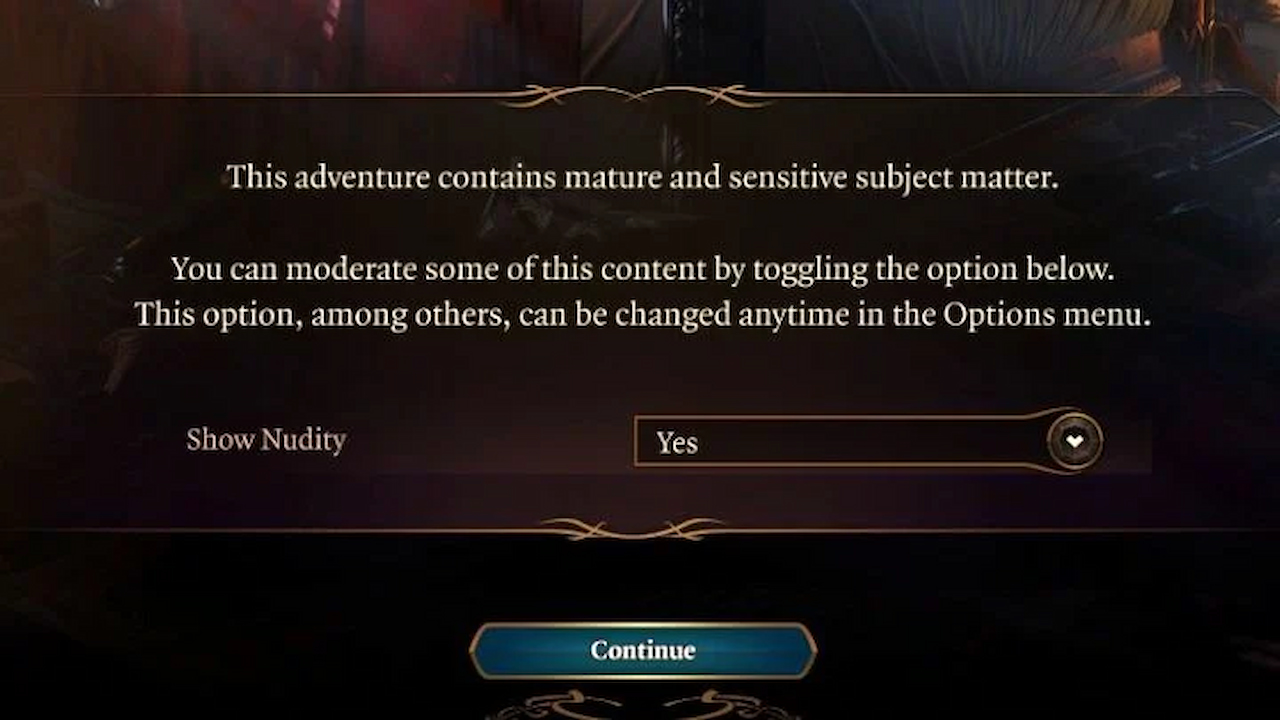
When you first start Baldur’s Gate 3, you will see a screen like the above. This should give you plenty of warning about what you should expect to see in-game. Don’t worry about your decision with this pop-up because you can change the same settings using the in-game settings later. Also, know that your choice doesn’t impact things like building relationships with and romancing companions.
Related: How to Romance Halsin in Bear Form in Baldur’s Gate 3
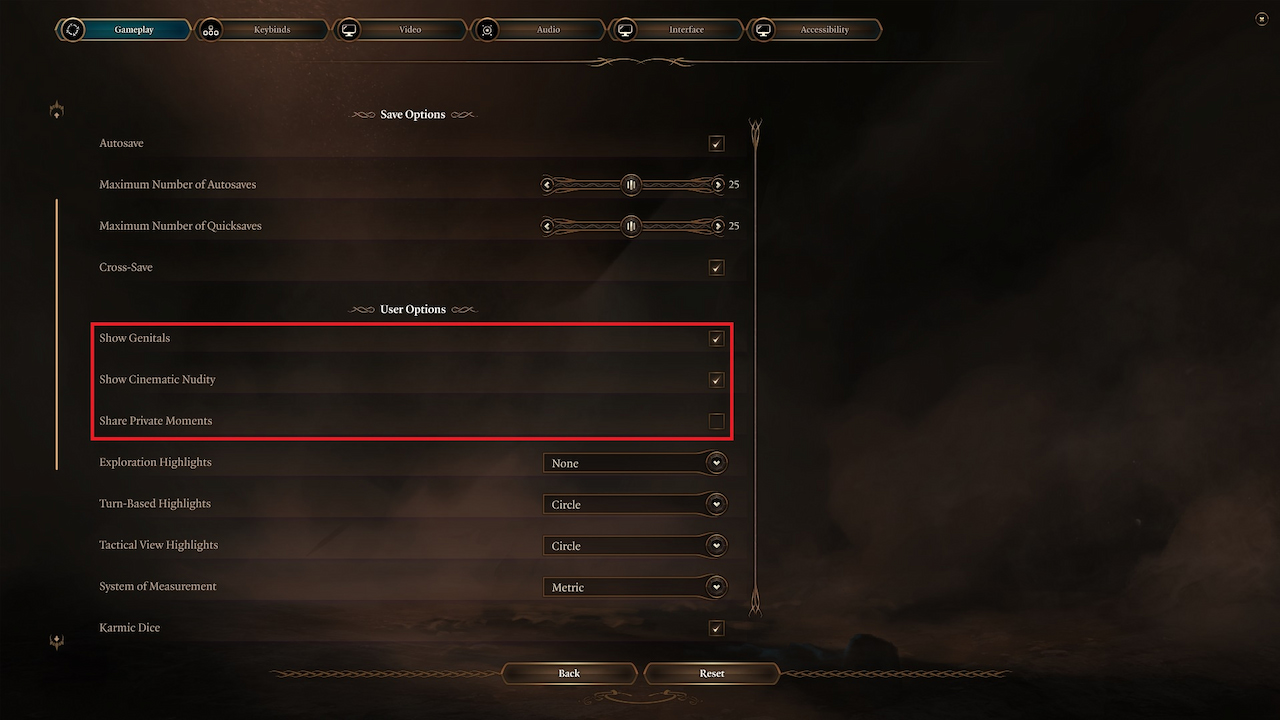
You can use three options to configure how SFW you want your game to be by using the in-game settings menu. Navigate to the Gameplay tab, then scroll down until you see the User Options section. You will find the below three settings:
- Show Genitals: Enable to show genitals when characters are naked. Genital visibility doesn’t affect your adventure or access to romance options.
- Show Cinematic Nudity: Enable to show sexual content during cinematics. Sexual content visibility does not affect your adventure or access to romance options.
- Share Private Moments: By default, certain scenes are private. This means that in multiplayer, other players cannot witness your private moments. If you leave this option disabled, you can toggle each dialogue’s privacy setting. Enabling this option means that you will share everything: all scenes are public, and other players can listen in on your private moments and dreams.
The Share Private Moments takes the “No Nudity” feature further by preventing your in-game choices from being shown to anyone you are playing co-op with. This is another good option if you don’t want someone you just met or your kids to see your dialogue actions during scenes, regardless of your chosen nudity settings.
Author’s Note: I wrote this guide while playing Baldur’s Gate 3 on Steam Deck.












Published: Aug 5, 2023 10:09 am