Baldur’s Gate 3 is the perfect game on Steam Deck because there’s nothing better than slaying mind flairs while lying in bed. However, Larian Studios is still working on getting Baldur’s Gate 3 Steam Deck compatibility as Verified, meaning you may still run into issues. One such issue happens when you try to launch the game only to find yourself stuck on the loading screen forever. However, we have a solution that has worked for us every time, so we wanted to share it with you!
How to Play Baldur’s Gate 3 on Steam Deck
To fix Baldur’s Gate 3 not launching on Steam Deck, you will want to use Proton Experimental and then verify the integrity of your game files. Proton Experimental is a particular version of Proton where Valve puts in improvements and features before they are ready to be rolled out to most Windows games running on Steam Deck. Proton Experimental is automatically installed if Valve sets it on a game, which means you only have to configure Baldur’s Gate 3 to use it.
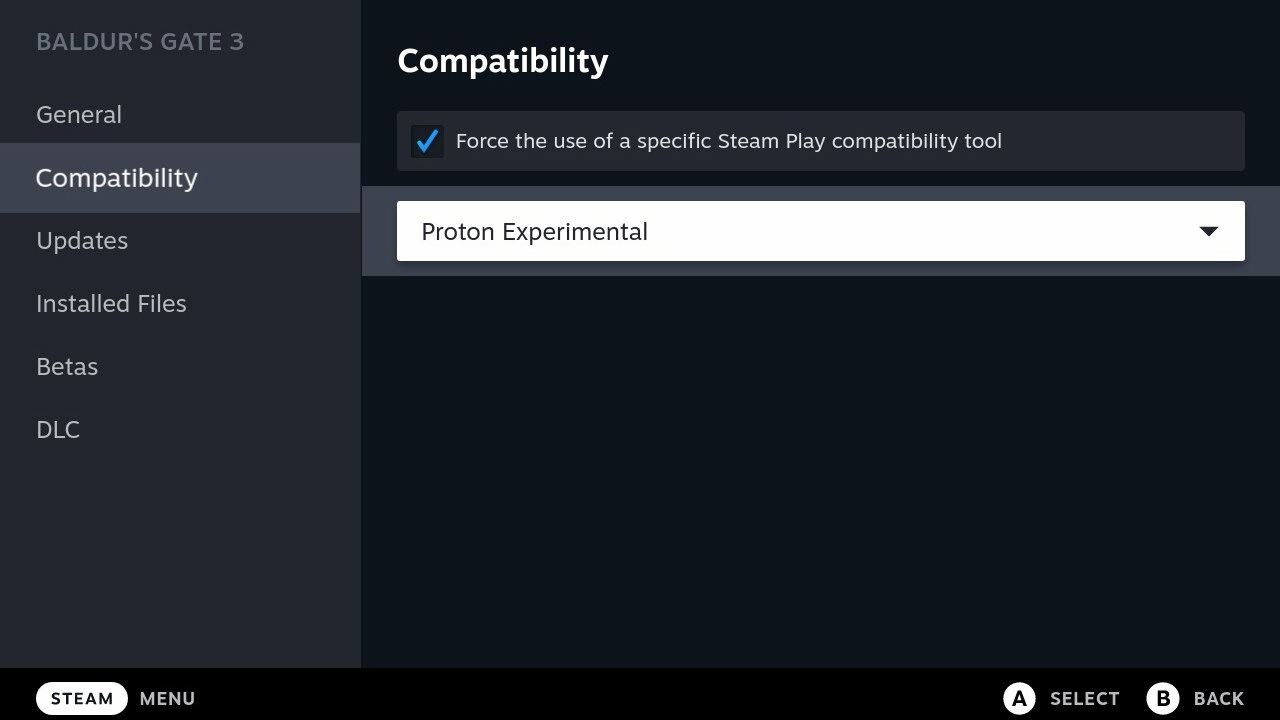
How to use Proton Experimental on Steam Deck
- Close Baldur’s Gate 3
- Navigate to Baldur’s Gate 3 in your Steam Library
- Click the Hamburger button to open the Options menu
- This is the button with the three stacked lines
- Select Properties…
- Navigate to the Compatibility submenu
- Check the “Force the use of a specific Steam Play compatibility tool” option
- Select “Proton Experimental” from the drop-down list
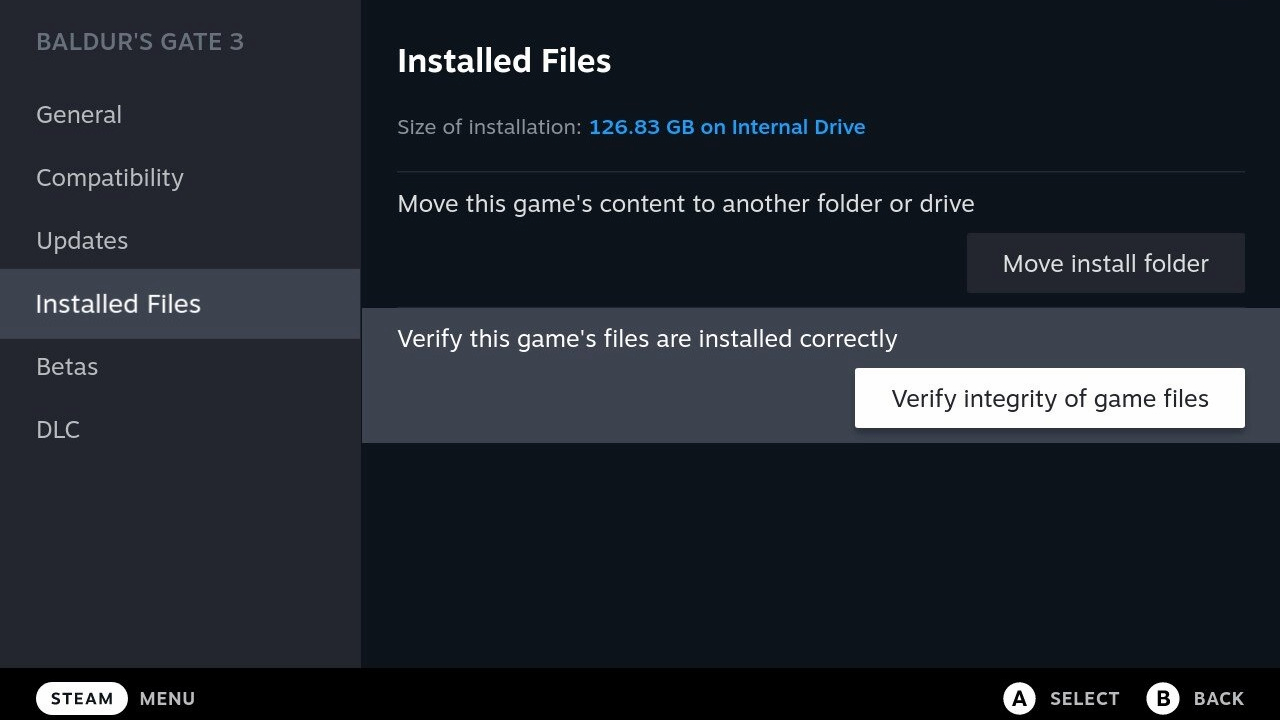
After that, you will then want to verify your game files by following these steps:
- Navigate to Baldur’s Gate 3 in your Steam Library
- Click the Hamburger button to open the Options menu
- This is the button with the three stacked lines
- Select Properties…
- Navigate to the Installed Files submenu
- Click the “Verify integrity of game files” button
- Once the verification process begins, you can watch the progress on the downloads screen. It took about 5 minutes for Steam Deck to finish.
- Launch Baldur’s Gate 3
Related: How to Romance Halsin in Bear Form in Baldur’s Gate 3
For those unfamiliar with Proton, it is a compatibility layer that translates rendering platform-specific APIs, such as DirectX, into accurate display. Proton is an open-source fork of WINE (Wine Is Not an Emulator), a compatibility layer for running Windows software on Linux PCs. This is why platforms like Steam Deck, with its Linux-based operating system, can run games designed for Windows, thanks to Proton. Proton Experimental has been proven to solve many issues for games running on Linux-based devices, so it isn’t surprising Proton Experimental fixes the issue where Baldur’s Gate 3 won’t launch on Steam Deck.
Author’s Note: I wrote this guide while playing Baldur’s Gate 3 on Steam Deck.












Published: Aug 4, 2023 03:28 pm