With the surprise success of Hi-Fi Rush, many people are jumping into it to hear what all the noise is about. Especially if you want to take in the rocking soundtrack, you’ll want to have the best audio settings you can when you play the game. Because of that, here are the best audio settings in Hi-Fi Rush.
What is the Best Audio Setting for Hi-Fi Rush?
If you plan on playing Hi-Fi Rush on speaker mode, that is to say not through a headset, there are two audio options. You can choose either stereo or multi-channel.
If you have a regular TV or monitor setup, picking stereo is the way to go. You’ll hear the wonderful sounds of Hi-Fi Rush through both of your TV’s or monitor’s speakers. If you have surround sound, pick multi-channel as this mode focuses on sounding best through multiple speakers.
How to Get Rid of Latency in Hi-Fi Rush
Necessary in rhythm games is low latency. If you have high latency, that means the timing of the music isn’t matching up with the timing of your inputs. To minimize the amount of latency you might get playing Hi-Fi Rush, make sure you have a good connection to wifi and, if you are using a Bluetooth controller, no other Bluetooth devices are interrupting the signals.
You can check your latency in the Settings menu. After you check your latency, you can also turn on a low latency input which adjusts the latency of the game if you need it.
What is Streamer Mode in Hi-Fi Rush?
Since Hi-Fi Rush has licensed music, you may get striked if you play it while streaming. To make sure no harm comes your way, make sure to enable the Streamer Mode in the Settings under the Gameplay tab.
The Streamer Mode will replace all of the licensed music for the original music in Hi-Fi Rush. While this is a bummer, the original songs in Hi-Fi Rush are still great.
And that is everything you need to know when it comes to audio in Hi-Fi Rush. To help you even further, we’ve got you covered if you are wondering who is the voice of Chai and why you recognize it.
Hi-Fi Rush is available now on Xbox Series X|S and PC.


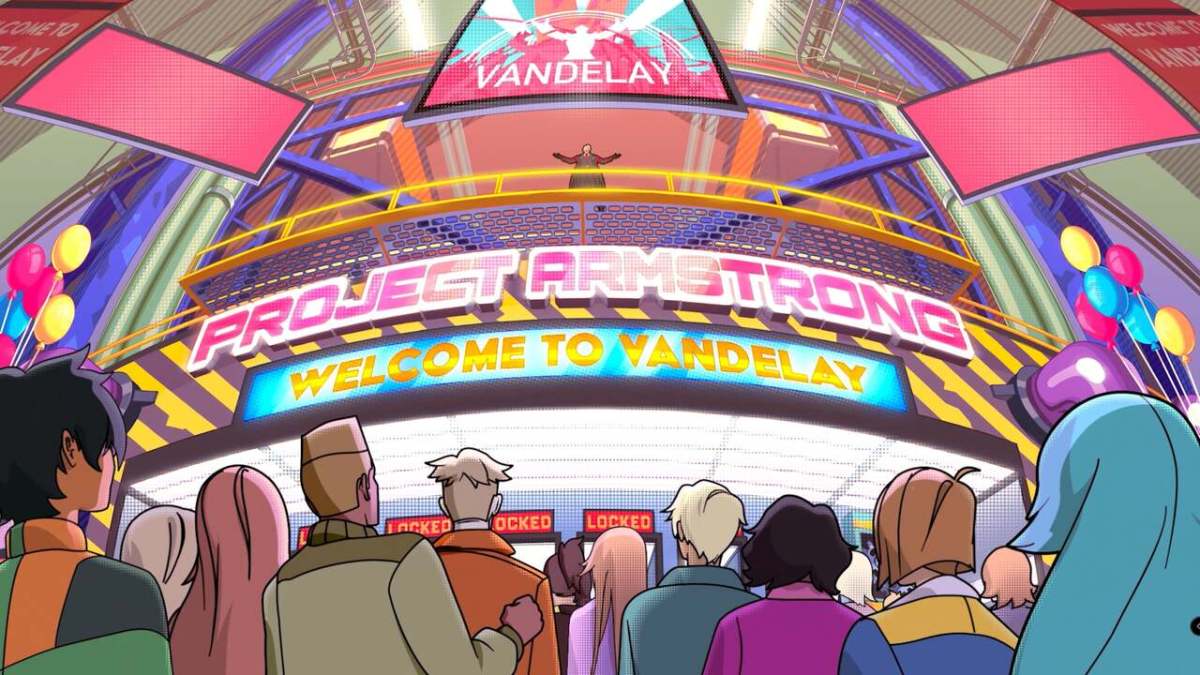









Published: Jan 27, 2023 04:30 pm