Weapon Blueprints are one of the new ideas that Infinity Ward has introduced for the new Modern Warfare. While the game allows you to unlock attachments for your weapons and build them out in the Gunsmith, you can also build weapons from blueprints. These blueprints already have a predetermined set of attachments and perks, as well as a unique look. This guide will explain how to view your Blueprints and how to apply them to your weapons.
First things first, you’re going to need to have some blueprints to use them. To check which blueprints you have you can simply head into the Weapons tab from the Multiplayer Menu. Once in the Weapons Menu head down to “Armory”. Once in the Armory you can cycle through the different weapon classes and you will see your blueprints at the bottom left of the screen.
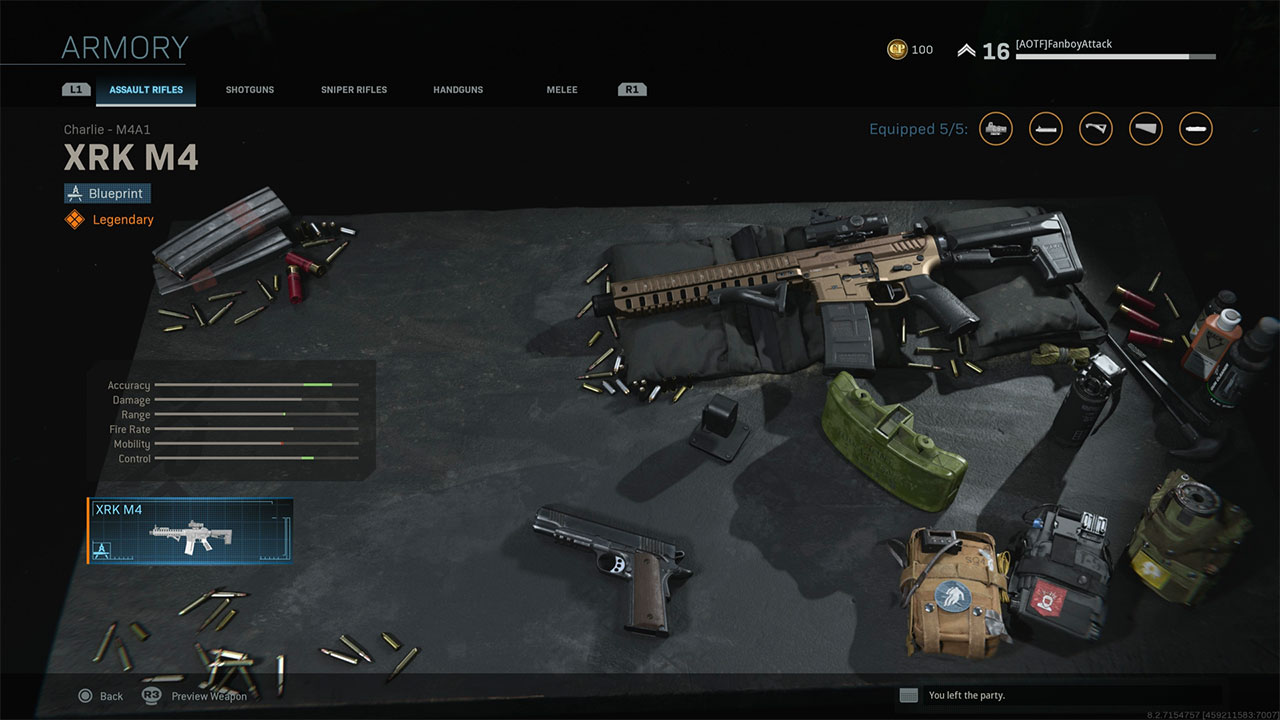
This menu will actually allow you to preview the weapon and see which attachments are already going to be included on it. You will also get information about the class of the blueprint, whether it’s a legendary blueprint, epic, common, or other. These items are color coded and easily distinguishable in the top left hand corner of the screen.
Just because you don’t have a gun unlocked doesn’t actually mean you can use the blueprint. If you haven’t unlocked the weapon through progression you can use a blueprint. Just head to the weapon that isn’t unlocked and then head to the armory tab and you’ll be able to equip it in a loadout with whatever attachments are included with the blueprint.
How to Apply Blueprint to Unlocked Weapon

To apply your blueprint simply head into the Edit Loadouts section of the Weapons Menu. Open the loadout you would like to change, and then select the weapon that you would like to use the blueprint for. This will bring up a Primary or Secondary Weapon Select screen. When you have the weapon highlighted in this screen if you have a blueprint for a gun it will have number next to the glowing box around the weapon that allows you to go to the Armory and apply the blueprint.
If you have just one Blueprint you when you go into the Armory you can simply select it and apply it.
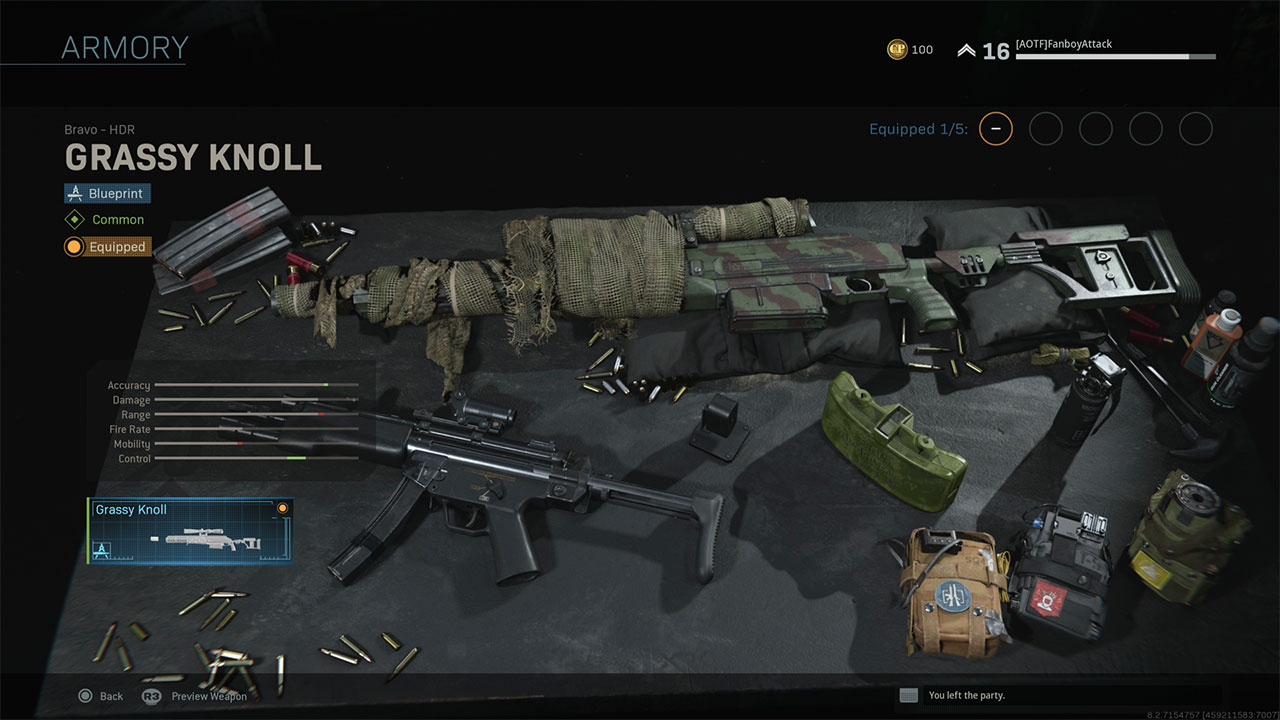
Once you’ve applied the blueprint you will then be kicked back out to the loadout screen. You should see in the Primary or Secondary slots that the weapon has changed names to the name of the blueprint. If you’re still having trouble with this, just check the video below.







