The oven is a quest item in Destiny 2 that you’ll get when you visit Eva Levante in the Tower during the yearly holiday Dawning event. Upon accepting the first steps of this quest you’ll get access to the holiday oven which you can use with ingredients to bake different Destiny 2 holiday cookies. In this guide we’ll explain how you use the oven in Destiny 2 to make holiday cookies.
How to Use the Oven
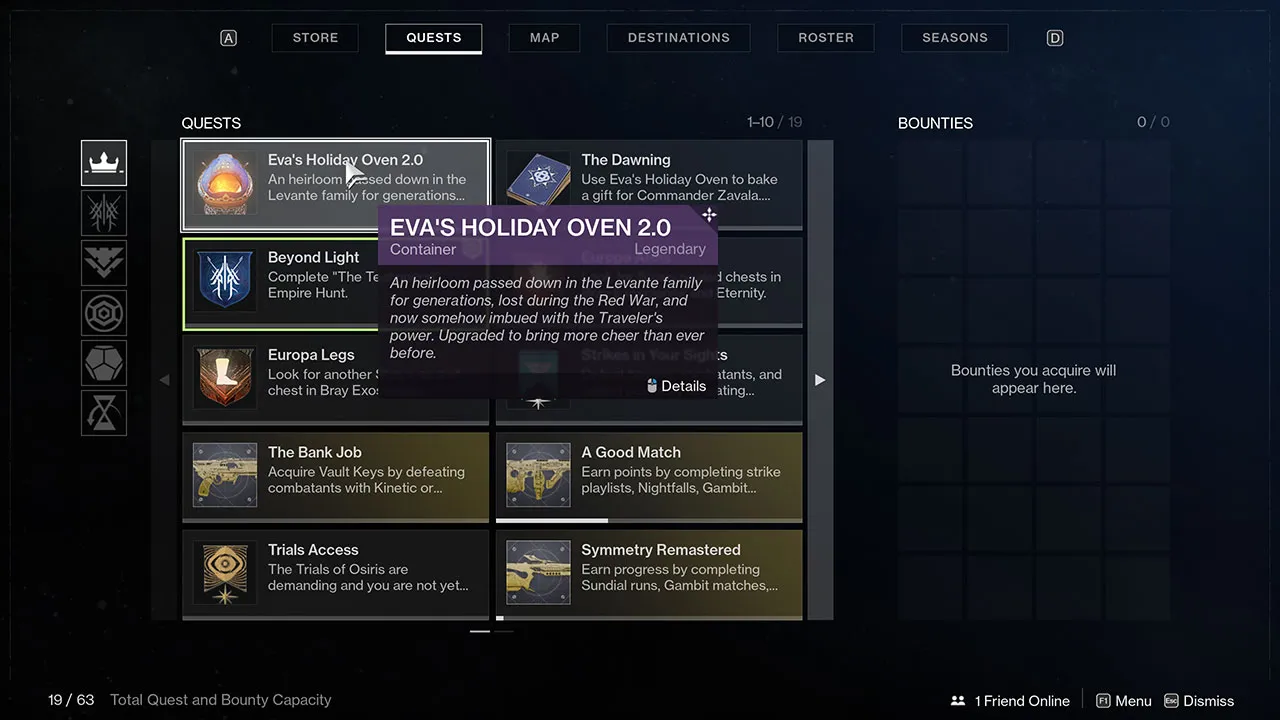
Eva’s Oven can be accessed by heading into the Quests Menu and selecting it. Hovering over it will give you the option to find more details by following the button prompt in the bottom right hand side of the screen. Depending on what platform or controller you are using it will be either the Y Button on Xbox, Triangle on PlayStation, or the right mouse button on PC.
Once you hit this button it will open the oven screen which you can then add ingredients to and bake different items. From there it’s pretty simple to start baking items. Simply put ingredients into the three different slots in different combinations to make different types of baked goods.











Published: Dec 15, 2020 06:21 pm