Continuing your work for the White Lotus faction in Call of Duty: DMZ, the Demolitions mission requires you to complete a Destroy Supplies contract and open a safe. While you’ve likely already handled contracts by now, finding a safe is a little trickier.
This guide contains everything you need to know to complete the Demolotions mission in DMZ. Including how to complete a Destroy Supplies contract and, most importantly, the easiest way to find a safe and crack it open.
Table of Contents
How to Complete a ‘Destroy Supplies’ Contract

Destroy Supplies contracts are available on all DMZ maps and are identified by an icon of a bomb. Open your Tac Mac, find a contract marker, ping it, and make your way to it.
Pinging the contract icon will show you exactly where to find the burner phone needed to begin. Accept the contract and advance to the newly marked supply locations.

The supplies are already strapped with bombs, so simply waltz on over and activate them using the on-screen prompt. There are always two supplies that need blowing up, but they’ll always be within close proximity of each other.
Related: Where to Find Origami Horses in DMZ
While the bomb counts down, you’ll need to defend both sites from enemies that try to disarm them. Once you hear rapid ticking, leave the circle marked on the minimap. Talking from experience, the explosion radius is much larger than you’d think. Luckily I had my teammate nearby to revive me.
How to Find and Open a Safe in DMZ

Once you’ve completed a Destroy Supplies contract, white safe icons will appear all over your Tac Map. Mark the closest safe and travel to it. As always, watch out for enemy forces.

Interact with the safe, and your operator will place down a drill, Payday style. I only had to wait a few seconds before the game marked the Demolitions mission as complete, even though the safe hadn’t been opened.
Safes contain a hefty amount of cash and a few uncommon items, so it’s worth sticking around. They function as regular caches, however, meaning it’s first come, first served when it comes to loot.
If you’re grinding the White Lotus faction, make sure to check out our guide on how to complete 8 contracts in under 15 minutes for the Tier 5 mission Crunch.


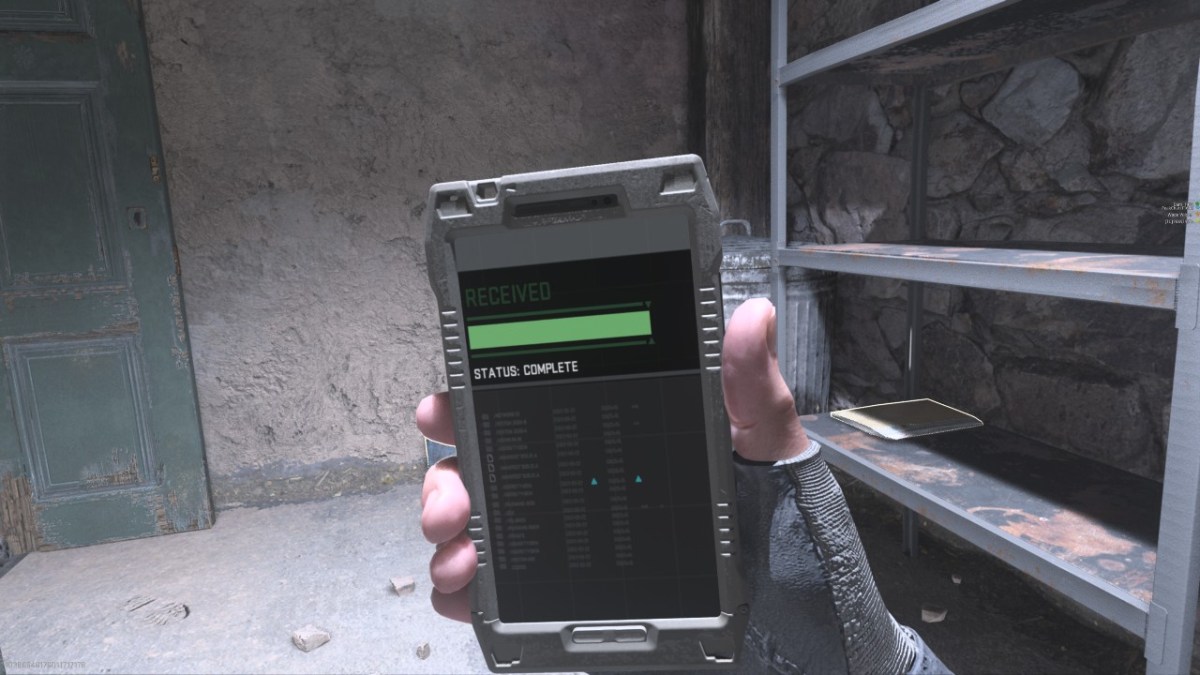









Published: Aug 21, 2023 09:04 pm