Elden Ring is one of those games that people pre-ordered the moment it went live. Just like many other major releases in gaming, there are always pre-order incentives like timed DLCs and boosts to the early game. Either way, people are getting these bonuses and should know what to expect and how to claim these items. Here is how you can claim your pre-order bonus DLC in Elden Ring.
How to claim the pre-order bonus DLC for Elden Ring
The contents for pre-ordering the game will give you an Adventure Guide and a gesture. They aren’t anything too spectacular that will trivialize the difficulty of Elden Ring, but these are nice to have if you’re a collector or like these fun things like this.
If you’re playing the game on consoles, the Adventure Guide will be a downloadable app just like the game. It’s separate from the main game, but will also unlock at the same time the game unlocks in your region. The contents it has should help you learn more lore about the game and tips on fighting tough enemies.
As for PC players on Steam, there is a different process. Check the properties of the game by right-clicking and checking the DLC for the game. You can then access the Adventure Guide from here. This is only the case if you pre-ordered the game.
As for the gesture, it should just be in your inventory as you start playing. There is no certain gimmick or progress you have to make in the game to get it. This can also be obtained by playing the game if you chose not to preorder it.
Finally, if you ordered the game physically, there should be a code you got from your retailer. It’ll either be on the email receipt if you ordered online or on the physical one if you went somewhere in person.
Elden Ring is out now for PlayStation 4 and 5, Xbox One and Series X/S, and PC.


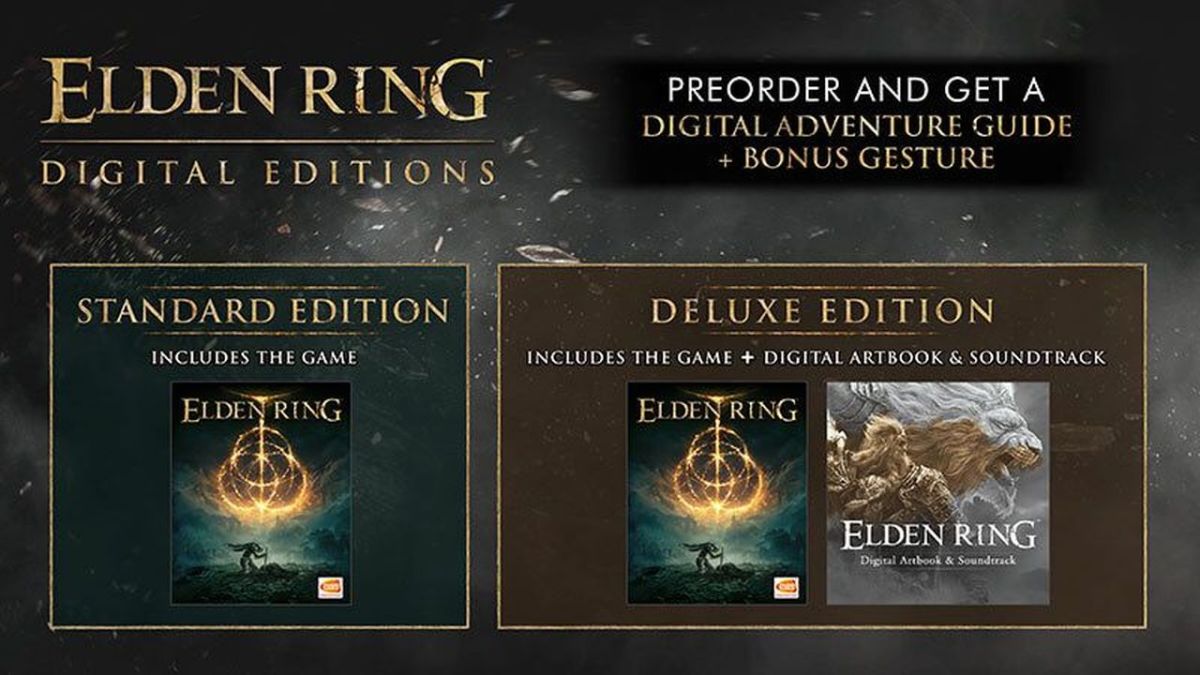








Published: Feb 24, 2022 07:33 pm