Elden Ring has a humongous player base, and as it stands, has been functioning almost flawlessly. However, no matter what FromSoftware does, there are times that the servers may come crashing down, leaving you with a Network Error message, with no easy way to fix it.
We are here today to give you our thoughts on how to go about fixing these issues, so you can enjoy the online elements of this game, such as PVP and other such events. Following our guide, we will show you the best workarounds for how to fix the dreaded Network Status Check Failed error.
Network Status Check Failed – How To Avoid Frustrations

Checking the Elden Ring Twitter Account is one of the quickest and most effective ways to check and see if there are scheduled server updates, which could be one of the reasons why are you currently running into issues. They will address PC, Playstation and Xbox fixes on their page regularly, letting players know when they may run into issues with the online portion of the game.
Thankfully, you could also play in Offline Mode, as the game will normally always launch in Online Mode. If you’re looking for a more peaceful experience or as peaceful as the world of Limgrave may be, you can launch and play in Offline Mode. This limits the multiplayer function of the game, and also makes it so you are not able to be invaded by players that could be much more powerful and skillful, so this is also a great tip for players that are just starting their Elden Ring journey.
Making sure that your connection is solid is also a great idea, as network errors on your end could cause issues with the game’s ability to connect to the online portion of the world. Making sure that your internet is properly connected to your system of choice is key as if you are currently having issues with your Internet Service Provider, or ISP, you will not be able to connect to the online servers that the game has to offer.
There is currently not a permanent fix for this issue, as the game is still within a week of release, so there may be times that FromSoftware takes the game offline to work on making server strength stronger, to make sure that issues like this pop up less in the future. Keeping an eye on server maintenance is a great option, and so is playing in offline mode. If there is an issue with your ISP, contacting them may allow you to get online faster, as well.
Elden Ring is out now for the PlayStation 4 and 5, Xbox One and Series X/S, and PC.


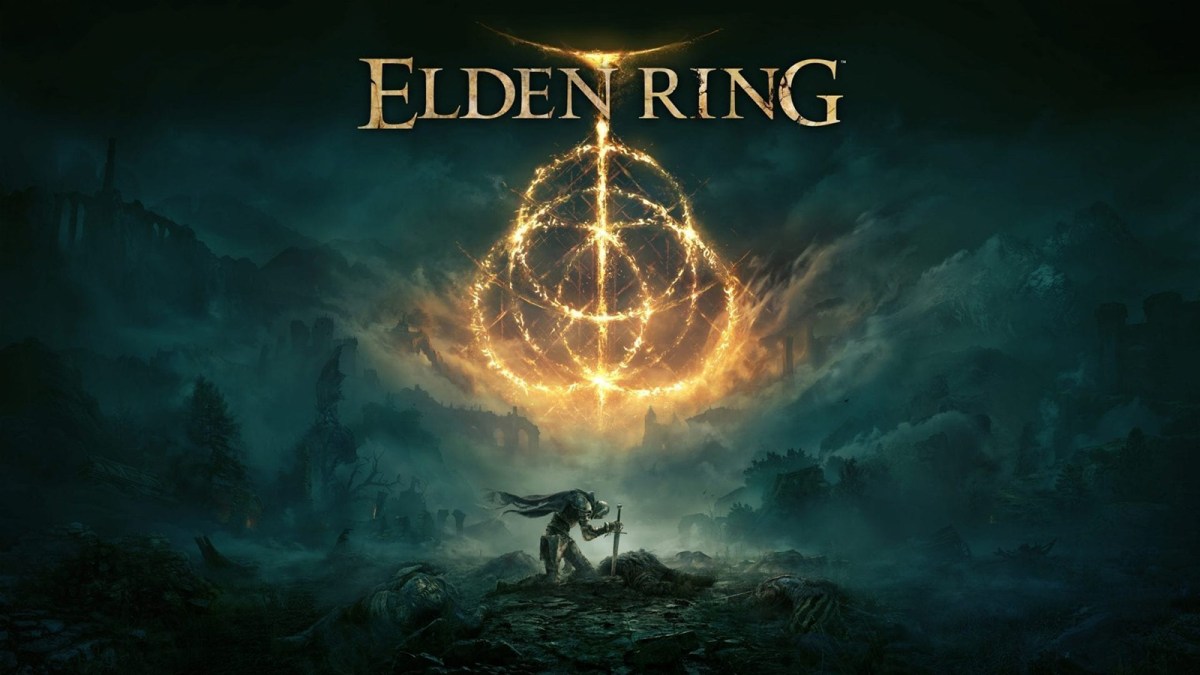








Published: Feb 27, 2022 12:57 pm