Update 1.05 has arrived for Guilty Gear Strive, and here’s the full list of changes and fixes added with this patch.
This update is released after patch 1.03 which came out earlier in the month. The patch is available now for the PC, PS4 and PS5 versions of the game. Bear in mind the patch number is longer if you have the PS5 copy.
One of the newest additions to today’s patch is a Korean voice over. Some story mode issues have also been fixed with the new update. Lot of online bugs have been fixed to the game as well.
You can read the full patch notes below.
Guilty Gear Strive Update 1.05 Patch Notes
Title Screen
- The opening movie will now play after remaining idle on the title screen for a set amount of time.
Voice
- Added Korean voice-over. The voices can be changed by selecting “Settings” from the main menu.
Story Mode
- Fixed graphical issues.
Please note that due to this fix, in-progress save data from before the update will no longer be able to be played back. We apologize for the inconvenience.
Network Mode
- Fixed an error in which the * symbol would sometimes be included in the Search ID for Player Matches.
- Fixed an error in which the player’s position at the Duel Station would be changed when matchmaking is canceled directly before matching.
- Fixed an error in which the Wanted Poster displayed would differ from the actual match occurring when a match is initiated simultaneously at the same seat in Player Match mode.
- Fixed a display error that would occur when a match is found while at the character select screen when the player is searching for a match while in Training Mode.
- Fixed an error that made the game unresponsive for a prolonged time occasionally after switching the player’s status from waiting for a match to spectating right as the previous match ended.
- Fixed an error in which the game occasionally failed to enter Training Mode while searching for a match after the player cancels their status of waiting for a match after one ends in Player Match mode.
- Fixed an error in which the rotation rules would not be properly followed if there was a long difference in time between the players returning to the room after a match finished in Player Match mode.
- Fixed an error in which it was impossible to follow your opponent from the result screen after a match.
- Fixed an error in which the icon for Best Bout would be displayed even when it should not function at the result screen after a match.
- Fixed other small issues.
Gallery Mode
- Added additional movies to Gallery Mode. The additional contents can be added to the Gallery by obtaining them while fishing.
Others
- Fixed an issue in which the game would crash after scrolling down the Replay Theater and Follow List for a long time.
- Fixed several errors related to key config for the keyboard. (Steam version only)
- Fixed an error in which more device icons would be displayed than the actual number of devices connected at the character select screen only on the initial startup of the game. (Steam version only)
Major Confirmed Issues
- Network features are completely inaccessible under certain play environments.
If you want to know more about this update, you can visit the official website. Guilty Gear Strive is out now for PC, PS5 and PS4.


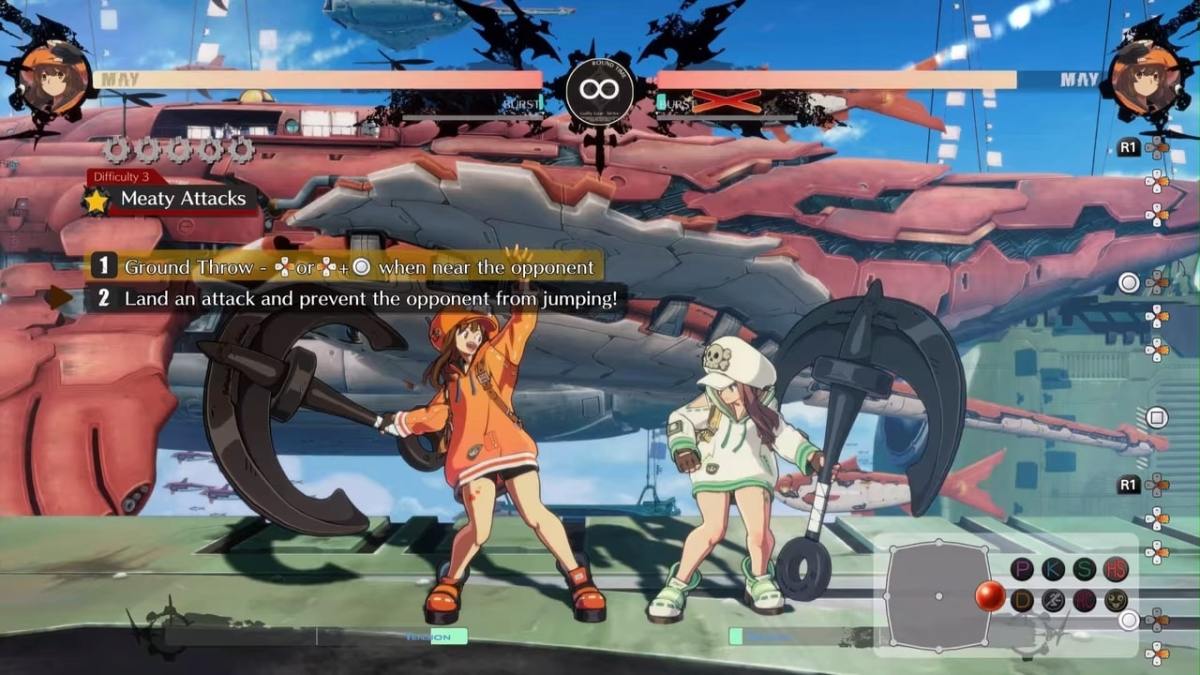








Published: Jun 29, 2021 08:18 pm