Are you wondering how to build and use solar panels in Sons of the Forest? The third major update to Sons of the Forest released many anticipated items. These items include Night Vision Goggles and Solar Panels. These items can be used to help make your survival that much easier. However, the blueprint and guidebook tell you to place a solar panel on a sloped roof or ramp, but that is it. It doesn’t tell you how to build or use them.
How to Build Solar Panels in Sons of the Forest
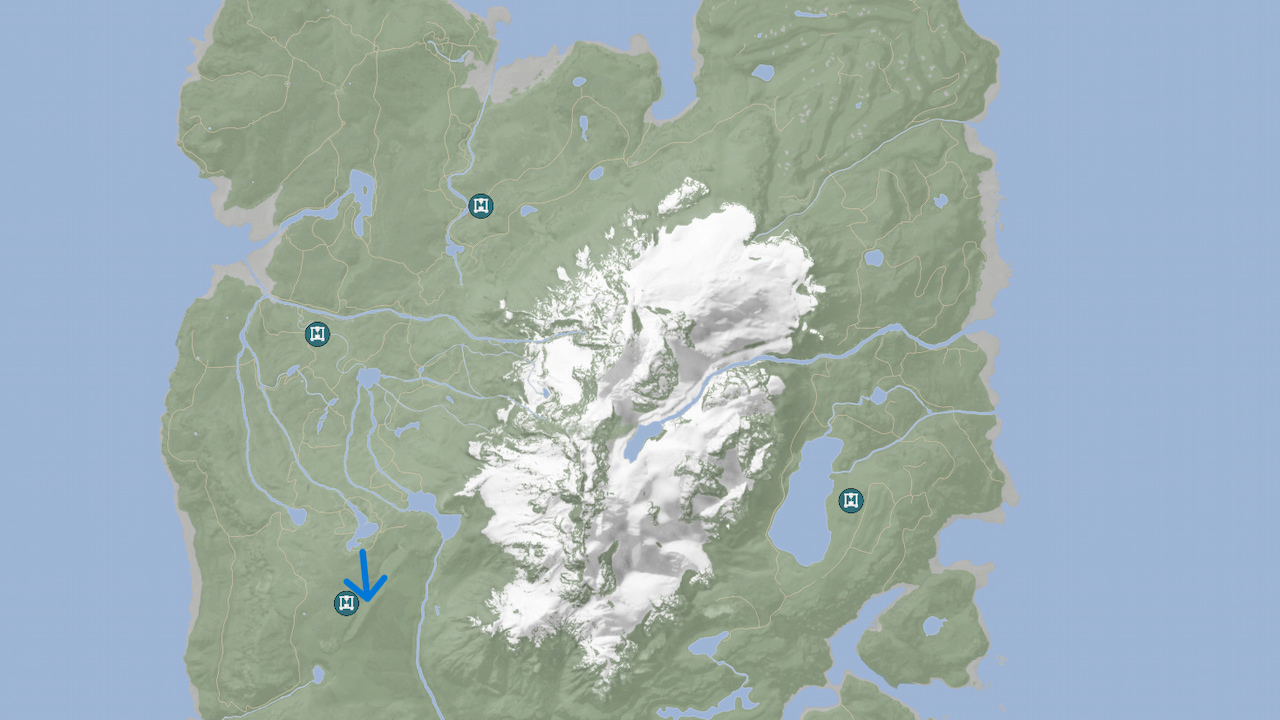
You can find Solar Panels and Lightbulbs in boxes with yellow lids. The most common places will be the locations with the 3D Printers or at the crash site. The picture above has marked the four 3D Printer and crash site locations.
After finding them you will need to do the following:
- Make a Log Frame
- Add a Solar Panel
- Connect the Wire from the Solar Panel along the Log Frame
- Attach the Lightbulbs to the Wire.
Related: Sons of the Forest 3D Printer Guide
A glitch with Solar Panels and Lightbulbs has been reported on the Sons of the Forest Steam forums. This glitch essentially lets you place unlimited solar panels and lightbulbs. If you don’t mind abusing a glitch, you can use it to deck your base in Solar Panels.
Here is how you can replicate this glitch:
- Equip and have your Axe out
- Equip a Solar Panel or Lightbulb from your inventory
- You should be able to place it twice
- Pick one of them up
- Equip it again in your inventory
- Place two more
- Repeat this process
- You can have a max of five Solar Panels or Lightbulbs in your inventory at one time
Related: How to Get Night Vision Goggles in Sons of the Forest
The developer, Endnight Games, is good about reading player feedback on the forums and addressing glitches like this. This means the glitch will more than likely be patched out quickly, so take advantage of it while you can.












Published: Apr 6, 2023 05:02 pm