Players making their way into Need For Speed Unbound may find the controls a bit finicky at first. While the racing feels excellent, the need to tap the brakes to start drifting may feel a bit strange to players. It may take a while to get used to this method, but players may not be aware that there is an option to change how they can initialize a drift.
Since the name of the game is speed, nailing the perfect drift with ease can make or break a race. With opponents being more aggressive than ever before, knowing how to rule the roads is a key factor to earning plenty of cash, especially if you want to put your money where your mouth is.
How To Change Drift Styles In Need For Speed Unbound
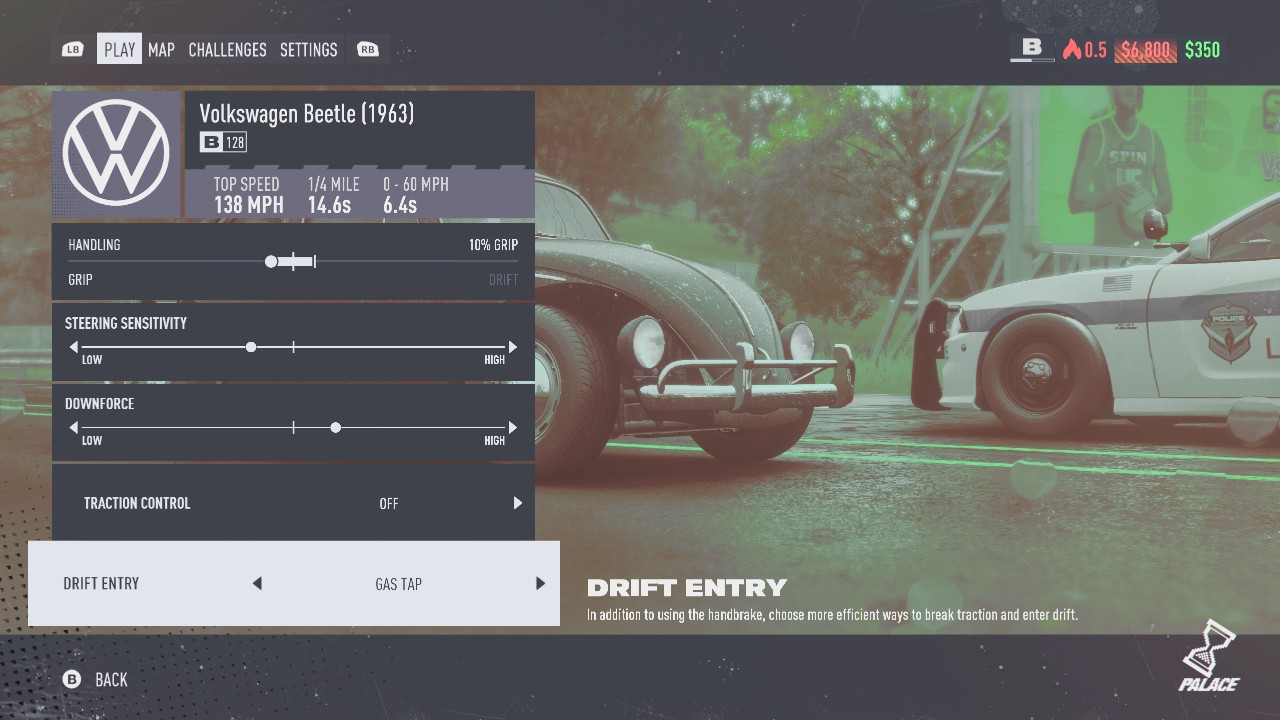
Players struggling with nailing perfect drift will want to navigate to the main menu. Upon entering this menu, locate Play across the top, where players will have the ability to see the general handling and downforce, alongside an option at the bottom to change Drift Entry. There are multiple options available, giving players the chance to find the most comfortable option:
- Brake/Gas Tap
- Gas Tap
- Brake Tap
- None
With drifting also being one of the easiest ways to build up a stash of Nitrous, learning how to nail this particularly tricky move can help players overcome any challenge, and get the need for speed that they deserve.
With the wide world around the player, experimentation is key. Some players will feel more at home using the Brake to Drift option, whereas some may enjoy the newly added double tap Gas to Drift. For those that are looking to just use the handbrake, the option for none is for them.
This game is all about customization, from the players’ ride to their avatar, so being able to create the ultimate control scheme will give gamers of all skill levels a chance to take on the big leagues as they make their name in the racing scene.
Need For Speed Unbound is available now for Palace Edition owners, and will release for everyone on December 2 on PlayStation 5, Xbox Series X|S, and PC.











Published: Nov 30, 2022 03:51 pm