If you’re looking to enjoy Ni No Kuni Cross Worlds with all of your friends, you may be in luck. While the game doesn’t officially support cross-region gameplay, there have been a few tweaks and workarounds that have been found, allowing players from all over the world to find ways to make global play possible.
As the game matures and finds more success, there may be official measures put into play to allow players to access all servers, but if you have friends that live across the globe, you’ll need to utilize some workarounds to make sure everyone can join on the same server and enjoy the game together. Let’s take a look at how to make cross-region gameplay possible in Ni No Kuni Cross Worlds!
Using a VPN To Change Region In Ni No Kuni Cross Worlds
If you’re looking to partake in an epic adventure with your friends around the world, you may have noticed that you cannot access the same servers. You’ll notice that there are a few different server names, depending on where you are playing the game from.
- North America – Jade and Onyx
- Europe – Rose and Sage
- Southeast Asia – Aqua and Sand
So, if you are looking to play the game from North America with a friend that lives in Europe, you’re out of luck. Or, are you? If you download and run a VPN program before booting up the game, your server choices will reflect the area that you have chosen, so you’ll need to make sure to decide on which country to play in, and have players in other parts of the world select that specific country before logging into the game.
Changing Your Server in Ni No Kuni Cross Worlds
If you’re doing some region jumping, or even want to just pick a different server in the game, you’ll be able to do that. However, there is a catch, as you will not be able to take your current character to a different server. This means, that if you have spent a lot of time and effort on a specific character, they’re locked to the server that you have started on. Since the game just launched, there is no current way to avoid this, so make sure that you are on a lively server before you go too far into the game, for the risk of finding a dead server in a few months.
Ni No Kuni Cross Worlds is still fresh out of the gate, so there is plenty of time to get rough edges smoothed out. Hopefully, players will be able to engage in cross-region gameplay soon without having to resort to a VPN or will be able to take their characters onto a new server. If you’ve found a server that you like, however, utilize the code system within the game to get your hands on some great items and make sure that you’re adding your friends to your list so you can play forever! For a smoother experience, make sure that Auto Battle and Auto Explore are turned off to make the most out of your time in this beautiful world!
Ni No Kuni Cross Worlds is available now on PC, Android, and iOS devices.


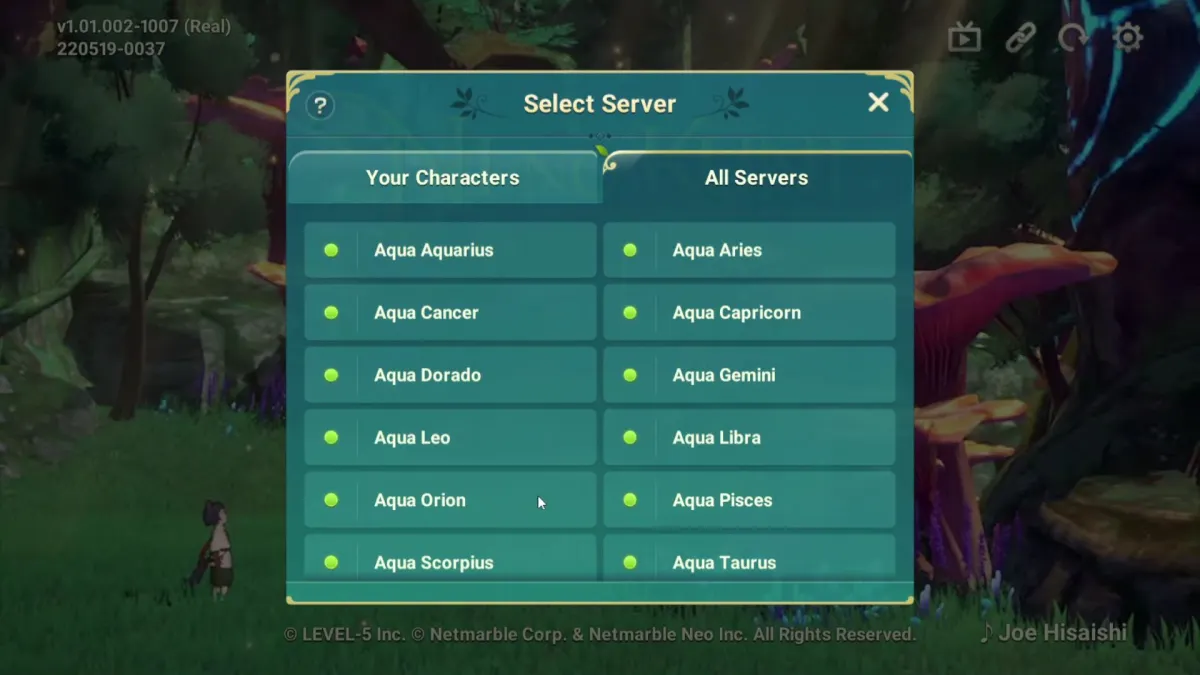








Published: May 26, 2022 01:54 pm