If you’re looking to get into the world of Ni No Kuni Cross Worlds, you may have been disappointed by the news that it’s, at heart, an auto-battle game. This means you’ll be able to create a character, and just let them go out into the world, with minimal control. That type of gameplay is fairly popular in many different types of gatcha games but can lead to some very uninteresting gameplay moments. If you’re needing to grind a character up, this could be great, but for normal gameplay loops, it makes its gorgeous visuals feel more like a movie than a game.
Thankfully, however, you’ll be able to turn these settings off, giving you the chance to explore its giant and gorgeous world for yourself. If you’ve found yourself more interested, you’re not alone. Many players are glad to hear this news, and we are here to help you figure out how to turn off these auto-features, and how to enable them if you find yourself needing to grind while getting other things done. Let’s get right into the details!
Turn Off Auto Explore and Auto Battle In Ni No Kuni Cross Worlds
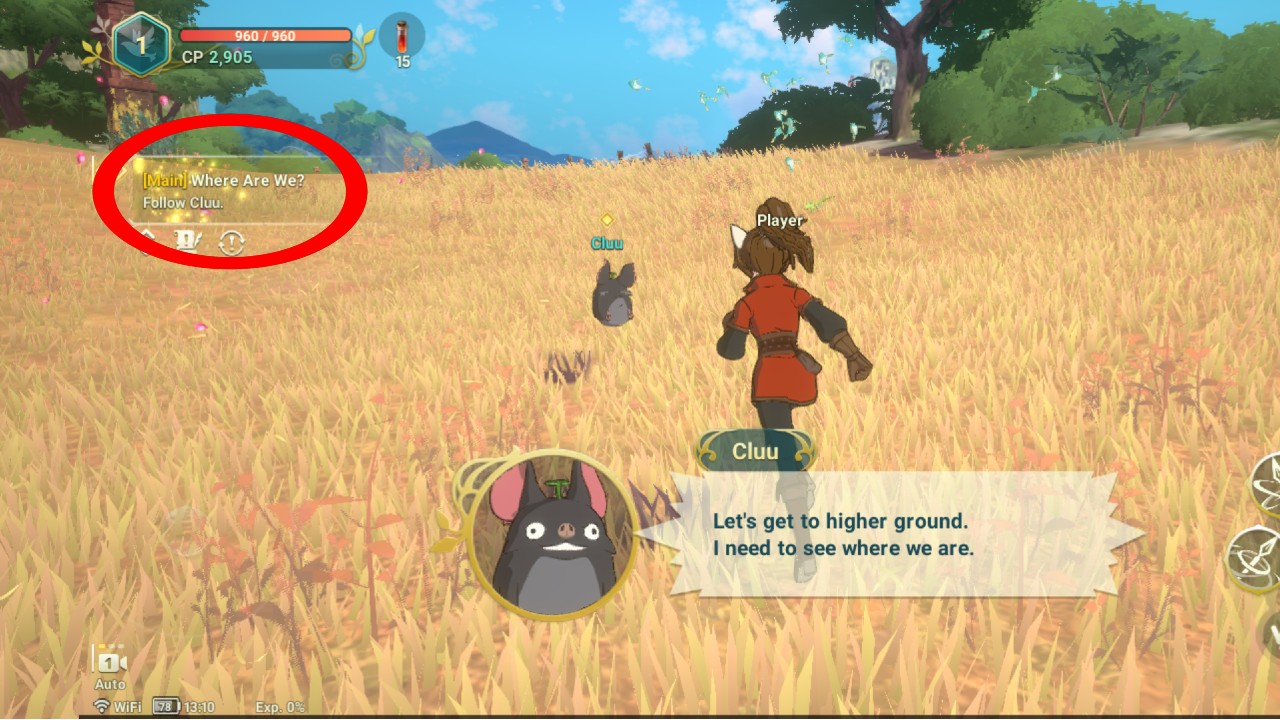
When you load into the world, you’ll notice that your character may start making a straight path directly to their objective when you get a new quest. If you’d rather explore this gorgeous world that was crafted in collaboration with Studio Ghibli, you can do so, and gain complete control of your character. If you are looking to turn off auto exploration, all you’ll need to do is tap or click on the current tracked quest, and that will allow you to gain complete control of your character. You’ll find these settings on the left-hand side of your screen. If you want them to get back on the path of your current quest, you’ll just want to click or tap again.

If you are looking to stop your character from taking part in an auto-battle, you’ll need to keep an eye out for an icon that looks like two crossed swords on the bottom of your screen. Giving this icon a tap or click once will allow you to take control of your character’s skills, while they continue to attack by themselves. If you give it another tap or click, you’ll be able to be in complete control of the action, attacking and fighting to your heart’s content. You’ll also be able to enable auto-battle again if you are looking to let them do their own thing once again. You’ll need to complete a few missions before this option becomes available, so you’ll need to be a little patient before you can start doing free battles.
That’s all there is to it! If you’re looking to find out how to play the game with friends, or some codes to redeem to get some free in-game items, we’ve got you covered! As the MMORPG continues to grow and expand, make sure to check out our helpful guides for all the help you may need!
Ni No Kuni Cross Worlds is available now on PC, Android, and iOS devices.







