What a time to be a Harry Potter or Fantastic Beasts fan right now. With how Hogwarts Legacy is turning out to be, many fans of the franchise are going to be dusting off their formerly known Pottermore accounts into Wizarding World ones. Maybe we have grown up or changed as people throughout the years, so if our values don’t match the House we were assigned to back then, is there a way how to change your House in the Wizarding World?
How to Change House in Wizarding World
There are two methods in how you can change your House on the website. Here are the methods below:
Delete Your Account and Create a New One
If you are on a PC and visit the Wizarding World website on a browser, it doesn’t seem like you can change your house. When clicking around on your profile and selecting the Sorting Ceremony options, nothing will happen. You’ll just be redirected to your current House.
However, you can delete your account and recreate it. It might not be the best method, especially if you made purchases on your account.
Use the Wizarding World App
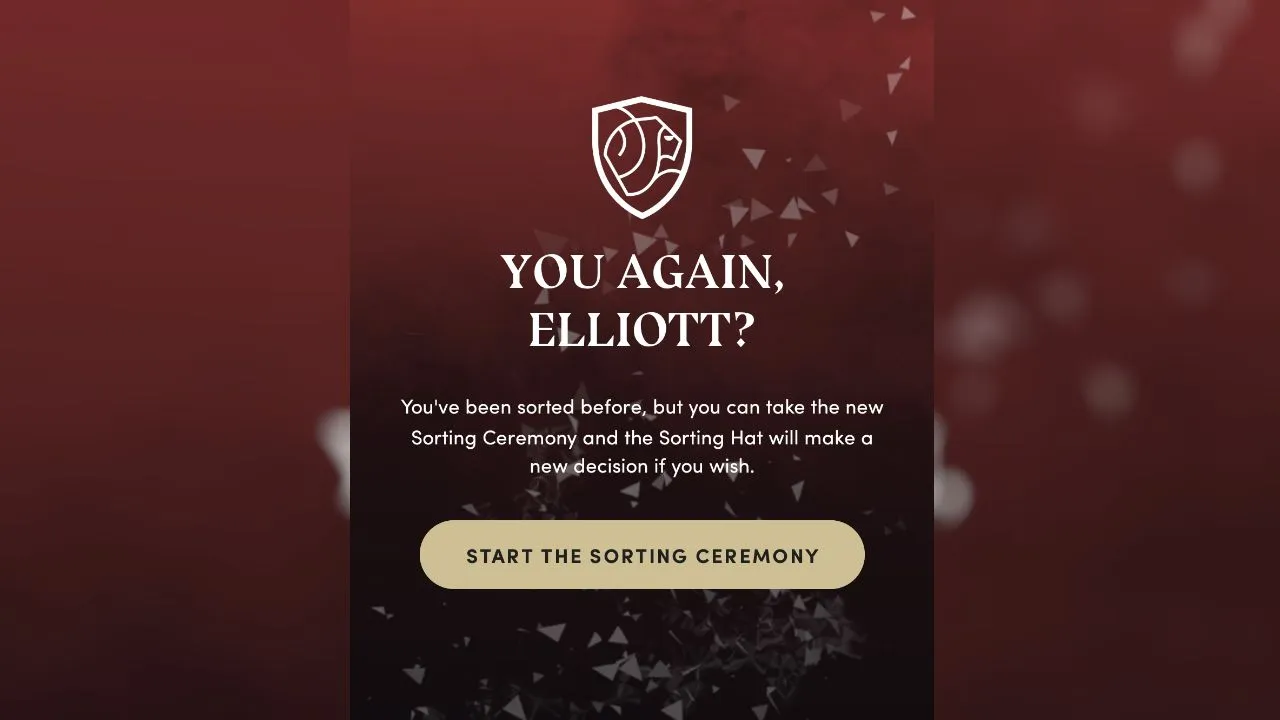
Luckily, there is a bit of a workaround if you have the Harry Potter Fan Club app downloaded on your phone. You can sign into the app using your Wizarding World credentials.
Once logged in, click on Profile on the bottom right to bring up your account. Here, you can see your portrait, House, Patronus, and Wand. Just tap on your House and you’ll be met with a screen that says you’ve been sorted before. But you can take the test again and see which House you can get.
If you want to get a specific House, we have some answers that can point you in the right direction. Specifically, if you want to be a Gryffindor, you can check that out here.
Hogwarts Legacy is out now for PlayStation 5, Xbox Series X/S, and PC. It’ll become available for PlayStation 4 and Xbox One on April 4, 2023. The Nintendo Switch version will be out on July 25, 2023.











Published: Feb 6, 2023 03:38 pm