If you pre-ordered Starfield, you received the Old Mars Skin Pack as a reward for use with specific in-game items. However, the store page did not provide clear instructions on how to unlock these pre-order bonuses, and there are no in-game prompts to guide you through the process. Fortunately, we can help you unlock these bonuses so that you can add some extra flair to your equipment. Here’s how to claim Starfield pre-order bonuses on PC and Console.
How to Unlock Pre-Order Bonuses in Starfield
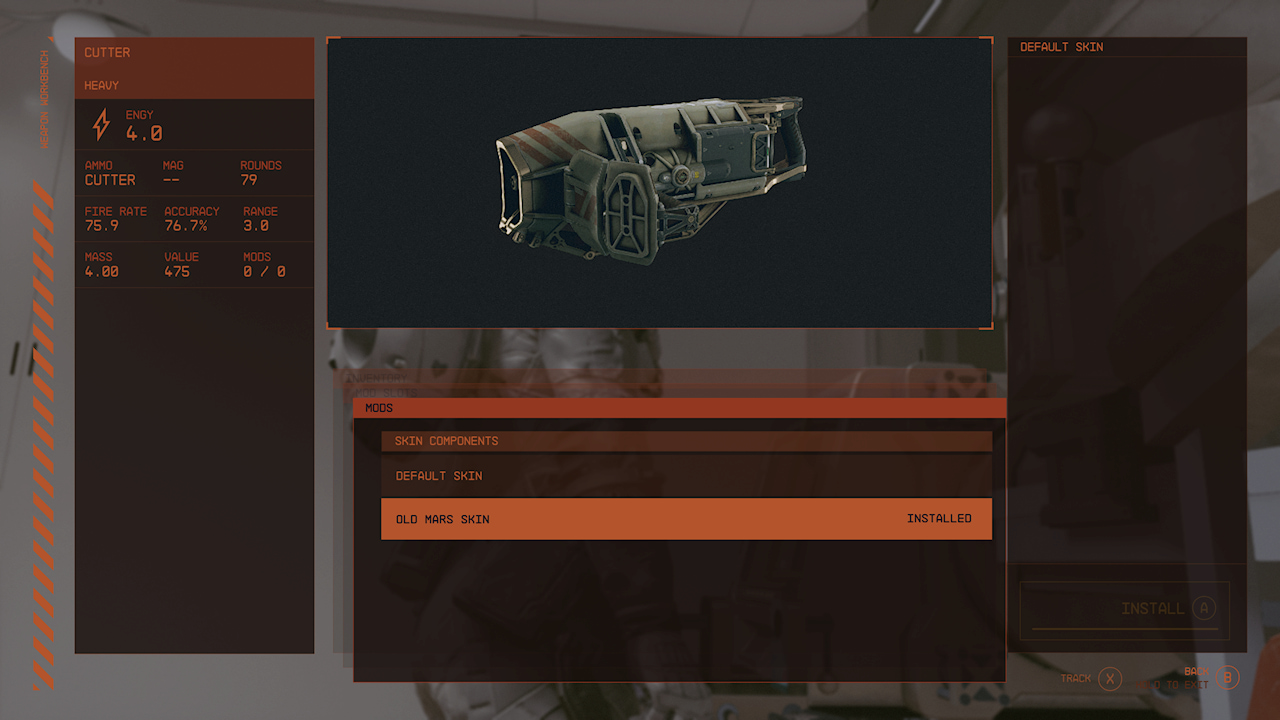
Here’s how to claim Starfield pre-order bonuses on PC and Console (the process is the same for both platforms):
- Interact with a Weapon or Spacesuit Workbench
- Select the Equipment from the list
- Scroll down to the Skin section
- Select the Old Mars Skin
- You won’t need any resources to apply the skins to your equipment. In addition, you can apply or remove the Old Mars Skins as many times as you want.
Note: During my initial playthrough, I found that I could only apply the Old Mars Skin Pack after I built Workbenches in my home. I couldn’t do so using the Workbenches in The Lodge basement, even with the required items in my inventory. This may have been a glitch, so I will update this guide once I know more.
Related: How to Remove Sarah Morgan as a Companion in Starfield
Starfield pre-order bonuses will be automatically added to your game. You don’t need to worry about claiming or unlocking them outside the game. However, to use the Old Mars Skin Pack, you need to have the Laser Cutter, Deep Mining Helmet, and Deep Mining Pack in your inventory since these are the only items that the Old Mars Skin Pack will work with. In addition, if you are a Game Pass member, you can access all pre-order content as long as your Game Pass subscription is active, regardless of when you download the game.
Author’s Note: I wrote this guide while playing Starfield on Xbox Series S.


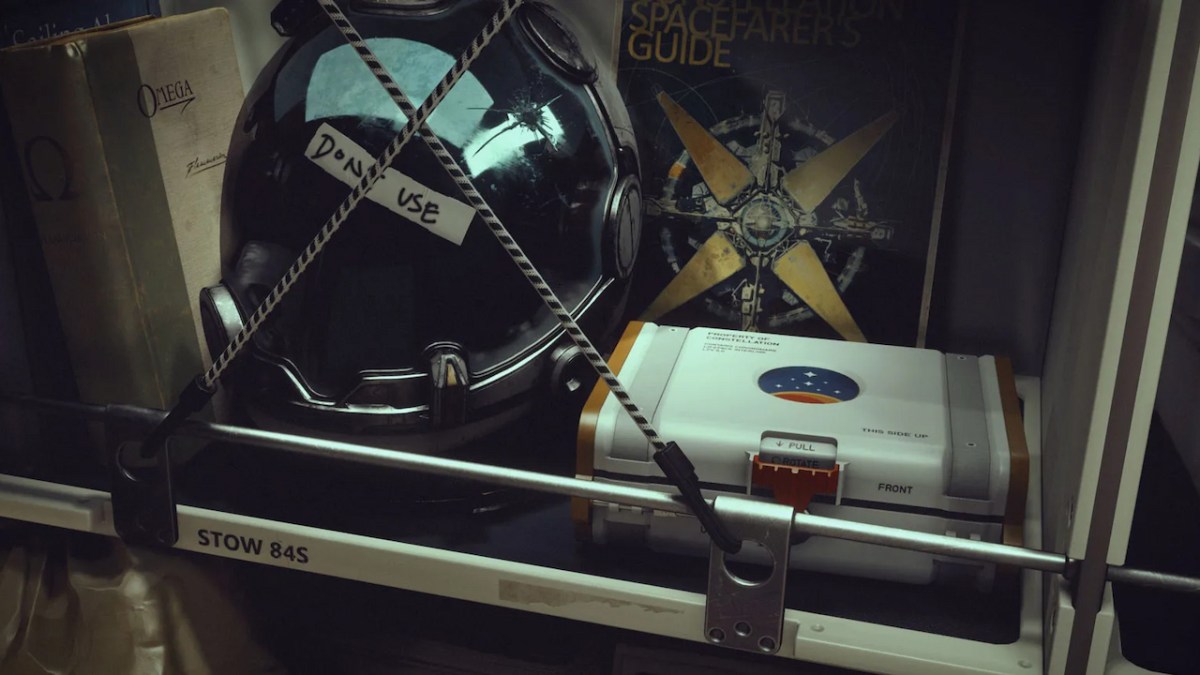









Published: Aug 31, 2023 02:05 pm