Some things are set in stone once chosen in Pokémon Brilliant Diamond and Shining Pearl, such as the gender and name of your character, your rival’s name and which starter Pokémon you chose. If you wish to change one of these, or just fancy a fresh start, we’ve put together a guide on how to delete save data in Pokémon Brilliant Diamond and Shining Pearl.
How to Delete Save Data in Pokémon Brilliant Diamond or Shining Pearl
To delete your save data in Pokémon Brilliant Diamond or Pokémon Shining Pearl, follow these steps:
- Open the Nintendo Switch Home Menu and press the ‘X’ button to close your open software.
- Open ‘System Settings’; the cog icon at the bottom of the Home Menu.
- Scroll down to reach ‘Data Management’
- Scroll all the way to the bottom of ‘Data Management’ to find ‘Delete Save Data’. If you haven’t done so already, it will ask you to close your software before continuing.
- Select ‘Delete Save Data’ and confirm.
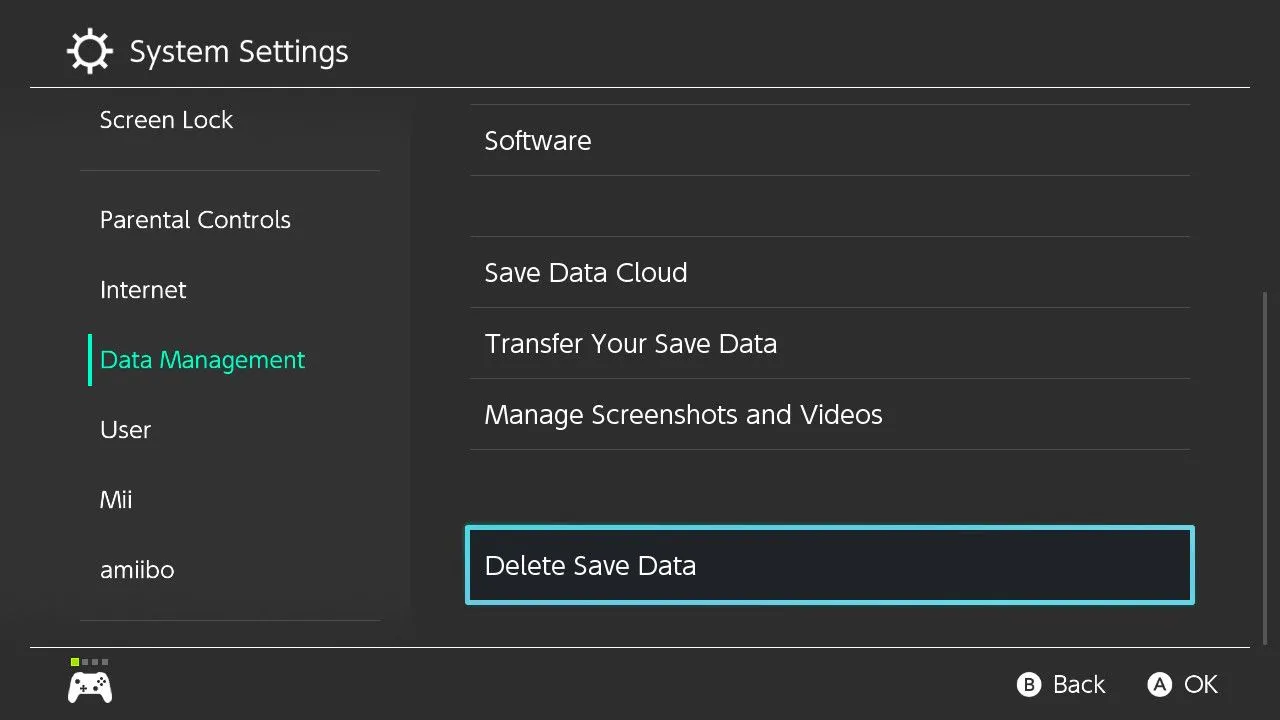
After following these steps, your save data in Pokémon Brilliant Diamond or Pokémon Shining Pearl will be erased, and the game will launch as it did the first time you opened it. There is no retrieving deleted saves, so choose carefully before deciding to start a new adventure. If you would like to start a new save file without losing the old one, read on.
If you do decide to reset your save data, visit our guide on ‘How to Level Up Fast in Brilliant Diamond and Shining Pearl‘ to catch up on where you left off!
Can you Have Multiple Saves in Pokémon BDSP?
Although you can’t have multiple save files on the same user profile, you can have multiple save files in Pokémon Brilliant Diamond or Shining Pearl on the same Nintendo Switch system. Each profile has access to their own save file, provided that the Nintendo Switch currently has a Pokémon Brilliant Diamond or Shining Pearl game card inserted, or at least one other profile has the game(s) downloaded.
To do this, simply select a different profile when opening Pokémon Brilliant Diamond or Pokémon Shining Pearl. You can create new users by traversing to the ‘User’ section in ‘System Settings’ and selecting ‘Add User’. It’s important to note that other profiles on your Nintendo Switch use their own Nintendo Account, and won’t be able to take advantage of Nintendo Online features, unless that specific account has an active subscription.
Pokémon Brilliant Diamond and Shining Pearl are available now for Nintendo Switch.












Published: Nov 19, 2021 05:08 pm