Fire Emblem Engage is here, bringing to players a new epic featuring both new faces as well as known names, such as Marth, Byleth, as well as Edelgard, Dimitri, and Claude. With that said, those unfamiliar with the series and who have just begun their adventure in Engage may have noticed that the game features close-up animations at every turn, but did you know that you can actually disable the animations and thus bring way more dynamist to your playthrough? Now, in order to help you enjoy the game in any way you see fit, here’s how to disable the Combat, or Battle animations, in Fire Emblem Engage.
How to Disable Battle Animations in Fire Emblem Engage
You can disable battle animations in Fire Emblem Engage by first opening the in-game menu (+), and then heading to System. Once there, you just need to head to settings and then to Combat Animations, where you will be able to disable the function by simply selecting Off.
Once you toggle off Combat Animations, you will no longer see the close-up attacks after commanding a unit and instead will be able to see the action play out quickly from above. It’s also important to point out that the change can be made at any time during your playthrough.
To recap, here’s how to disable close-up battle animations in Fire Emblem Engage:
- Load your save or start a new game.
- Open the in-game menu.
- Head to System and then to Settings.
- Head to Combat Animations and then toggle the option to your liking.
Now that you know how to toggle your Combat animation settings in the game, don’t forget to also check out how to unlock all missable allies in Fire Emblem Engage, as well as how to unlock Support Conversations and then increase your support’s rank in the game.
You can play Fire Emblem Engage right now, exclusively on Nintendo Switch.




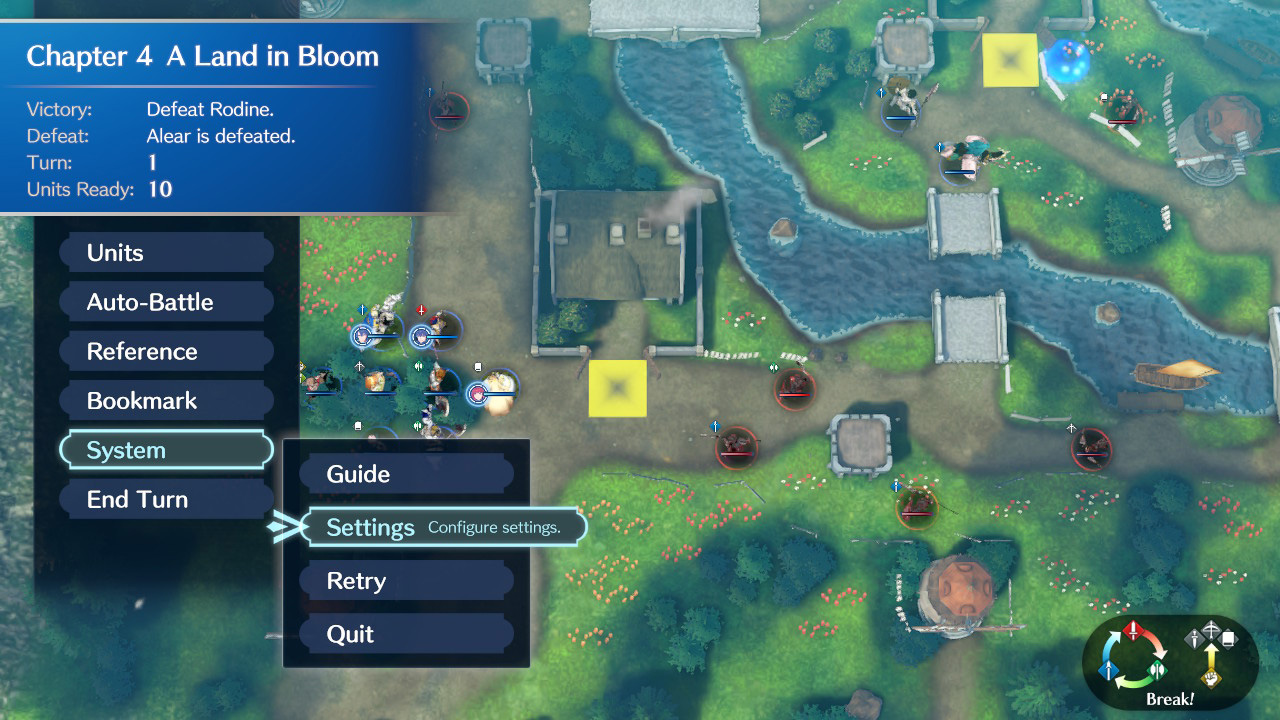
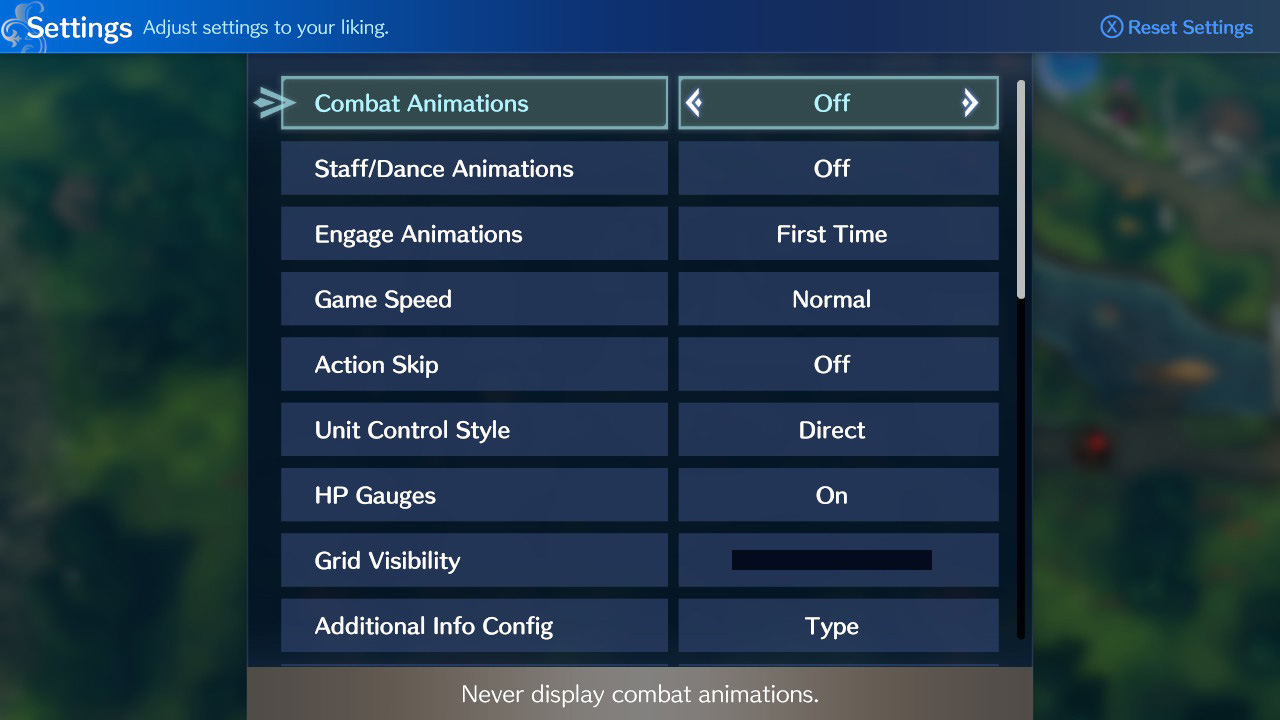






Published: Jan 20, 2023 01:26 pm