Forza Motorsport is more than the eye-grabbing visuals it boasts. It’s an impressive racing sim when you dig into it, and it offers a nice array of player freedom for those wishing to challenge themselves and push the limits of their vehicles. Part of the realism this game features is the option to simulate a manual transmission in your car. Here’s how to drive manual and shift gears, and how to use the clutch in Forza Motorsport!
How to Switch Settings to Drive Manual in Forza Motorsport
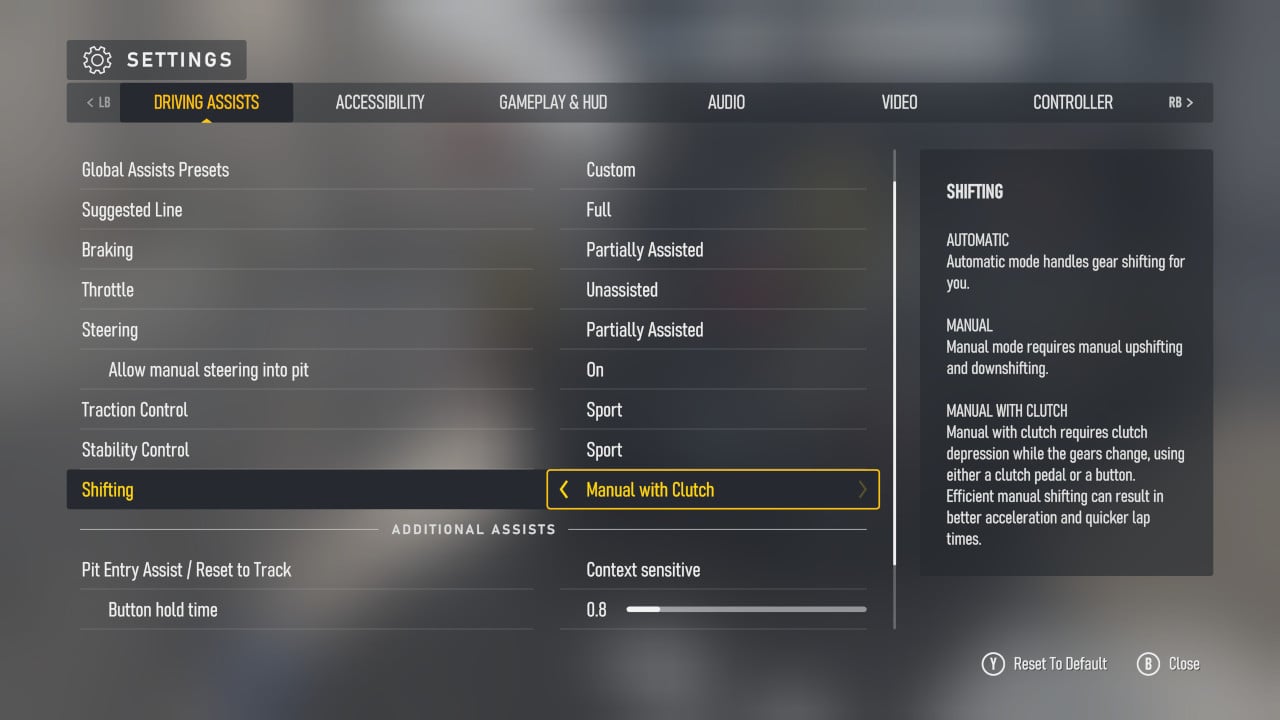
Go to the settings menu before you enter a race, and in the Driving Assists section, go down to ‘Shifting’ where you can change it to ‘Manual’ in Forza Motorsport. Manual is similar to how it’s been done in previous games, and the Clutch adds to the sim feeling, even if you might push the limits of your transmission.
Related: Forza Motorsport Review
How Do You Shift Gears in Forza Motorsport?
Once you have Manual enabled, you can shift up using ‘B’ on the Xbox controller or ‘Numpad 9’ on the keyboard, and down with ‘X’ or ‘Numpad 7.’ This allows you to control your speeds better when you’ve grown more comfortable on the track, and you can achieve some pretty impressive acceleration and maneuvers using it.
How Do You Use the Clutch in FM8?
If you’ve got ‘Manual with Clutch’ enabled, hold ‘LB’ or ‘Numpad 8’ to shift gears safely without causing an issue for your engine. It is meant to add to the sim feel of the game, although it can be a bit jarring while you get used to it.
Using these mechanics, you can master your cars better and achieve greater heights and new personal bests. Don’t forget to line up a nice shot of your car when you’re about to overtake opponents with what you’ve learned!



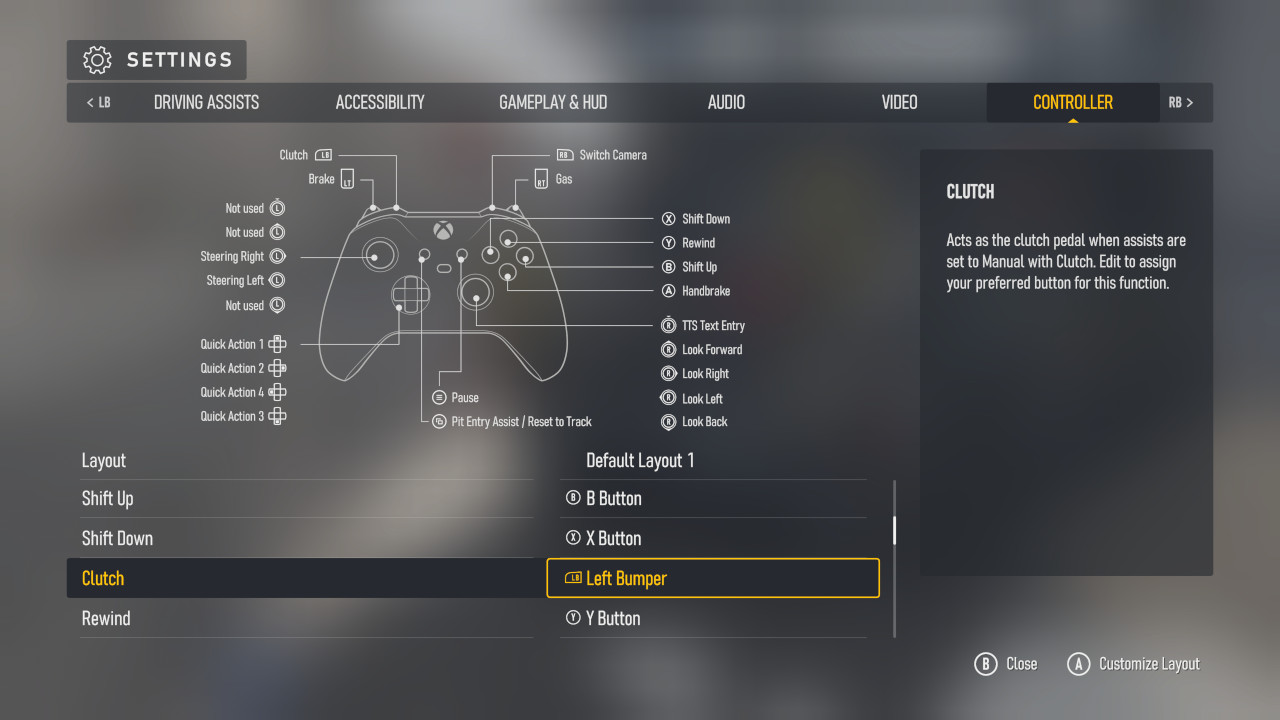










Published: Oct 10, 2023 08:10 am