The latest Call of Duty: Warzone update added 120hz support on PS5, and now players can enjoy the game at 120 FPS provided they have the right equipment. With the right monitor and cable, Warzone’s framerate will become double what it was before without any drawbacks to the resolution or graphics. Here’s how to enable 120 FPS in Call of Duty: Warzone on PS5.
How to Play Warzone at 120 FPS on PS5
As long as your system settings are set up to allow for 120hz output in other games, then Warzone should run at 120 FPS by default on PS5 after you install the newest update. Here are the steps you need to take to get Warzone to run at 120hz.
- Go to the PS5 system settings.
- Go to the Screen and Video section and scroll to the bottom of the Video Output page.
- Set “Enable 120 Hz Output” to Automatic.
- Go to Saved Data and Game/App Settings.
- Change “Game Presets” to Performance Mode.
The setting to Enable 120hz Output is usually all it takes to get 120 FPS support in games that have it, but taking the extra step and putting your Game Preset to Performance mode will ensure that Warzone is running at the right framerate. You may have to disable HDR as well. Some players have reported that the game would still run at 60 FPS until they turned off HDR in the system settings.
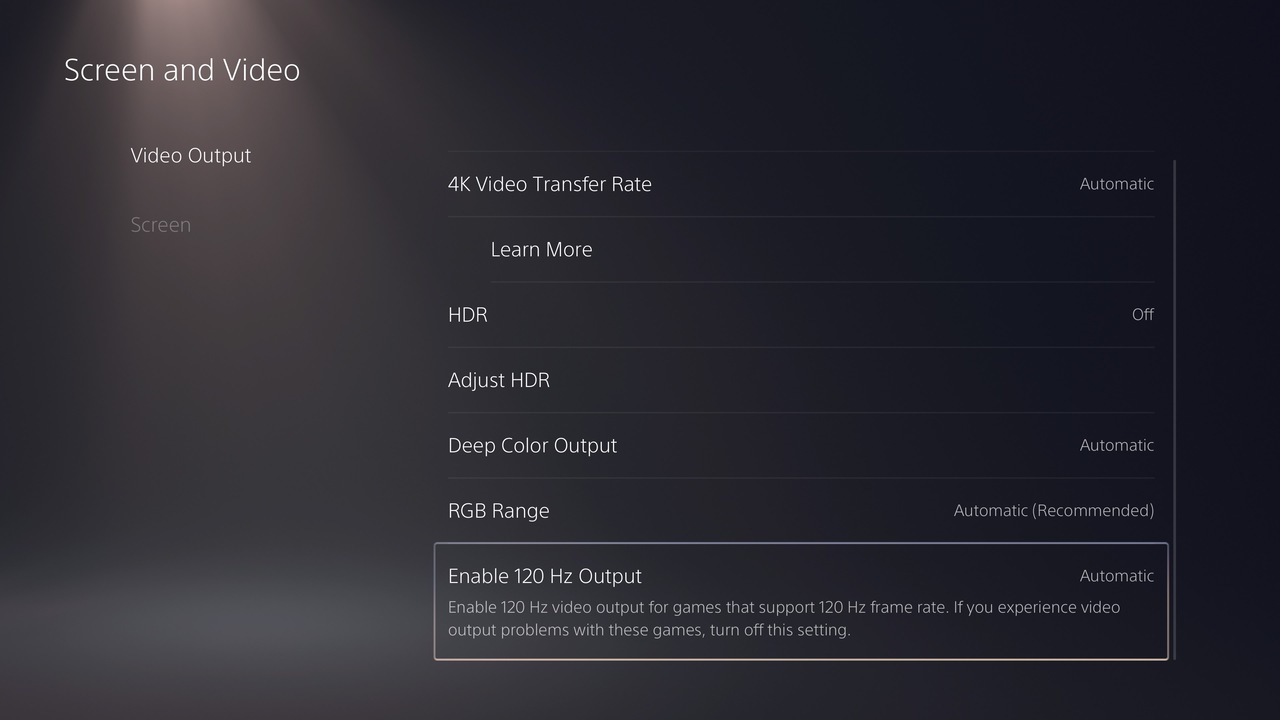
What Do You Need for 120hz Warzone?
To enjoy Warzone at 120hz, you need to have the right equipment. It’s not a long list of gear, but you need everything on the list to get it to work.
- A display with 120hz support
- An HDMI 2.1 cable
As long as your TV/monitor features 120hz support, then you can get 120 FPS in Warzone as long as you use an HDMI 2.1 cable. The cable that came with the PS5 should do the trick, but make sure you buy the right kind of HDMI cable if you decide to shop for a new one. While the Warzone patch notes state that an HDMI 2.1 cable is required, you can still get by with just an HDMI 2.0 cable. You’ll have to drop your PS5’s screen resolution to 1080p in order for this to work, though. An HDMI 2.1 cable will get you 120 FPS at 4K, while an older HDMI cable can only get 120 FPS at 1080p.
Call of Duty: Warzone is available now on PC, PS4, and Xbox One.












Published: Jun 16, 2021 11:59 pm