If you’re unsure about how to complete a mission in Ready or Not and feel like you’re going in circles, don’t worry. We’ve got you covered.
This guide will tell you exactly how to end a mission in the game and determine if you’ve completed your objectives.
Ready or Not: How to End a Mission

Look at the top left corner of your screen to check if you can end the mission. If you can, you will see the option to press Y and end the mission. If you’re playing alone, you just need to press Y to finish the mission. However, there are times when you might not have actually completed all objectives, yet ending the mission becomes a possibility anyway.
How to Check Your Objectives in Ready or Not
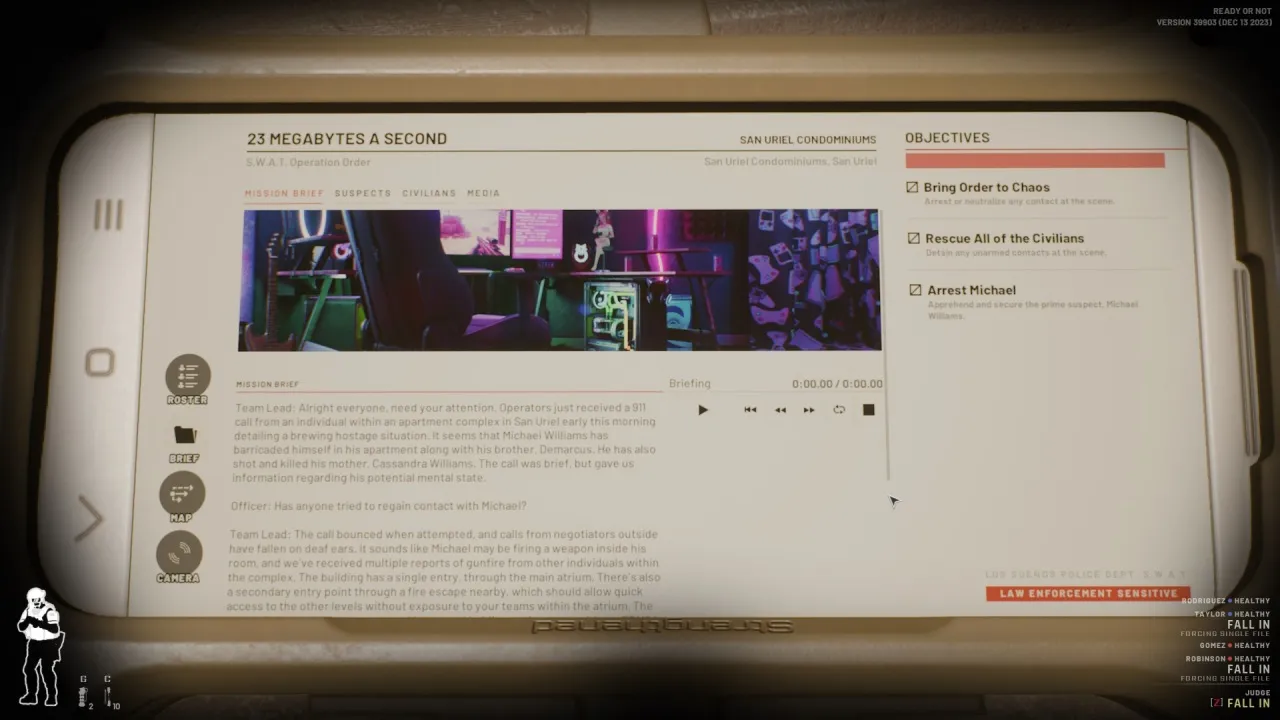
If you want to know if you’ve completed your objectives, hold the Tab key to see all that you’re supposed to do in the mission. Sometimes, you might not be able to complete all objectives, but you’ve done enough to “soft complete” the mission.
Related: Ready or Not 23 Megabytes per Second Guide: All Objectives and Soft Objectives
Soft Completing a mission means that you might, for instance, have saved all civilians but killed a suspect that you were supposed to arrest. In these situations, you might not get a high rank, but you can still finish the mission, keep your points, and try again later.
How to Fully Complete a Mission
To fully complete a mission, you will not only have to complete the main objectives but also identify the soft objectives of each mission before starting, so you know what to do. Once you’ve cleared the entire area, you can explore and continue to search for the soft objectives. That said, this search can take a while, especially if you don’t know exactly what to do next.


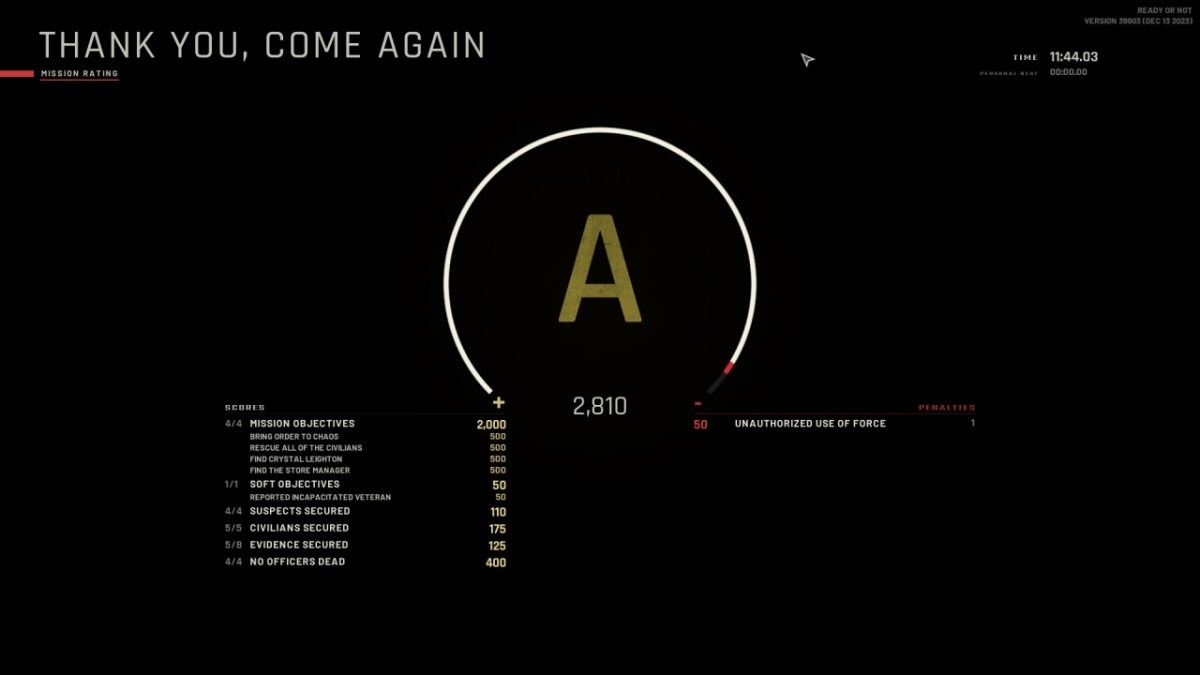









Published: Dec 15, 2023 02:58 pm