Nothing is more frustrating than going to launch a game you have been waiting for ages to play, only to hit an error that prevents you from playing it. Steam users worldwide have reported issues with the Paradox launcher for Victoria 3, so you aren’t alone. Lucky for us, gamers are a resourceful bunch and have found many ways to fix these issues, so you may not have to wait until an official patch is released. Here is how to fix the General Error you receive when attempting to launch Victoria 3.
How to Fix General Error for Victoria 3
A General Error error means the game failed to launch correctly due to issues with its launcher. The General Error screen will say something like “We were unable to parse the launcher file settings” or “Launching the game failed” and then give you the option to restart the launcher, which will annoyingly put you right back at the General Error screen. No worries, though, because there are several fixes that most players have had luck with, and we have provided their steps below.
Note: We assume you are using the default install location for Victoria 3 using the Steam client. This guide will reference this location for all fixes.
This first fix seems to work for most players:
-
- Navigate to the Victoria 3 launcher folder: C:\Program Files (x86)\Steam\steamapps\common\Victoria 3\launcher
- Open the launcher-settings.json file with a text editor
- Change the FormatVersion value from 1.1 to 1 – (“formatVersion”: 1,)
- Save and close
- Launch Victoria 3
Additional Fixes for General Error
If the above fix does not work, then there are additional steps you can take.
-
- Uninstall the Paradox Launcher v2 application and launch directly through Steam:
- Navigate to C:\Program Files (x86)\Steam\steamapps\common\Victoria 3\Binaries
- Launch the game using victoria3.exe
- There have also been reports of antivirus software causing issues:
- Whitelist the Victoria 3 folder structure in your antivirus software: C:\Program Files (x86)\Steam\steamapps\common\Victoria 3
- Restart Steam
- Launch Victoria 3
- The following fix deals with crucial operating system files, so perform at your own risk:
- Navigate to C:\Windows\SysWOW64
- Copy the dbghelp.dll file
- Paste it into the Binaries folder: C:\Program Files (x86)\Steam\steamapps\common\Victoria 3\Binaries
- Launch Victoria 3
- Change how Victoria 3 launches via Steam:
- Find Victoria 3 in your Steam client’s library
- Right-click Victoria 3 and select Properties
- With the General tab selected, find the Launch Options section at the bottom
- Type the following in the Launch Options box: -debug_mode
- Restart Steam
- Launch Victoria 3
- Uninstall and Reinstall Victoria 3
- Uninstall the Paradox Launcher v2 application and launch directly through Steam:
Paradox Interactive is expected to release a patch to fix this issue very soon if none of the above fixes work for you.
Victoria 3 is currently available for PC through Steam.


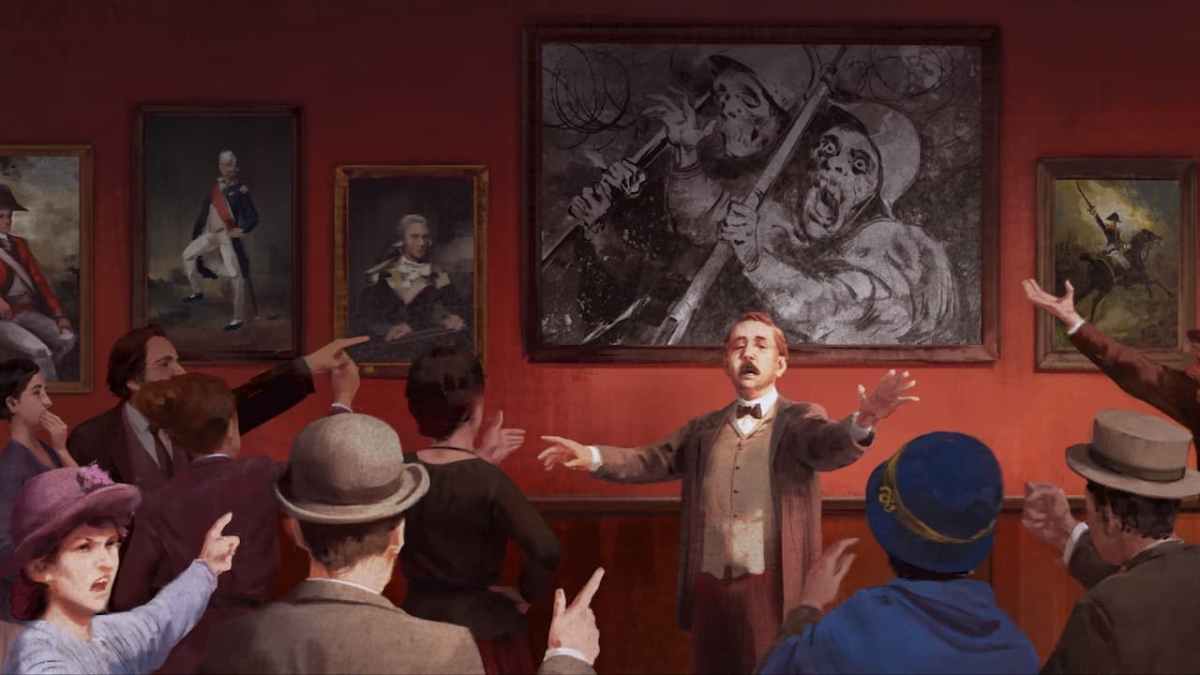









Published: Oct 25, 2022 04:08 pm