Are you wondering how to get more Migrants in Dwarf Fortress? There are two main ways you can get more migrants in Dwarf Fortress, but the game doesn’t discuss the game mechanics that allow you to do this, so most players don’t know it is an option. However, the steps are easy and we have listed them so you can get a castle full of migrants in no time.
How to Increase Your Created Wealth in Dwarf Fortress
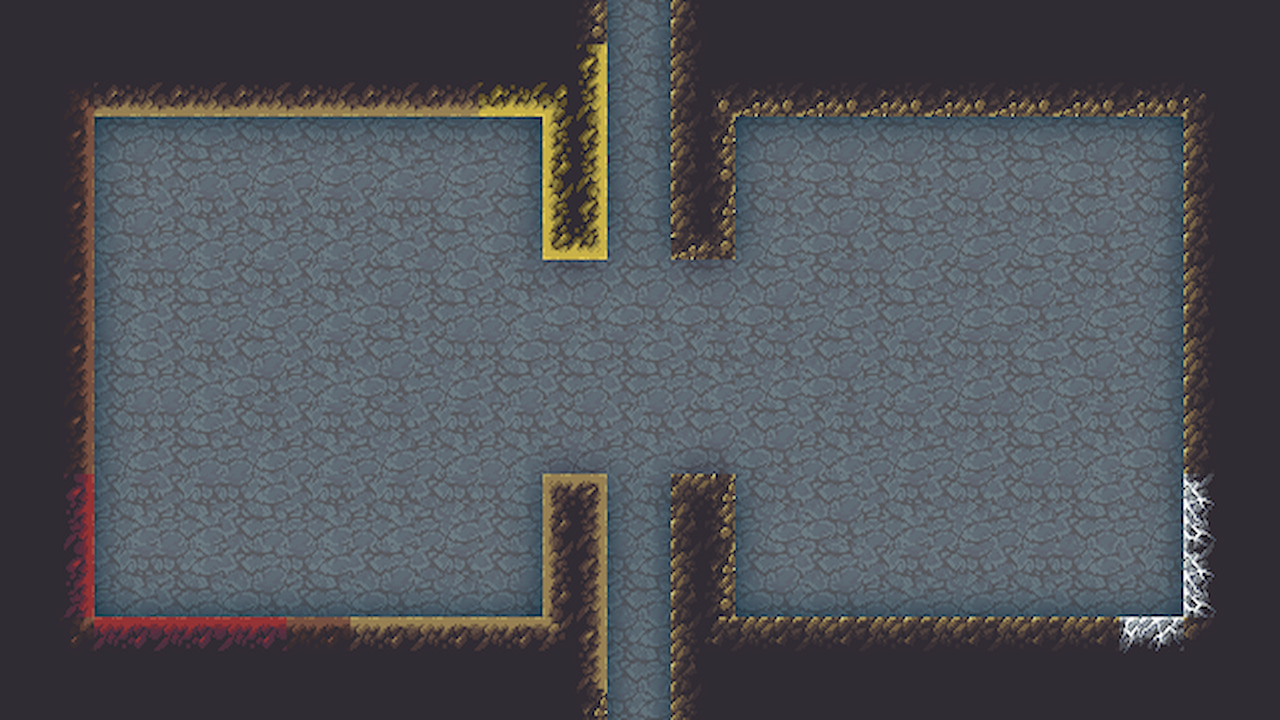
The best way to get more Migrants in Dwarf Fortress is by increasing the wealth of your fortress. This is because your caravan will report back on your created wealth when it leaves your fortress. This, in turn, will attract more migrants. There are many ways you can increase your created wealth:
- Smooth and Engrave natural stone walls
- Smooth and Engrave natural stone floors
- Using mined-out veins and clusters of valuable ores will increase your created wealth since more valuable stones were used.
- Lower your fortress Death Count
- You will not attract any migrants during a season if there are blood losses.
Related: How to Make Drink in Dwarf Fortress
How to Request More Migrants in Dwarf Fortress

You can also send a dwarf as a messenger to the Hillocks, bringing more migrants to your fortress. You can do so by following these steps:
- Press the L button to open the Locations Menu
- Highlight the Messenger line
- Press the Enter Key
- Assign a Dwarf as a Messenger
- Open the World Map by pressing the C button
- Select a Hillock
- This method can only be done with Hillocks
- Press the R button to request workers
- Review the skills of the migrants and select the ones you want
- Press the Escape button
- Press the Enter button on the mission
- Select your the dwarf you assigned as a Messenger earlier
The mission will begin, and your Messenger dwarf will return with your new migrants after the mission completes (within a few minutes). You will need to assign your migrants to jobs using the units screens as they will not come assigned jobs and will not auto-assign themselves a job.


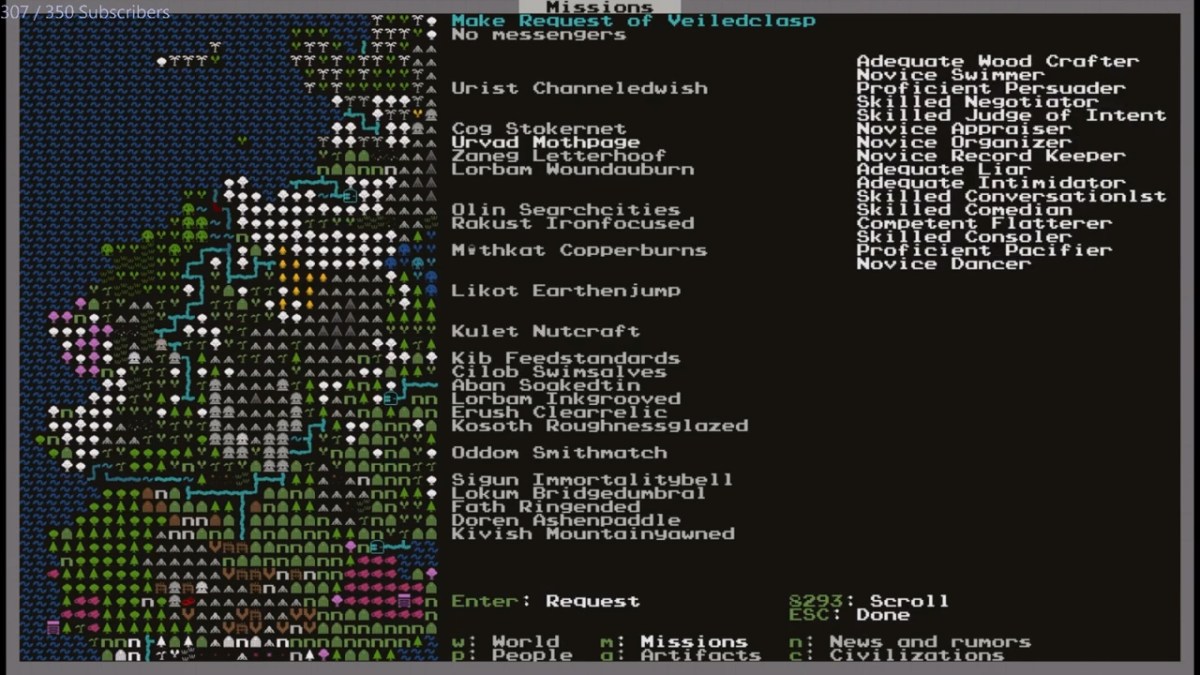









Published: Apr 24, 2023 10:50 am