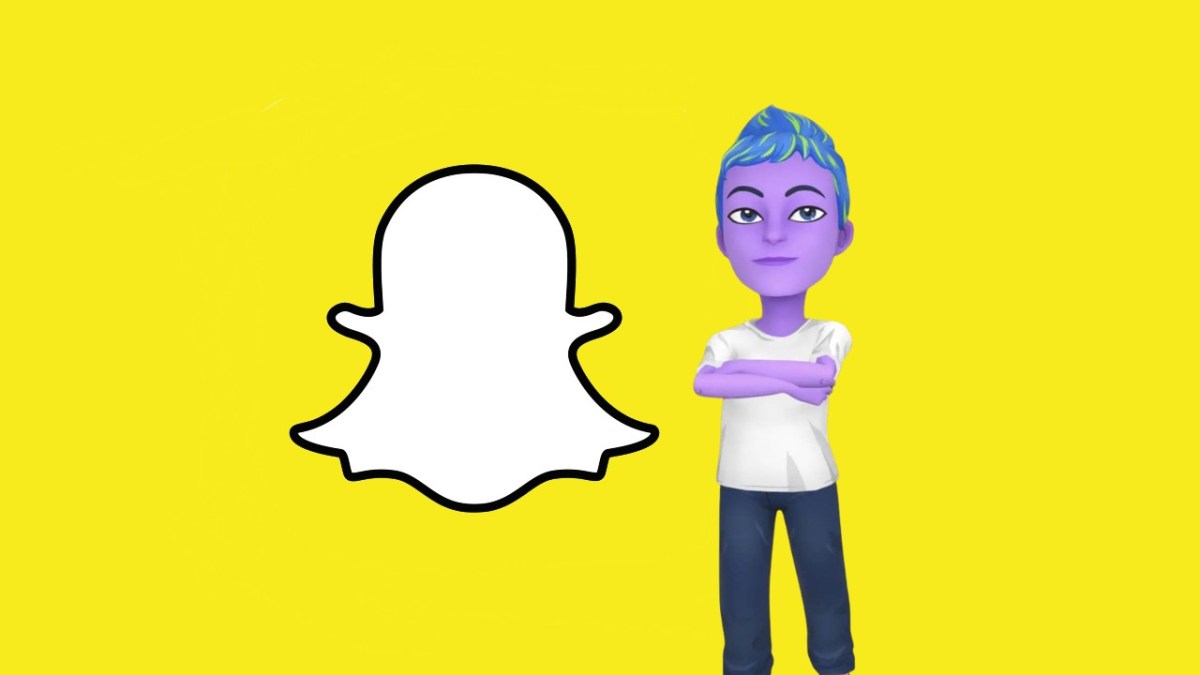Snapchat‘s ‘My AI‘ is a customizable artificial intelligence companion interactable inside the app. Powered by OpenAI’s GPT, My AI can chat with you, answer questions, and follow basic instructions such as requests for it to write a poem or suggest a delicious recipe.
This article details how you can get My AI on Snapchat, customize its appearance, and how it uses your data. If you find yourself unable to get along with your new purple pal, we’ve also included a section on how you can remove My AI.
How to Access My AI on Snapchat
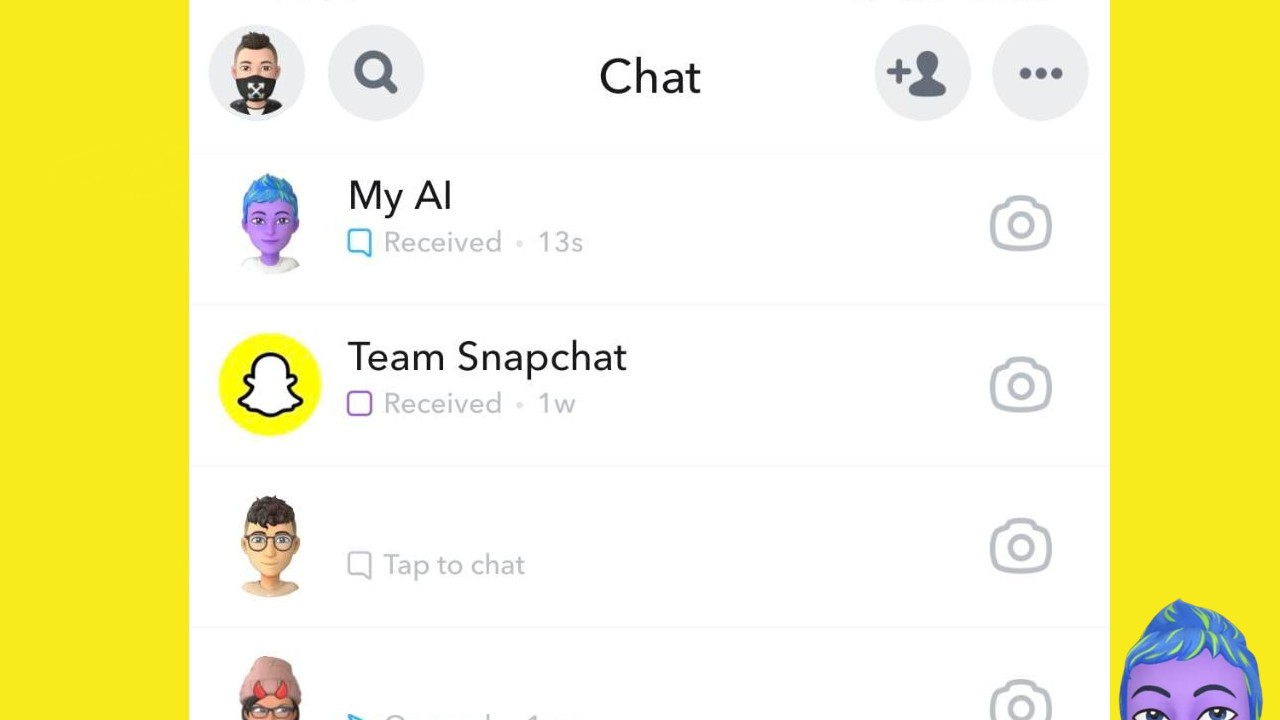
To use My AI, open Snapchat and swipe right or tap the speech bubble icon to access the Chat screen. My AI will appear in your list of conversations as if it was a regular contact.
Tap My AI, and you’ll be able to chat with it like you would with any other user. To ensure you don’t accidentally ask your friend to write you a poem about your dog, My AI has a unique chat background.
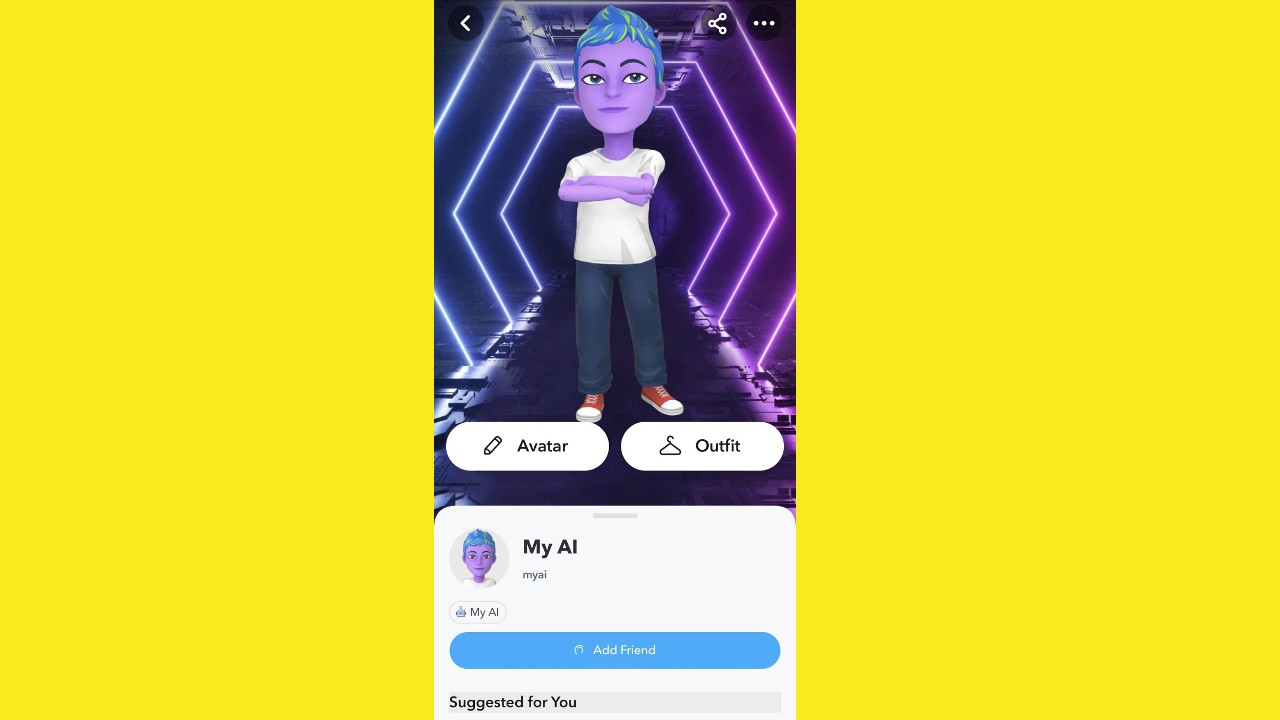
Currently, My AI only supports messaging via typing and sending snaps; it can’t respond to sent images or voice messages. You can also customize its appearance and outfit by tapping its Bitmoji icon.
Why Can’t I Find Snapchat’s My AI?
If My AI isn’t appearing on your Snapchat, it may be that it isn’t currently available in your region. My AI was an exclusive feature of Snapchat+ — Snapchat’s premium subscription service — and has only become available to regular users in certain areas.
Is My AI Safe to Use?
Users on social media have expressed safety concerns due to its access to location data and occasional erratic behavior. Some Snapchatters have reported that My AI has claimed that it is a real person and doesn’t have access to location data, despite both being untrue.
Some screenshots even show the AI contradicting itself, answering questions about facilities near the user after ensuring them that it can’t use their location data.
As detailed on Snapchat’s website, “My AI uses Snap Map’s knowledge of your location and the places around you to provide useful place recommendations to you when chatting with My AI.“
It also claims that My AI only accesses your “city-level” location and “generalized distances between [the user] and places.” In addition, Ghost Mode does not disable My AI’s access to location information.
This strange behavior is due to OpenAI GPT, which My AI runs off of, being a relatively new technology. Like all chatbots, My AI is prone to talking nonsensically, providing misinformation, and potentially even being offensive at times. Snapchat recommends that you submit feedback when this occurs to help them improve.
Overall, My AI is safe to use for fun, casual conversations. Just don’t share personal information directly or depend on it for advice or correct information.
How to Delete My AI from Snapchat
To remove My AI from Snapchat, press and hold on My Ai on the Chat screen. Select Chat Settings, and then Clear from Chat Feed.
To remove your entire local chat history with My AI, follow these steps
- Tap your Bitmoji icon in the top left of the screen
- Tap the cog icon
- Scroll to Privacy Controls, then tap Clear Data
- Tap Clear conversations
- Tap the X icon next to MY AI
Unfortunately, there is no way to remove past conversations from Snapchat’s database entirely, as detailed on their website: “All conversations with My AI will be stored and may be reviewed to improve the product experience. Please do not share any secrets with My AI and do not rely on it for advice.“