Are you wondering how to get the Trash Can player icon in Honkai: Star Rail after all the hype from fellow Trailblazers? If there is one thing you should know about Honkai Star Rail is that you should interact with everything more than once. So what starts as a seemingly generic and innocent interaction with a person or object becomes a rewarding experience. This is precisely what Trailblazers are discovering when interacting with the Trash Cans spread throughout the various regions of Honkai: Star Rail.
How to Get the Trash Can Profile Picture in Honkai: Star Rail
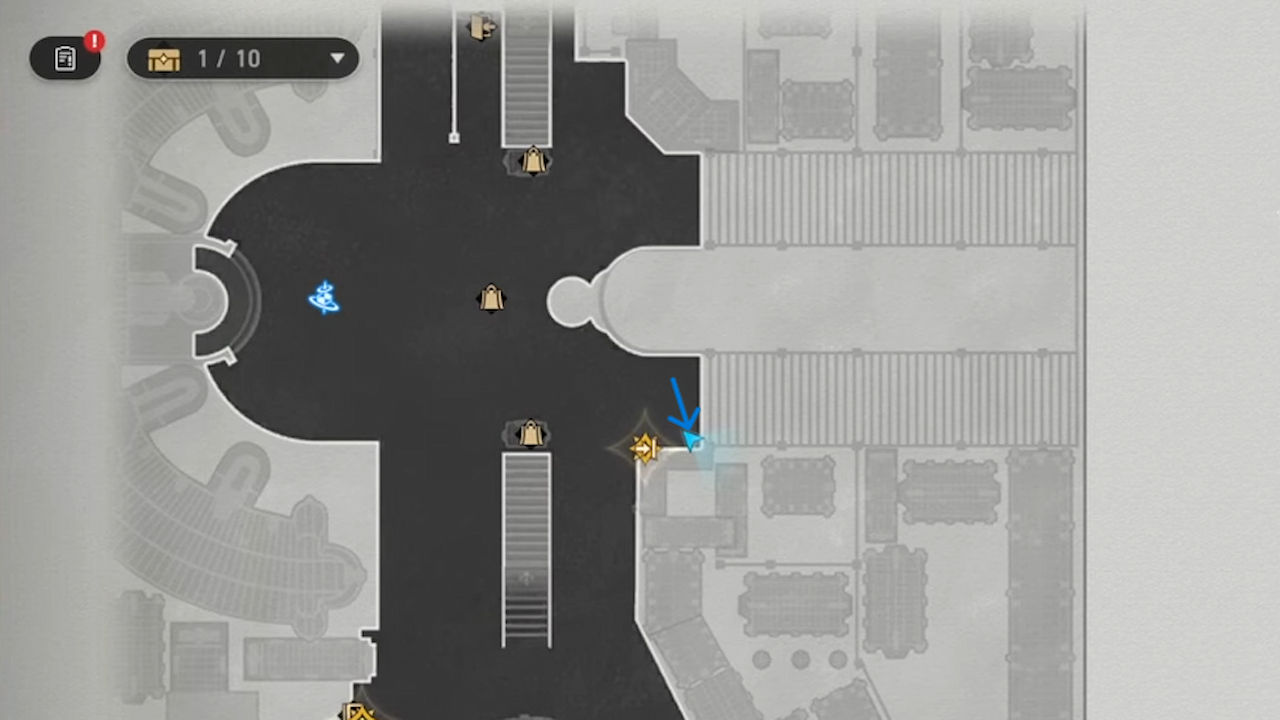
There appear to be multiple interactable Trash Cans in zones like Boulder Town and the Administrative District. You can earn the Trash Can profile picture by interacting with any of them. However, we will discuss the Trash Can found in the Administrative District for this guide.
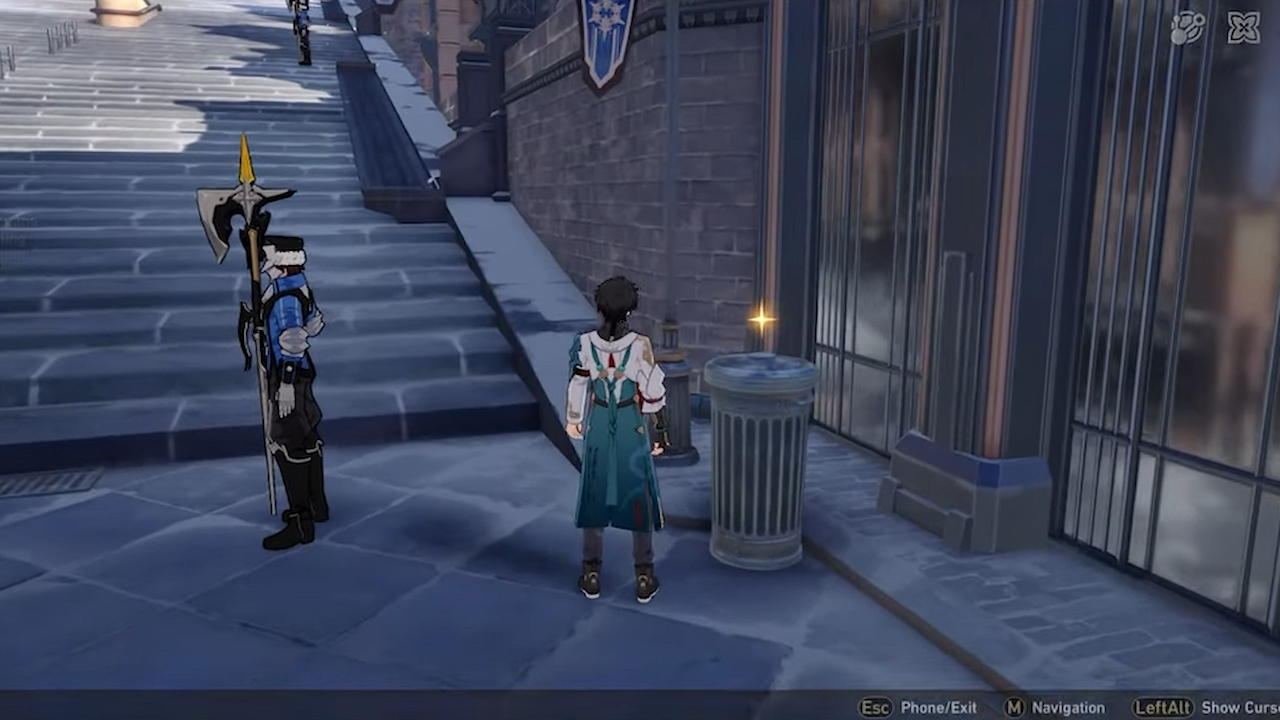
You will find this trash can across the street from one of the Treasure Chests at the base of the alternate set of stairs. The trash can sits on the sidewalk next to a guard at the base of the stairs. It will have a gold star above it and you will get the Investigate icon when you approach it.
Related: Honkai Star Rail: All Administrative District Treasure Chest Locations
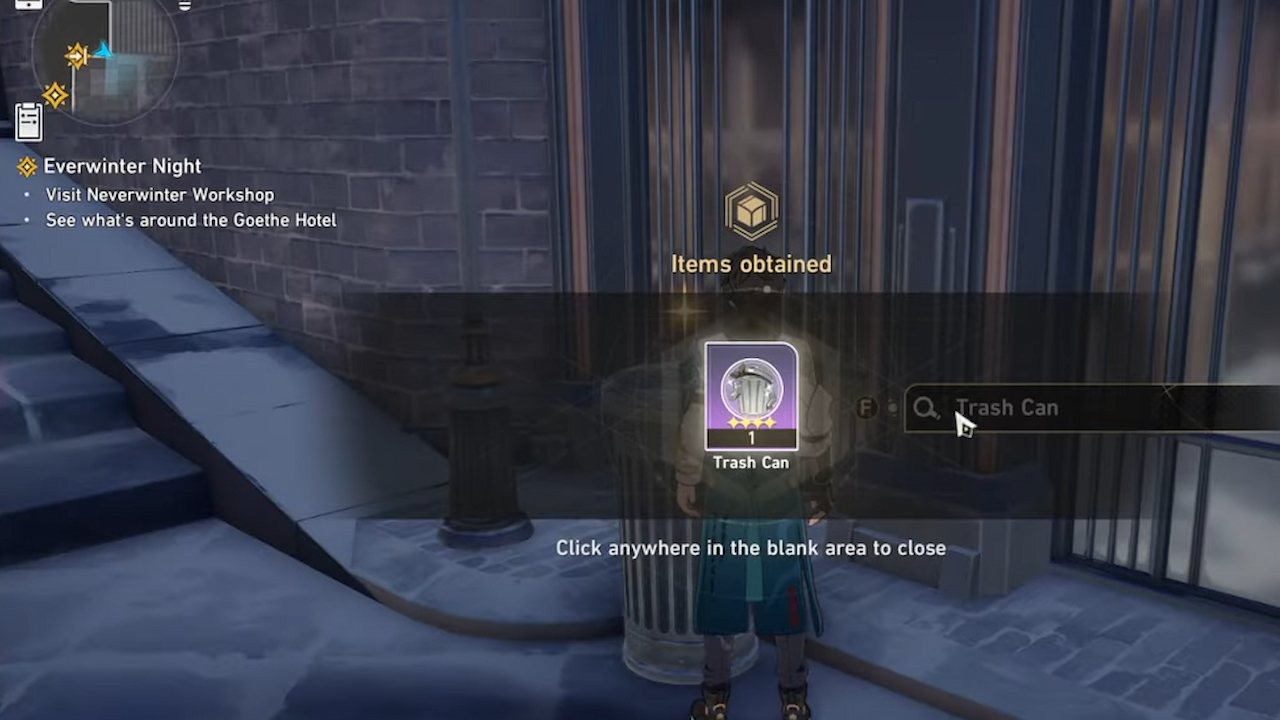
Now this is where my earlier PSA about interacting with everything multiple times comes into play. The first time you interact with the Trash Can, you will get a message saying, “A garbage can. Not remarkable in any way.” This may trick you into moving on with life but keep interacting with it, and you will keep unlocking new dialogue. Eventually, you will see the above screen and know you unlocked the Trash Can profile picture.

Open your character profile by clicking the phone icon to equip the Trash Can profile picture. After that, you must click on the round picture icon below your UID and bio. This will take you to the Profile Picture selection screen, as seen above. Your new Trash Can player icon will appear in this list.












Published: Apr 26, 2023 06:05 pm