Upgrade Modules have been introduced in Destiny 2 with the release of Shadowkeep. These items allow players to upgrade weapons and make them more powerful, effectively allowing you to take a weapon that you’ve unlocked at a lower power level and raise that power level by combining two weapons.
Upgrade Modules in Destiny 2 are somewhat rare items when it comes to earning them through in-game activities, but you can purchase them as well. Below, we’ll go through the different ways that you can get Upgrade Modules.
Get Upgrade Modules as Rank Rewards in Season Pass
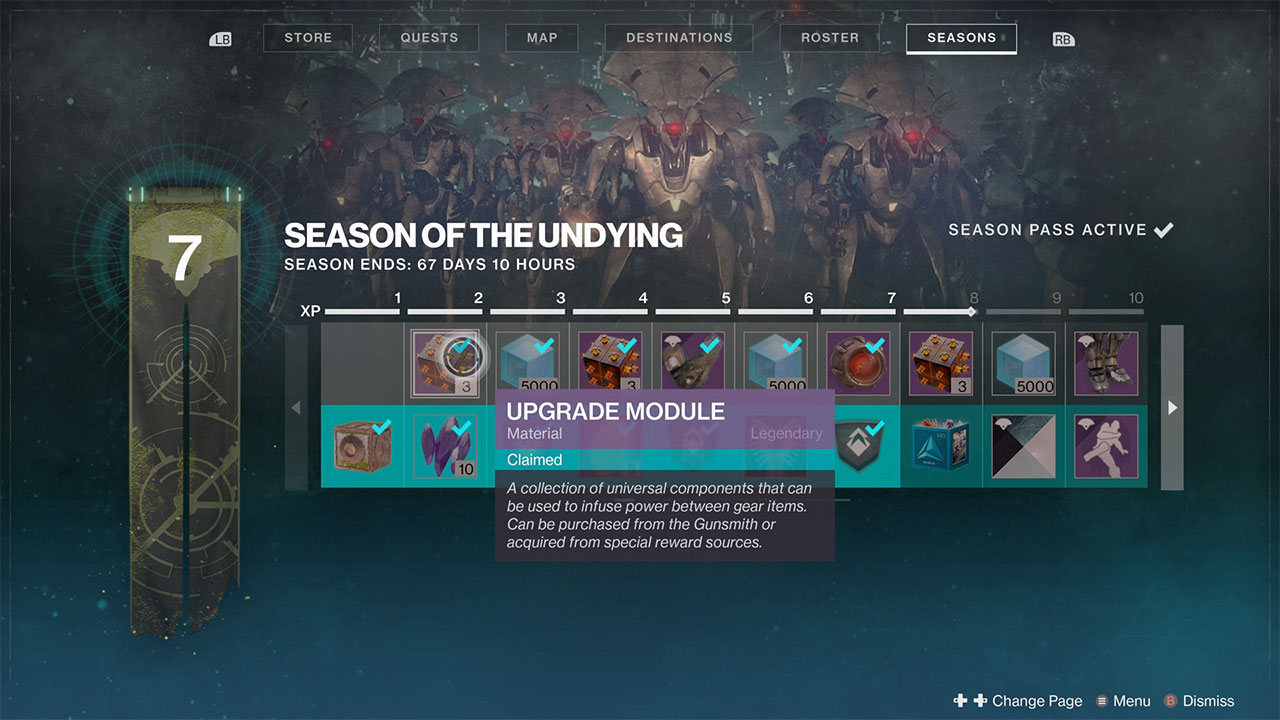
Upgrade Modules can be earned as progress rewards when you reach certain ranks in the Season Pass. Levels 1, 4, 8, 11, 16, 19, 22, and 27 will all reward you with Upgrade Modules in the Season Pass content stream. Simply earn XP and level up to get these rewards.
Get Upgrade Modules from Banshee-44 Gunsmith Bounties

If you head to the tower and visit Banshee-44 they will give you bounties to complete that will reward you with Upgrade Modules. Complete the Weekly Bounties from the Gunsmith and you can get Bounties for completing them once per week.
Purchase them from Gunsmith Banshee
You can also purchase Upgrade Modules from the Gunsmith. Head to the tower and visit Banshee-44. In his material exchange he will allow you to purchase Upgrade Modules but the price is pretty steep. He’ll require that you trade
- 1 Enchantment Core
- 10 Legendary Shards
- x Number of Materials
- 5000 Glimmer
for the Upgrade Module.
Once you’ve got your Upgrade Modules you can go ahead and use them by heading into your character customization screen and examining the weapon you would like to upgrade.
How to use Upgrade Modules

Hover over the weapon you want to upgrade in the character screen and then press the Y/Triangle Button to see weapon details. In the second row of icons under the Weapon Mods heading you will see an option for Infuse. Hover over that and a new list of weapons that can be used to infuse that weapon and upgrade the power level. Hover over the weapon you want to infuse with the current weapon and it will show you that you need an Upgrade Module to “Dismantle for Infusion” to complete the process hold the X/Square Button and you will then see that the power level of the weapon will be increased to the level of the other one.







