The Pokétch – short for Pokémon Watch – is a fantastic returning feature in Pokémon Brilliant Diamond and Shining Pearl, serving as a sort of smartwatch that provides the player with useful apps throughout their journey. Its constant place in the top right of the screen, however, can be a hindrance that covers the player’s view. In this guide, we’ll show you exactly how you can hide the Pokétch in Pokémon Brilliant Diamond and Shining Pearl, as well as how to get it back.
How to Hide the Pokétch in Pokémon Brilliant Diamond and Shining Pearl
To hide the Pokétch in Pokémon Brilliant Diamond and Shining Pearl, simply hold the ‘R’ button on your right Joy-Con or Pro Controller. This will cause the Pokétch to disappear from the top right of the screen until the player presses the ‘R’ button again to make it reappear.
To expand and use the Pokétch, press the ‘R’ button again, or simply tap on it if you are using touch screen controls. You can interact with the Pokétch via the cursor that appears on the screen, which can be controlled using the thumbstick. You can also fully interact with the Pokétch with the Nintendo Switch being in handheld mode by using the touchscreen. To change the app you’re currently using, press the red button to the side of the screen to flick through each of your currently obtained apps.
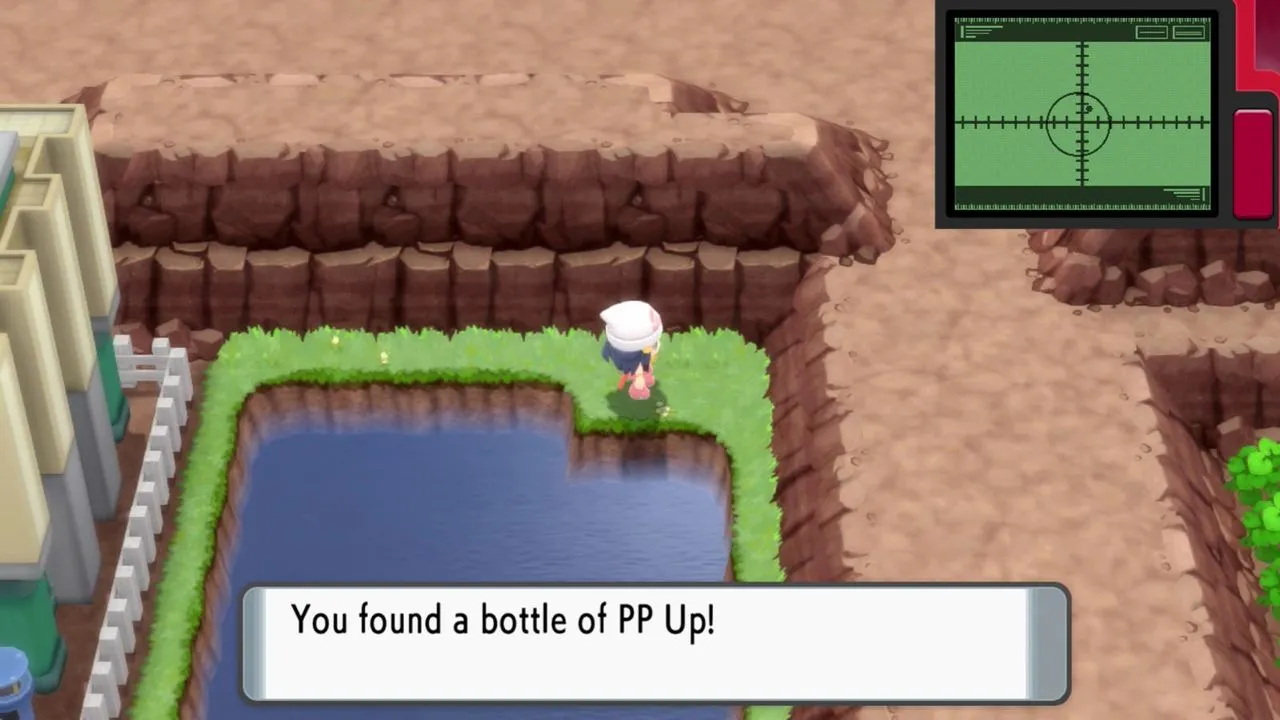
You can obtain more Pokétch apps through regular gameplay, or via secret methods. Unlockable applications include tools such as a Chain Counter, Kitchen Timer, Dowsing Machine and an Egg Monitor. There are also fun apps, such as ‘Dot Artist’, which allows the player to create pixel art drawings.
If you’re interested in more Pokémon BDSP guides, check out ‘How to Access the Grand Underground‘, or ‘How to Unlock Mystery Gift‘.
Pokémon Brilliant Diamond and Pokémon Shining Pearl are available now for Nintendo Switch.










Published: Nov 20, 2021 10:21 am