After months and months of waiting, Harry Potter: Wizards Unite is finally here. Whether you’re an HP fan who’s been dying to play or a Pokemon GO fan who wants something new in the same vein, it’s the perfect game for you. Following off the massive success of Niantic’s previous games, Wizard’s Unite uses a lot of the same game mechanics as that revolutionary AR title. But if you haven’t played those games, it might be a bit confusing. To help, here’s a guide for how to play Harry Potter: Wizards Unite.
How to Play Harry Potter: Wizards Unite
First off, the game just launched and not all around the world. So to start, you need to get the game. Grab your phone and open the Apple App Store or Google Play Store and search for it. Otherwise you can click here for iPhone and here for Android to download them remotely. Once you have the game, just boot it up, then login with a Google or Facebook account to get started playing.
Now for the basics of the gameplay. Much like Pokemon GO and Ingress before it, Harry Potter: Wizards Unite is an AR game that uses GPS for in-game navigation. This means that to move in the game, you have to move in real life. Move around the world to interact with elements within the game, such as Foundables, Greenhouses, and Fortresses. Each of these do different things, so you’ll want to encounter as many as possible.
Foundables are the main draw of the game, and the main thing you’ll be interacting with in Harry Potter: Wizards Unite. These show up on the map as symbols which tie into which category they are in the Foundable archive. Tap one of them and perform the on-screen spell to defeat and collect them. Once you have, you can add them to your archive. Get enough and you’ll level them up for extra effects and rewards.
But to defeat them you’ll need Spell Energy. Click here to find out how to get more of this precious resource. Once you have it you can keep playing the game, collecting Foundables and interacting with Inns, Greenhouses, and the rest. Beyond that, the game is still opening up to players. Inns and Greenhouses are where you receive additional in-game items for use.
There’s actually a ton of different items in Harry Potter: Wizards Unite. We won’t break them all down here but check back for a full list as we get more time with the game. This is also the case for Wizard battles and the rest. With Harry Potter: Wizards Unite just launching, the game is still a bit of a mystery. We’ll keep updating this article with our guides and tips for how to play Harry Potter: Wizards Unite as the game develops.


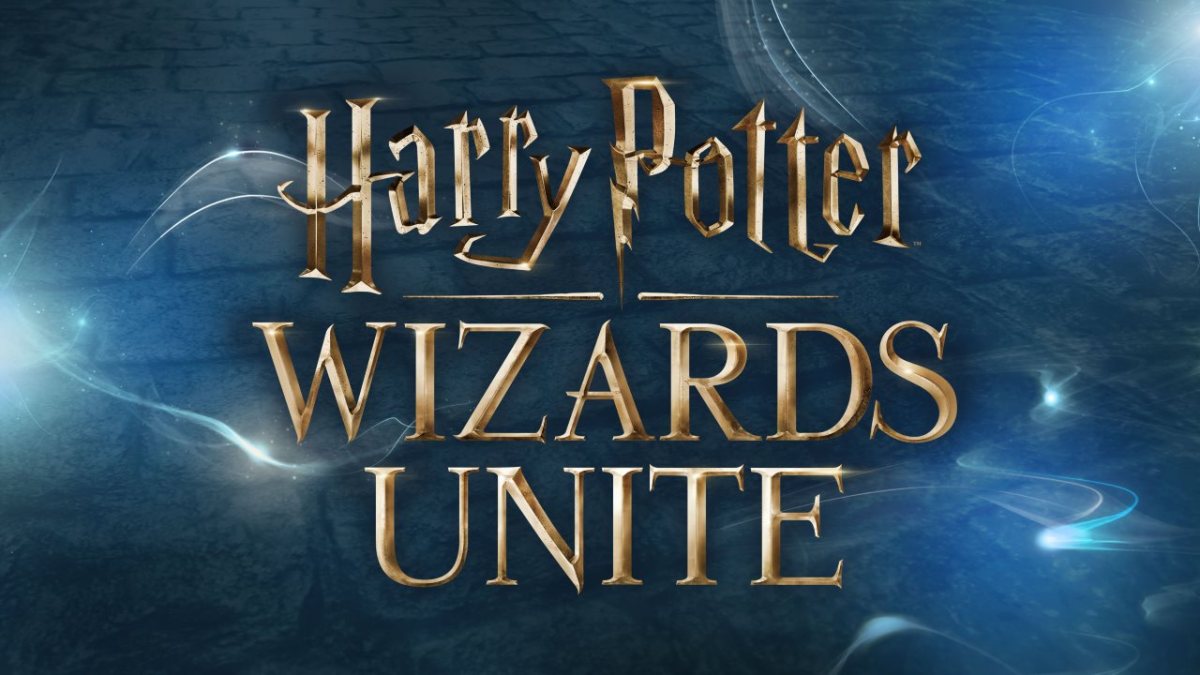








Published: Jun 20, 2019 04:13 pm