Ember Knights is a fast-paced rogue-lite action-role-playing game that allows one-to-four players to embark on an epic journey to free a universe of interconnected magical worlds from the tyrannical sorcerer Praxis and his infinite army of demons. While a single player can conquer the game’s story mode, the game is designed with co-op in mind and features online multiplayer support on the PC version and local multiplayer support on the Switch port. Here’s how to play local and online multiplayer in Ember Knights.
How to Play Online Multiplayer in Ember Knights PC

Like most other co-op games with online multiplayer, Ember Knights‘ online multiplayer is tied to lobbies that can hold one-to-four players. If you want to cleave and burn your way through the Prime Worlds with friends, you should host a lobby, which gives you complete control over who you will be playing with once the game starts. Alternatively, if you don’t mind playing with strangers, you can join an already-active lobby or one run by one of your Steam friends. Here is how to set up and join a multiplayer lobby in Ember Knights.
How to Host a Lobby in Ember Knights
- Open Ember Knights.
- Select the “Multiplayer” option on the main menu.
- Click “Host.”
- Select your privacy settings; Public or Private.
- Select the number of players you want to play with from one to four.
- Hit Space to enter the Lobby.
How to Join a Lobby in Ember Knights
- Open Ember Knights.
- Select the “Multiplayer” option in the main menu
- Click “Join.”
- Select whether or not you want to limit your selection to lobbies run by Steam friends.
- Select the maximum number of players you want to play with; Any, 1, 2, 3, and 4.
Related: Can You Play Ember Knights on Steam Deck?
How To Play Local Multiplayer in Ember Knights for Nintendo Switch
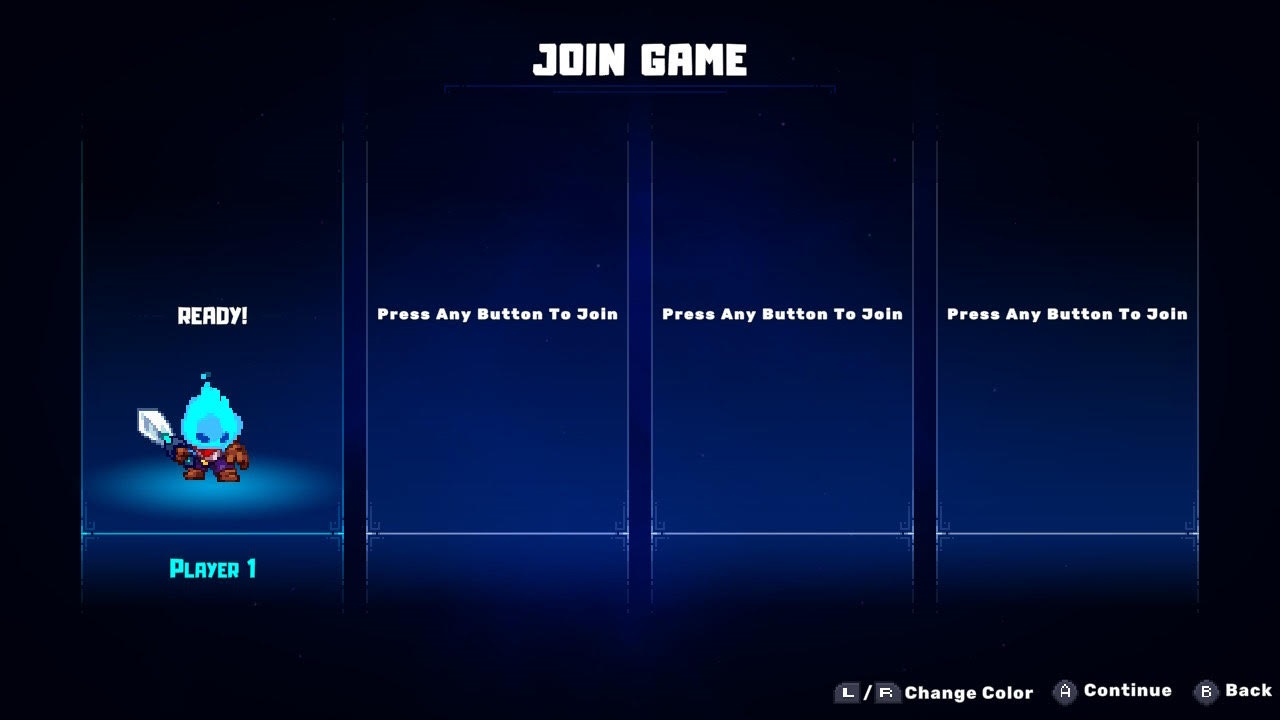
As of writing this article, the Nintendo Switch port of Ember Knights does not appear to have online multiplayer support. However, the game does allow for split-scree-local multiplayer, making it one of the many addictive Nintendo Switch multiplayer games you can play on your couch with friends. Here’s how to play local co-op in Ember Knights on the Nintendo Switch.
- Open Ember Knights.
- Select the “play” option in the main menu.
- Connect all the Nintendo Switch controllers needed to accommodate all the players you want to join you.
- Press A to begin your campaign.
Does ember Kngihts Support Crossplay?
Unfortunately, neither version of Ember Kngihts has any form of crossplay support. This means you must get all your friends playing on the same console if you plan on working together to heal the Ember Tree and snuff out Praxis’ evil for good.












Published: Jul 18, 2023 12:46 pm