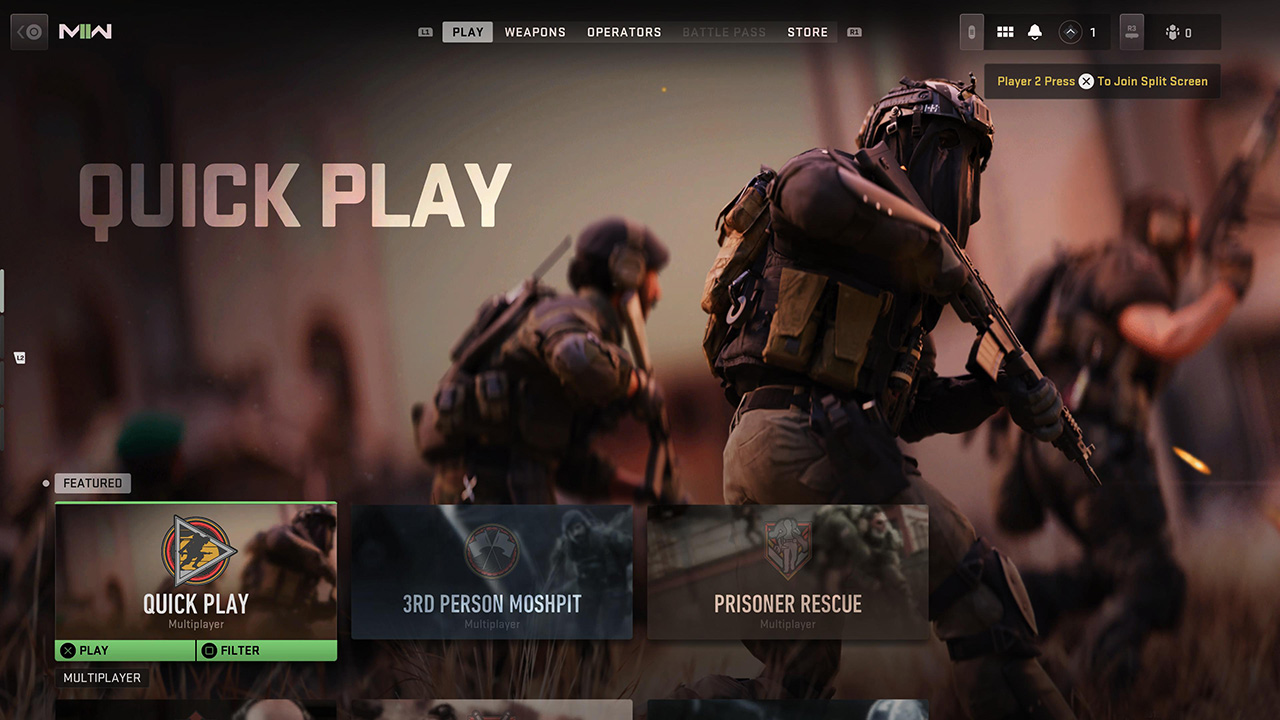
The multiplayer mode for Call of Duty: Modern Warfare 2 brings players all over the globe the full MW2 2022 experience. With that said, although the game features a wide array of revamped online modes and customization options, nothing can replace the feeling of sitting on the couch and playing either with or against your family, friends, or significant other through local co-op. But how can you play Split Screen in Call of Duty: Modern Warfare 2?
How to Play Split Screen in Modern Warfare 2
In order to play any of the multiplayer modes of Call of Duty: Modern Warfare 2 in local co-op split-screen, all you need to do is turn on your second controller or device of choice while in the game’s main menu and then log in with it. In order to play with Split Screen, the second controller needs to be linked with an Activision account.
It is not possible to play the game’s campaign together with other players, as the experience was crafted since the beginning as a single-player-only venture, featuring a total of 17 missions. If you just finished your playthrough and want to have a little more insight into what transpired or just really want to know how it all ends, don’t forget to check out a full breakthrough into how Modern Warfare 2022 ends.
To recap, here’s how to connect a second controller and play Call of Duty Modern Warfare 2 in split-screen mode on consoles:
- Go to the main menu.
- Turn on your second controller or device of choice.
- Select an account.
- Log in using an Activision account.
- Select a mode and play.
You can currently play Call of Duty: Modern Warfare 2 on PlayStation 4, PlayStation 5, Xbox One, Xbox Series X|S, and PC.


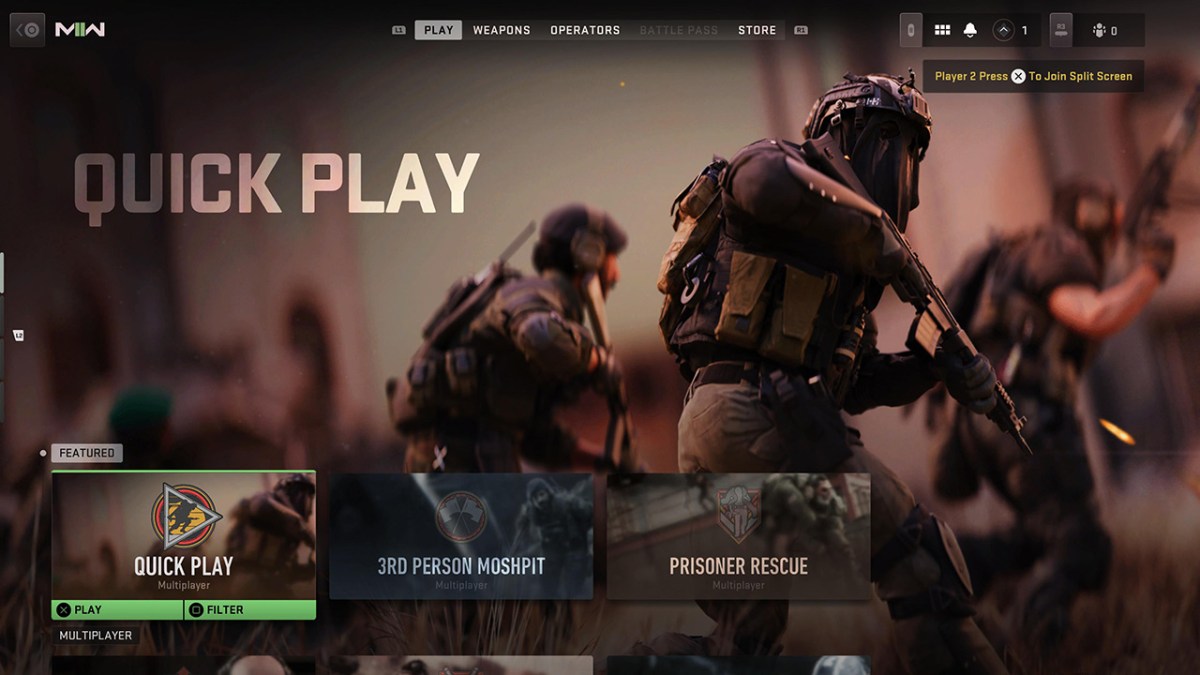









Published: Oct 28, 2022 01:00 am