Pokémon GO is a location-based, augmented reality game developed by Niantic and released in July 2016. The game encourages players to explore their surroundings to search for Pokémon, participate in Gym battles, and collect items. Players can also team up with friends to fight Raid battles against powerful Pokémon.
In the game, players can redeem codes for various rewards. These codes can be obtained from participating in events, special promotions, or other sources.
How to Redeem a Pokémon GO Promo Code on the Web?
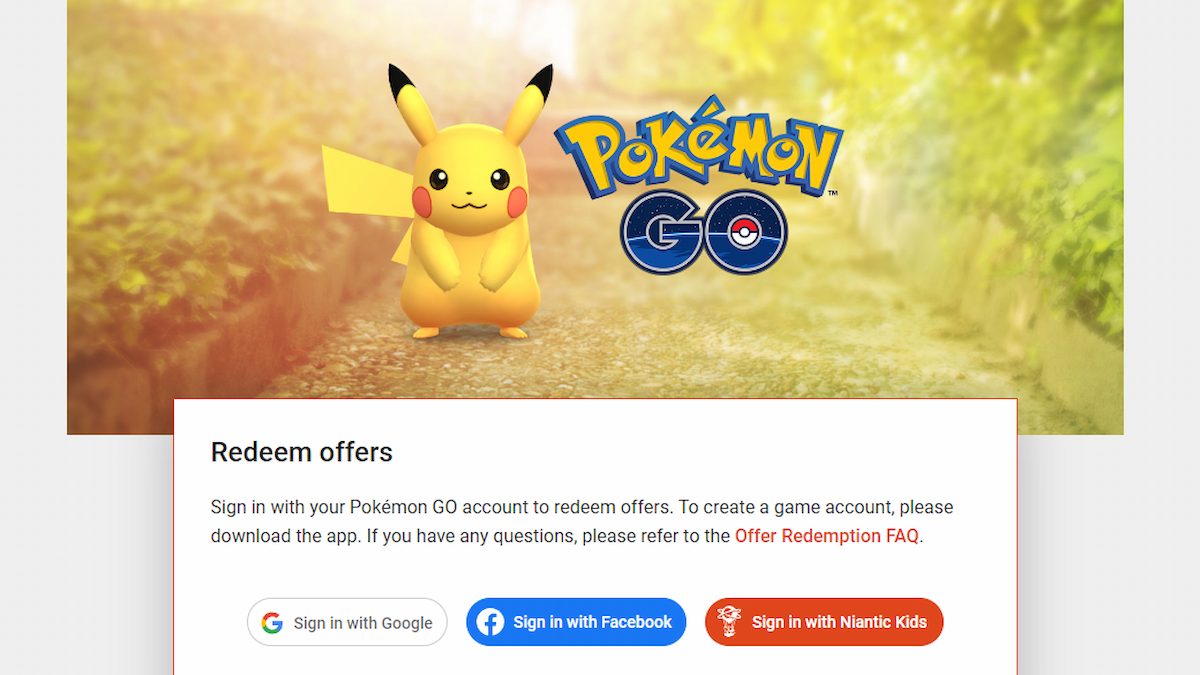
Here is a step-by-step guide on how to redeem Pokémon GO codes:
- Go to Niantic Pokemon Go Rewards.
- Log in with the same credentials you are using to open your Pokémon GO account.
- Enter your promotional code.
- Following the successful redemption of a code, a notification will appear displaying the items added to your inventory.
How to redeem a promo code on the web with Pokémon Trainer Club (PTC) accounts?
Unfortunately, promo code redemption via the web is currently unavailable for PTC account holders. However, if you log in through PTC, you can link another login provider to your account and redeem your promo code through that account.
How to Redeem Pokémon GO Promo Codes In-app for Android devices?
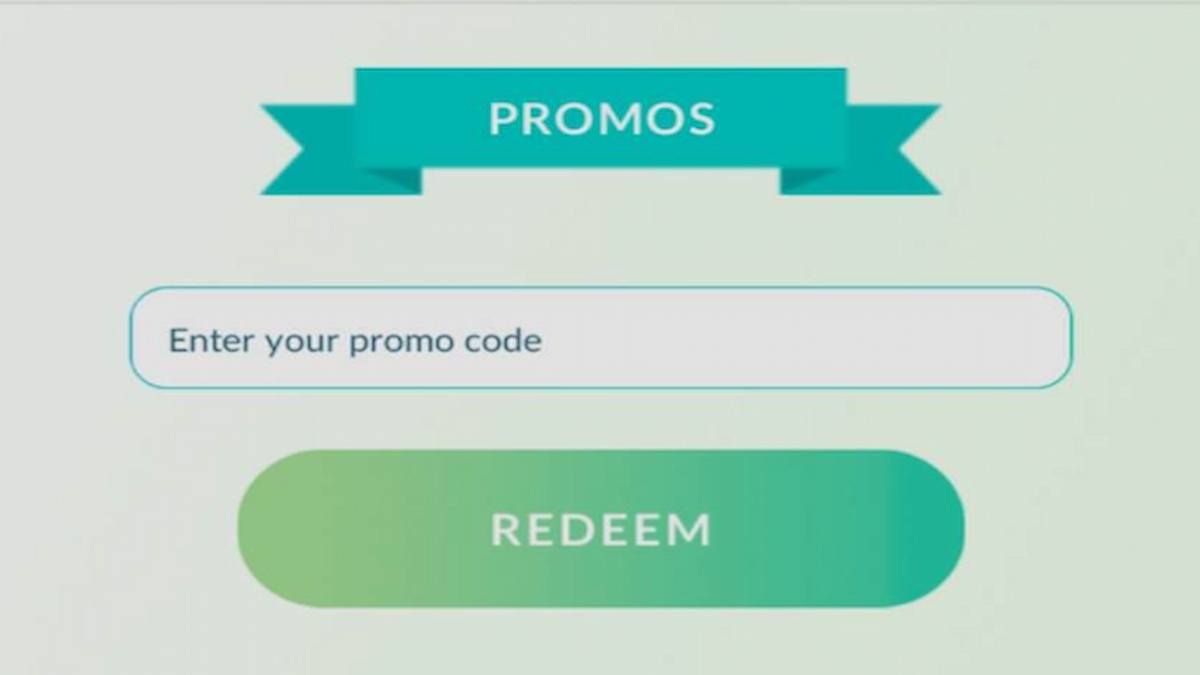
If you have Pokémon GO on an Android phone, here’s how you can redeem codes on the device:
- Tap the Poké Ball-shaped Main Menu button.
- Select the Shop option.
- In the text field at the bottom of the screen, enter the promo code.
- Select Redeem.
How to Redeem Pokémon GO Promo Codes In-app for iOS Devices?
Unfortunately, in-app offer code redemption is only available on Android devices right now. You’ll need to use the website to redeem your codes if you have an iOS device.











Published: Jan 20, 2023 09:56 am