Starfield has many different items, equipment, and weapons you can purchase or sell. However, a store’s inventory will usually run out before you can buy what you need or empty your inventory. This can lead you to scour a planet for another store, which often won’t have the necessary items or enough credits. Here’s how to refresh store inventories in Starfield so you can buy more of the items you need or sell that useless junk causing you to become encumbered.
How to Refresh Store Credits in Starfield

Here’s how to refresh store inventories in Starfield:
- Sit in a Chair (or other piece of furniture)
- Press the Wait button
- Wait for 24 Local Hours
If you bought out the stock of a specific item from a store or sold enough items that a vendor ran out of credits, there is an easy way to refresh store inventories in Starfield. I’ve done a lot of testing and found this works for essential items like Med Packs or any resources you need to craft. In addition, the shop’s credits will also be refreshed, meaning you can sell them more items. I found that you can do this as many times as you want.

When you are ready to refresh store inventories in Starfield, you must find a chair or bed. For instance, if you are at Jemison Mercantile, you can leave the store and head to Terrabrew Coffee. There are a ton of empty chairs for you to sit in both outside and inside the coffee shop. Why not have a cup of delicious coffee while you get to know your companion better?

Approach the chair and you will be shown the Sit command.
Related: Starfield Adoring Fan: Where to Find the Hero Worshipper in Starfield

Once you are sitting in the chair press the Wait button to open the wait menu.
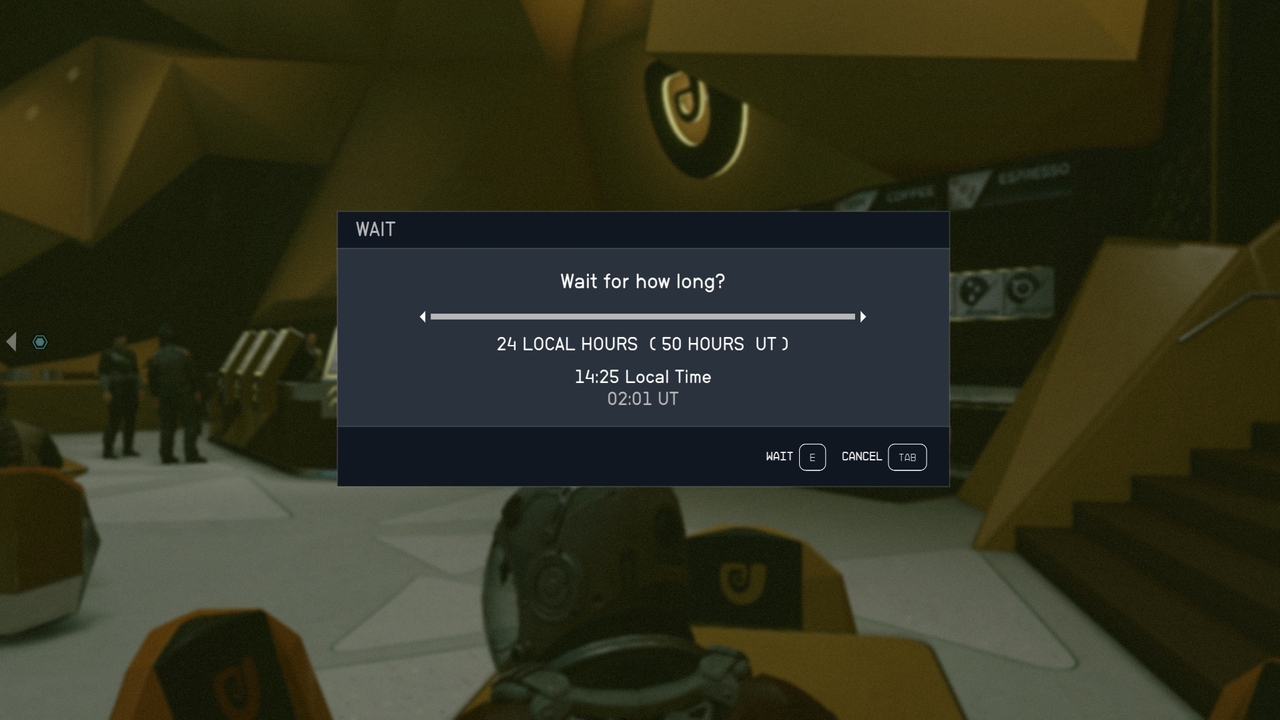
Make sure you are waiting 24 Local Hours, since this is the time the shops you are trying to refresh will go by.
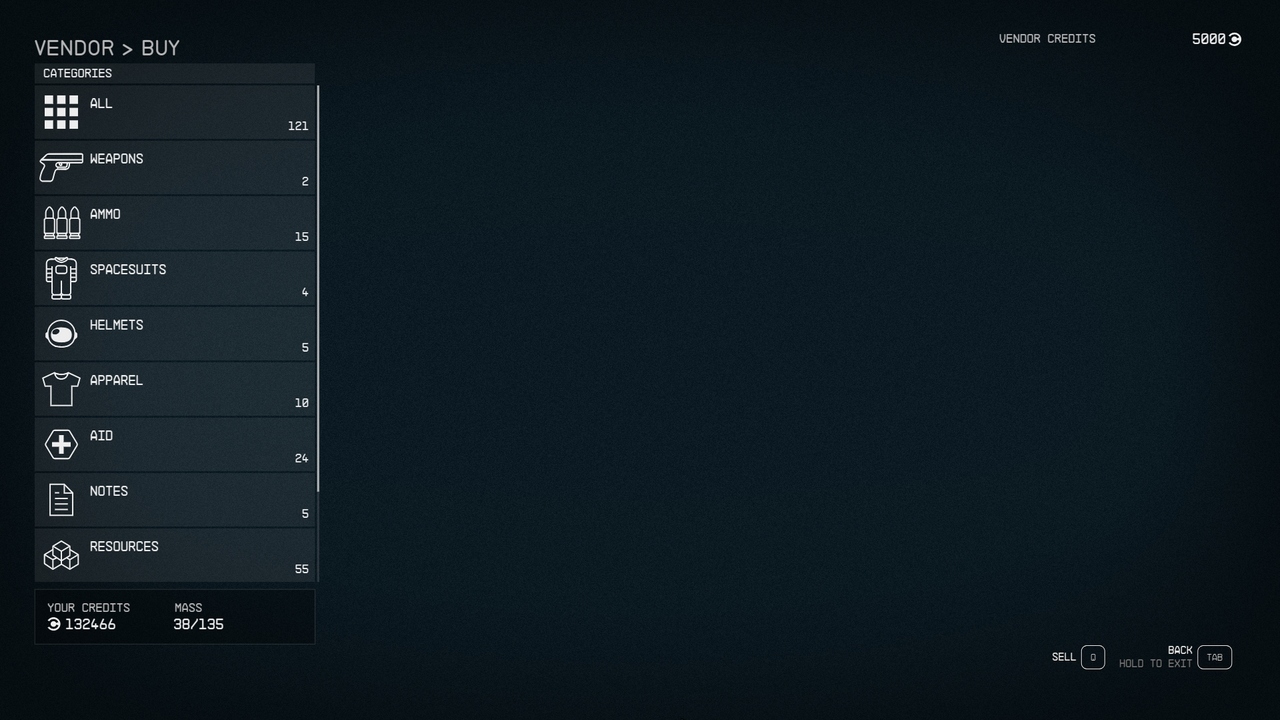
After waiting 24 Local Hours, the shop’s inventory will be refreshed!
Author’s Note: I wrote this guide while playing Starfield on PC and Xbox Series S.












Published: Aug 31, 2023 05:37 pm