If a player has made a dissatisfactory acquisition in the Skin store of Valorant, they might be looking for methods on how to refund such purchases. This is understandable considering the exorbitant price range at which gun skins tend to cost in Valorant, making every decision one that might require pondering upon, lest hard-earned money becomes the victim of an itchy finger that has pressed the buy button. This guide will attempt to illustrate the procedures attached to refunding gun skin purchases and the conditions that need to be complied with to make such possible.
Valorant: How to refund skins
To refund a skin in Valorant, a player will need to login into the official website for Valorant and access the support page for Valorant. Typing the relevant terms into a search engine should lead players to the specific web page, asking for the user’s login credentials to identify and let them designate the particular items. It is necessary to note once again that there are restrictions in place as to what can be refunded, and the grace period of such refunds.
There is a 14-day grace period as to when a refund can be processed. But the grace period becomes null and void when the product that’s purchased has been used or upgraded with Radianite points. So the user is not at liberty to test their recent skin before deciding on a refund. This certainly limits the extent to how easily a player could regain their spent funds, and it would be beneficial for players to keep that in mind before and after they make any individual purchase.
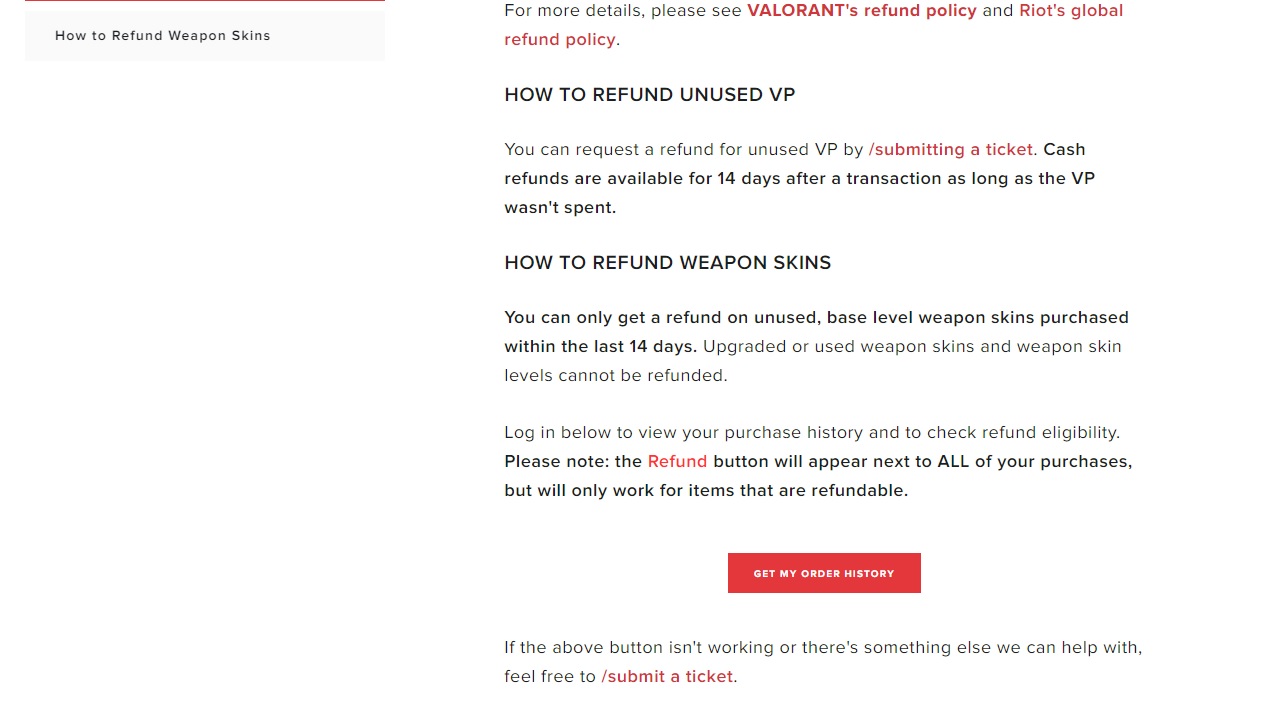
The webpage cautions players to be attentive, as they could file for refunds that won’t go through. It also goes into thorough detail as to what can be refunded and what can not be. Reading through the support article should give players enough clarification to determine if they are still within the boundaries of being able to obtain a refund.
It is worth mentioning that Weapon Bundles or Battle Passes are among the list of things that can’t be backed out of, so researching the contents that they contain and whether or not they suit your interests needs to be done beforehand. Night Market purchases due to being gun skins sold in singular entities can be refunded as long as they comply with the refund conditions in place. And, arguably, those are the best time to grab gun skins anyhow, as the selection of skins available to the player would be on sale during such periods.
Keep the above things in mind as you deepen the collection of skins that you have at your perusal for Valorant.
Valorant is available now on PC.









Published: May 18, 2022 12:35 am