The great thing about designing a mech in Armored Core 6 is that the game allows you to share your creations with the community. This feature isn’t laid out clearly for the players, so we are here to help. Have a cool mech you want to share? This guide will walk you through how to share mech designs in Armored Core 6.
How to Share Mechs Online in Armored Core 6
To share mech designs in Armored Core 6, you must complete the first mission in Chapter 1. Once that is completed, you can share your mech designs with the community or look up designs made by other players.
How to Share Mech Designs in Armored Core 6
Once you create a mech, you can share it with friends and other players by creating a Share ID Code. Here is how you can make a Share ID Code for each mech.
- Head into your garage.
- Select AC Design.
- Select AC Data
- Go to User 1 and select the plus sign.
- Name your saved mech.
- Select the saved mech and scroll down to upload, click it.
- The game will generate a Share ID Code, which you can share with other players.
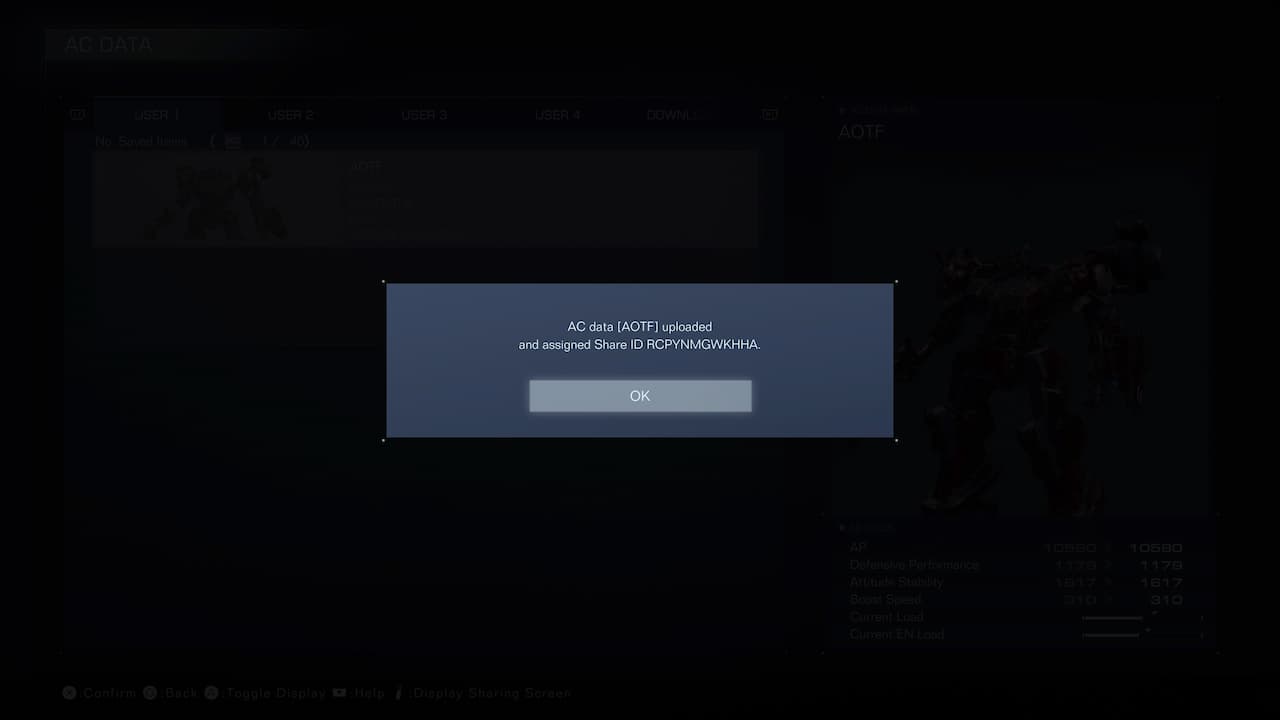
Related: How to Manually Reload in Armored Core 6
How to Download Other Players Mech Designs in Armored Core 6
If you have a friend with a cool mech design or know someone in the Armored Core community with a great build, you can download them to play with. Here is how you can input their Share ID Code and download other players’ mech.
- Head into your garage.
- Select AC Design
- Select AC Data
- Scroll over to the Downloaded tab and click it.
- You will find a large gray square with a white arrow, click it.
- Input a Share ID Code.
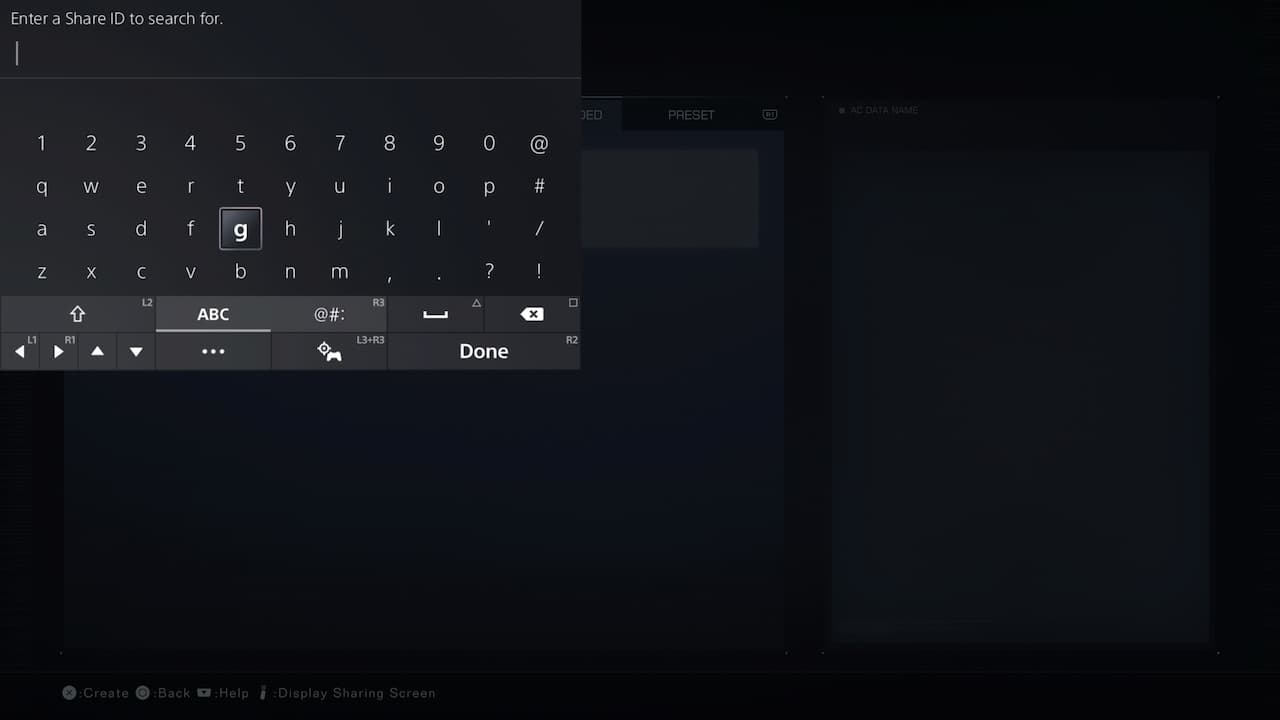
Now that you know how to download other players’ mechs and share your own, have fun exploring what the Armored Core 6 community offers. Follow the official Armored Core Reddit, where players will share their mechs with others!











Published: Aug 25, 2023 07:49 am