Even though the LEGO Fortnite Menu doesn’t provide an option to turn off aim assist, it’s still possible, and we’re here to guide you.
Despite LEGO Fortnite being a remarkably well-developed free-to-play game, it does have its challenges. One of them is the different Options Menu which seems to have fewer ways to customize your game settings. This can be frustrating as the aim assist often results in missed shots in LEGO Fortnite. It mainly assists your enemies by causing you to waste arrows.
How to Fix the Aim Assist in Lego Fortnite
As mentioned before, LEGO Fortnite doesn’t have an option in its Options Menu to turn off aim assist, but it doesn’t mean you can’t do it via the regular Fortnite Menu.

- Open Fortnite
- Go to the Battle Royale Lobby
- Open the Options Menu from the Battle Royale Lobby
- Navigate to the Controller tab
- Find the Sensitivity section
- Set Use Advanced Options to OFF
- Scroll down to the Advanced – Sensitivity section
- Reduce the Aim Assist Strength to 0%
- Apply the changes
- Return to LEGO Fortnite
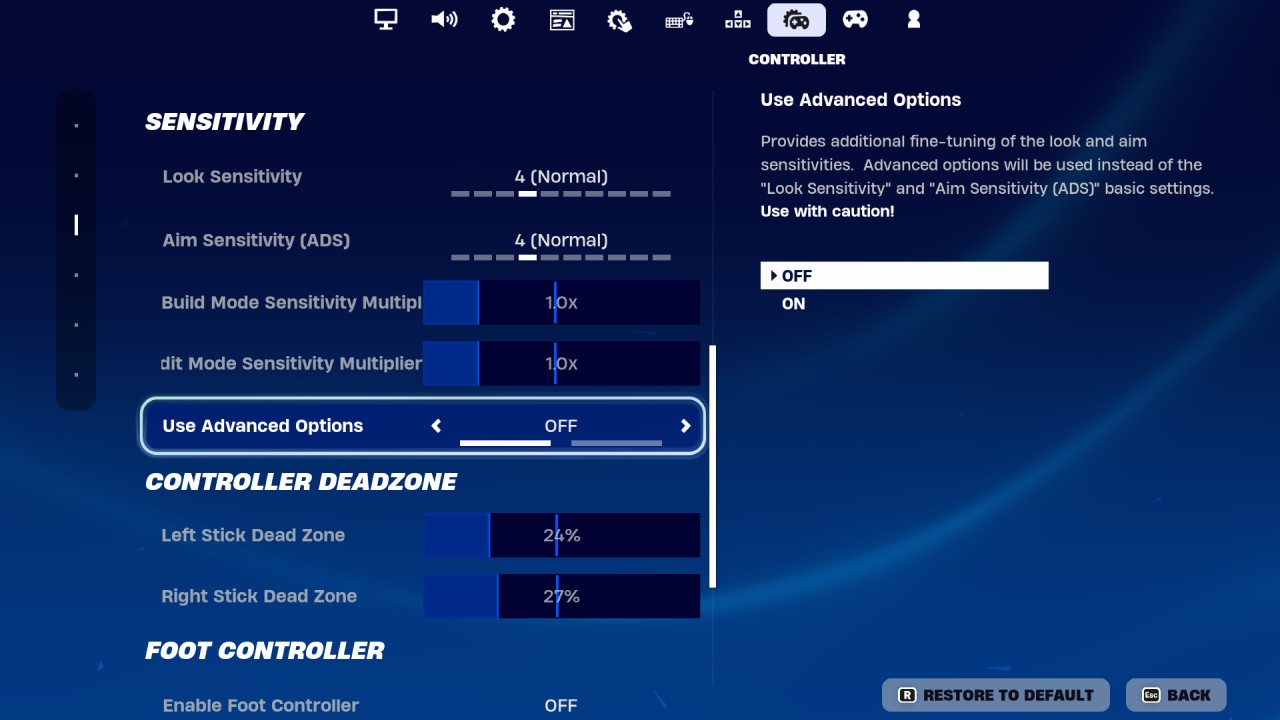
Related: Where to Find Stone, Sand, and Frost Rollers in LEGO Fortnite
By following these steps, you will disable the Aim Assist across all Fortnite games, from Battle Royale to LEGO Fortnite. Now you can finally land those crossbow shots. However, remember to turn the Aim Assist back on if you plan to play other game modes, like the Battle Royale mode. Otherwise, it will become significantly harder to hit your targets when using a controller.
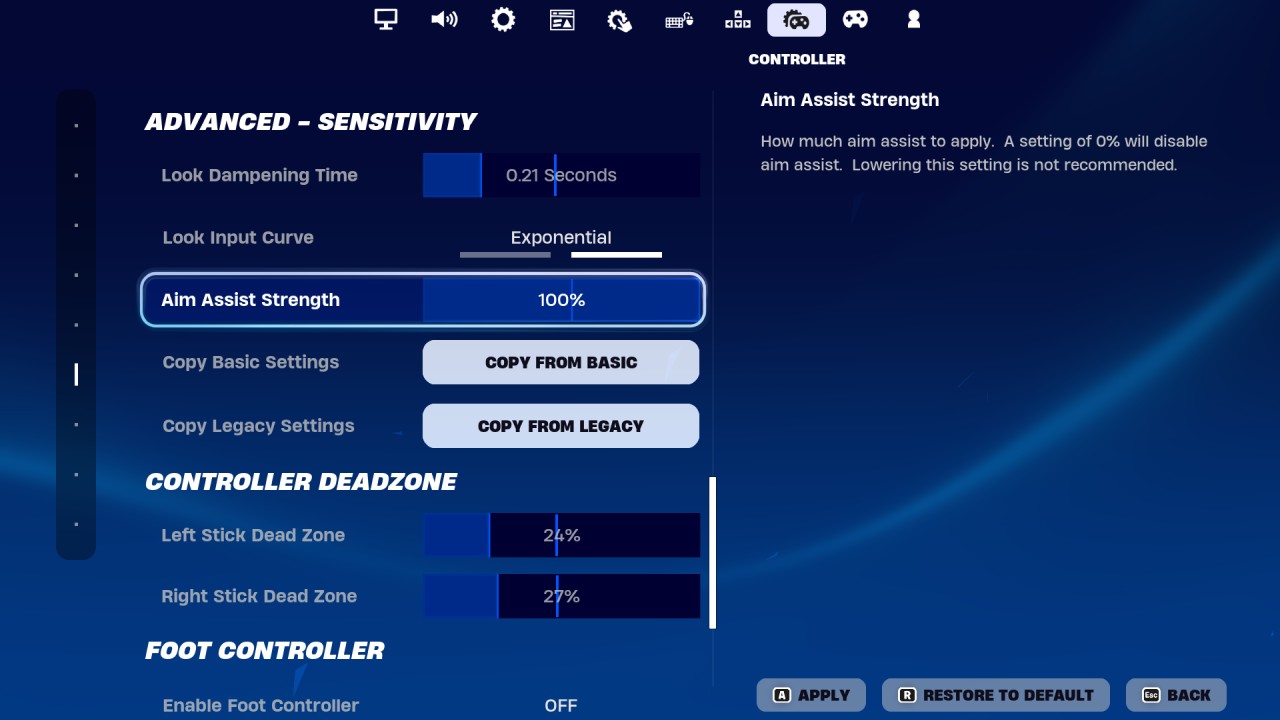
With the Aim Assist option turned off, you will probably have a much easier time using your crossbow. Enemies don’t move that fast in LEGO Fortnite, so you can align your crosshair and wait for them to be in the path of your arrow to pull the trigger.












Published: Dec 20, 2023 02:07 pm