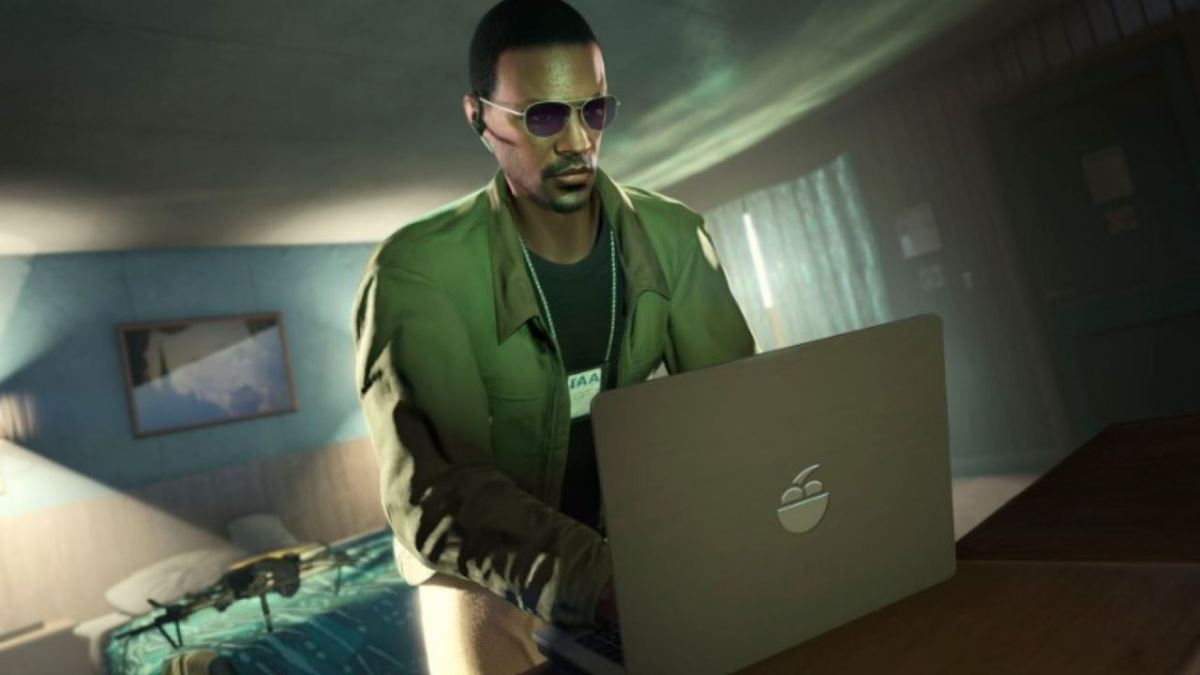If you’re looking to get into some debauchery in GTA Online, you may find yourself stuck at a standstill. With the newest update coming to the title, players may find themselves running into some issues trying to connect to the game, which could put your chances of becoming richer than ever before at a bit of a standstill.
However, if you’re not sure if you’re the only one running into issues, we’ve got you covered! We have plenty of different ways available that you’ll be able to check into the world of GTA Online and make sure that their servers are still up and running properly. Here are some of the best ways to make sure that you’re ready to go into this new and exciting update!
GTA Online Server Status – How To Check
If you’re looking to run a few heists with your friends today, you may want to make sure that the servers are up and working. You’ll be able to check a few different ways, including websites like downdetector.com, or if you’re looking for the most official way to check and see, you can always look into the Rockstar Official Server Status page.
However, sites like downdetector.com will allow other players to submit their feedback if they’re running into other issues, so making sure that you’re checking a multitude of different pages will help you make sure that you’re able to get online smoothly. If you have checked into both of these sites, and are still running into issues, check into the Rockstar Support Twitter Page.
The Criminal Enterprises (Title Update 1.61) is now available for Grand Theft Auto Online on PS5, PS4, Xbox Series X|S, Xbox One, and PC https://t.co/3HAC1tEIZf
— Rockstar Support (@RockstarSupport) July 26, 2022
However, if everything is looking good on all ends, there may be something going on with your internet connection, so let’s try a few different troubleshooting steps to make sure that you’re ready to roll out as soon as possible. The first thing that you can attempt to do is fully close out of your game, and try to launch it again. If your issue persists, give your system of choice a full reboot, as there may be something causing a bug that won’t let you connect online. However, if that doesn’t work, unplug your router, and plug it back in to see if you’re having some issues on your end of the server side.
If none of these options work, you could always uninstall and reinstall the game, but that isn’t a guaranteed fix, either. Having patience will be the fastest way to fix these issues, as there are plenty of gamers trying to access the same content and running into big issues.
If you’re having a blast with GTA Online, make sure that you’re checking out our GTA Online Guide Section, where you’ll be able to find all of the information about the newest patch, updated rates for heists, and information about new vehicles making their way into the game.
GTA Online is available now on PlayStation 5, PlayStation 4, Xbox Series X/S, Xbox One, and PC.