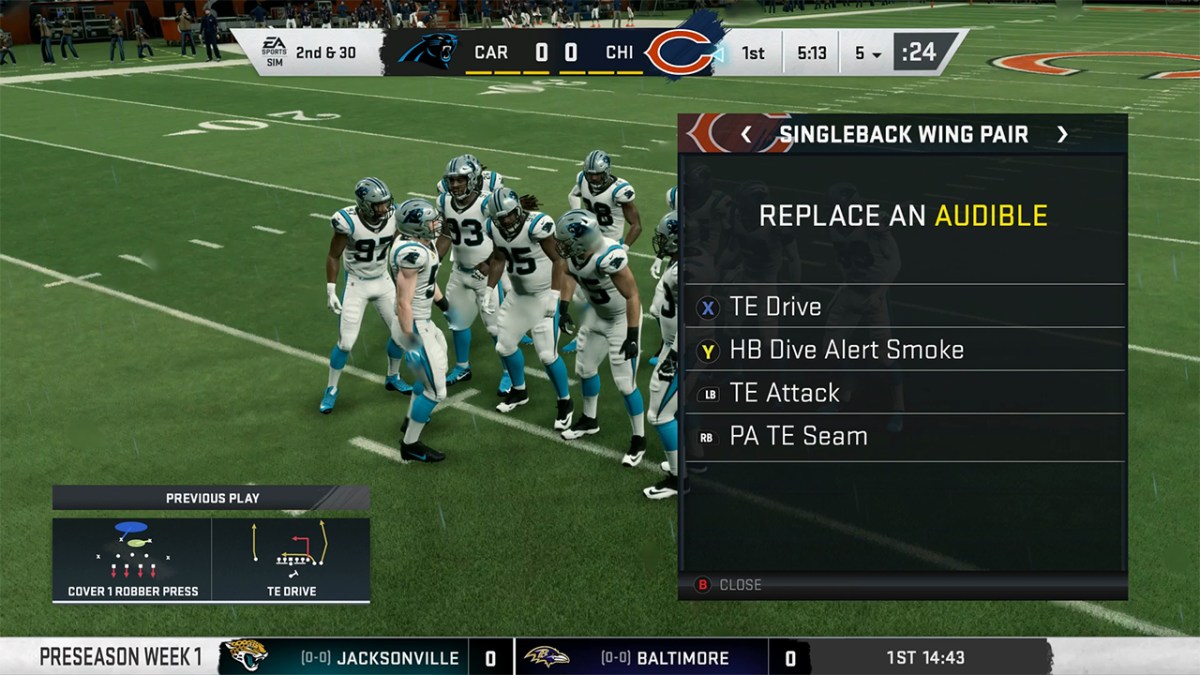In Madden 20 each team has a playbook with a set group of audibles. However, you can change these audibles on the fly during the game. To do this, you’ll want to select the Audibles option when picking your play pre-snap.
This hidden menu can be accessed by pressing the LT/L2 Button when picking your plays. This will allow you to swap out your current audibles for something new. Once the Change Aubdible Screen is up you can then select the play you would like to switch by pressing the corresponding button on the screen.
This will bring up your standard plays list which you can select a new audible for that button. Once you head out onto the field, you can select the audible by pressing the X/Square button and you will see that the audible you just added will be available to use.