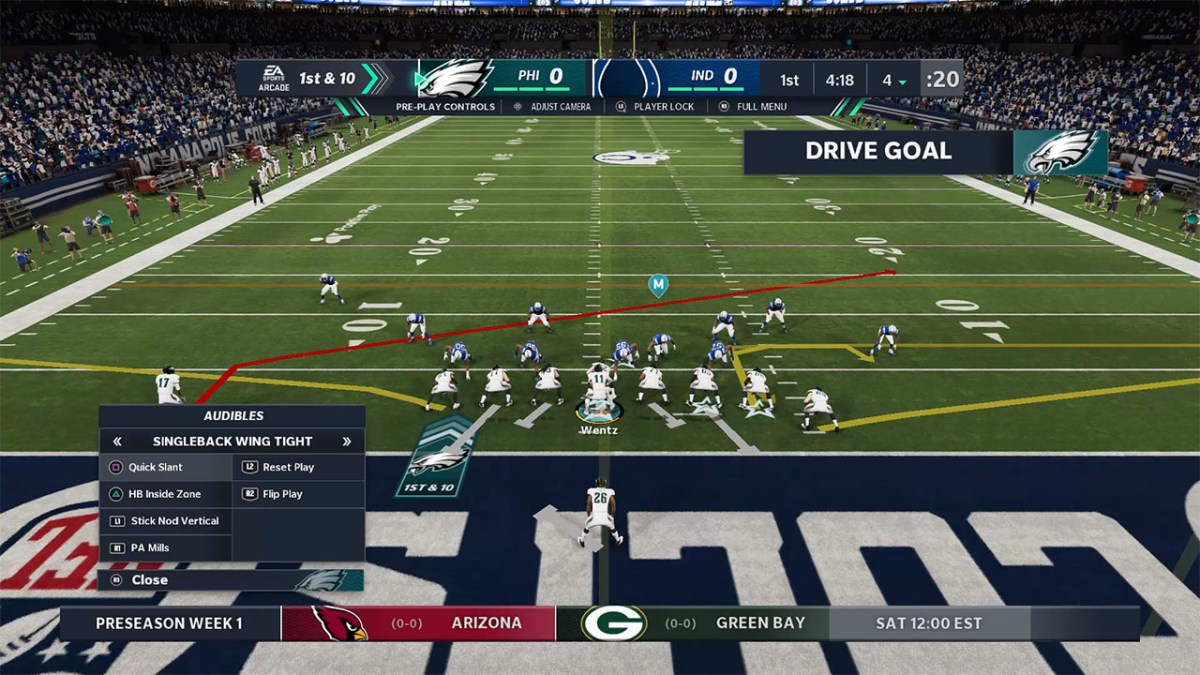Playcalling plays a big part in football, with the best of the best offensive coaches being able to dial up X’s and O’s to dominate the opposing defenses. You will always pick an offensive play to start on the playcall screen and then wait for the opposing team to pick their defense as well. Once you get to the line, however, you may realize your offensive set is not a good match for the defense they have set. This is where audibles come into play and this guide will tell you how you can change the play at the line.
How To Audible On Offense
After picking your offense and the opposing team picks their defense, the game will cut to the action on the field, where you have a number of pre-snap options at your disposal. Checking your play can be done with R2, which is a good thing to do at first to see how well it matches up against the defense. For a run play, it will show green when you have some open lanes to try and hit, though it’s no guarantee.
If you see that you don’t have any good matchups against the defense, you can change the play completely. This is done by audibling the play, which you do by pressing X. Once you press X, a new window will pop up that has a list of preset plays for that specific offensive playbook. These can be changed before the game if you want other plays to switch to as well.
What you can do here is press any of the corresponding buttons to the play you want to switch to here and it will do so automatically. Just make sure you don’t want too long to where the play clock is about to run out, as you have to wait for the new play to be set to be able to snap the ball.
On top of switching to other plays entirely, you can also choose to flip the play on this menu as well if it looks like the other way would lead to better matchups. If you don’t like any of your changes, you can also revert back to the initial play here as well.