Madden 24 is a competitive game where you can use your skills online against strangers or friends. I prefer the latter, as beating your friends in a game of Madden earns you the highest amount of bragging rights. If you want to play online with friends, you have come to the right place. This guide will cover how you can invite and play with friends in Madden NFL 24.
How Can You Invite and Play With Friends in Madden 24?
The great thing about Madden 24 is that it allows you to play with friends from across the globe or with a friend through couch co-op. You can also select a few modes to play with friends. Let’s review each way to play with friends in Madden NFL 24.
How to Play With Friends in Couch Co-op
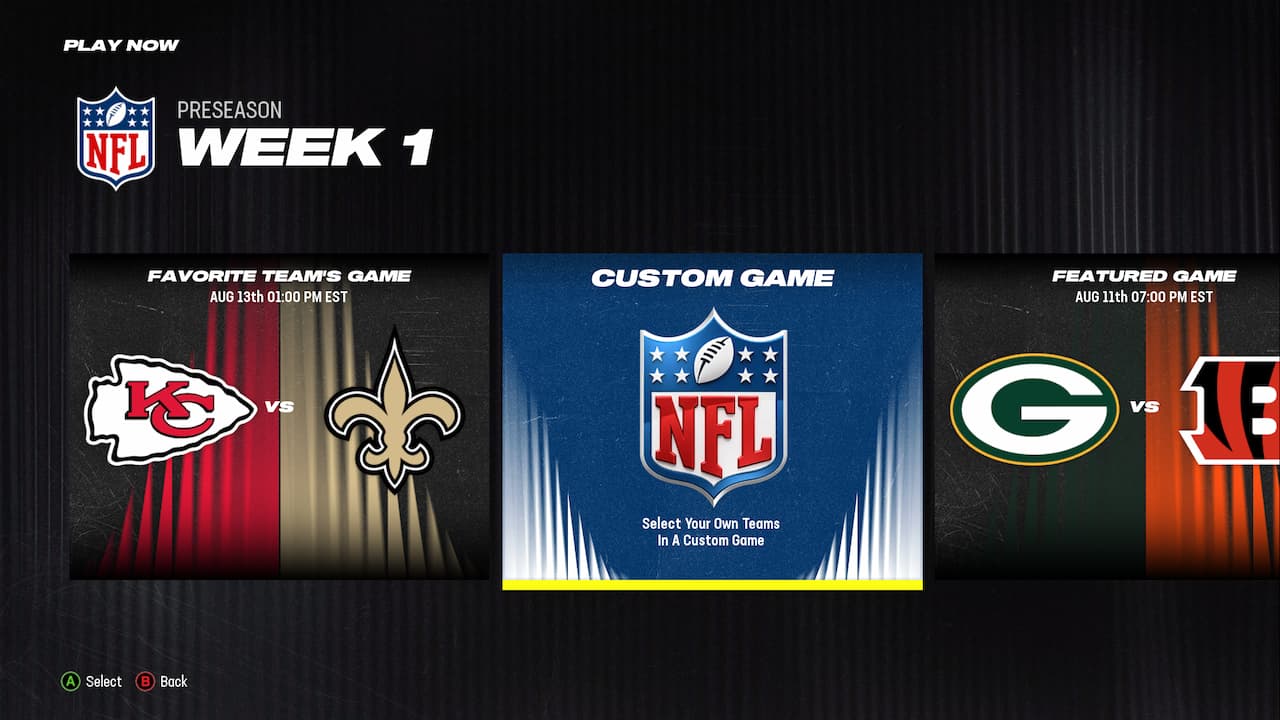
The first way to play with friends in Madden 24 is through couch co-op. To play couch co-op, all you need to do is connect additional controllers to your Xbox or PlayStation and head to “Quick Play.” Next, go to Play Now and then Custom Game. You and your friend can now select your teams and play against each other.
Couch co-op allows up to four players, meaning you can do one-on-one or two versus two. Make sure you sync all four controllers to the system to play with each other.
Related: How to Change Music and Soundtrack in Madden NFL 24
How to Play With Friends Online
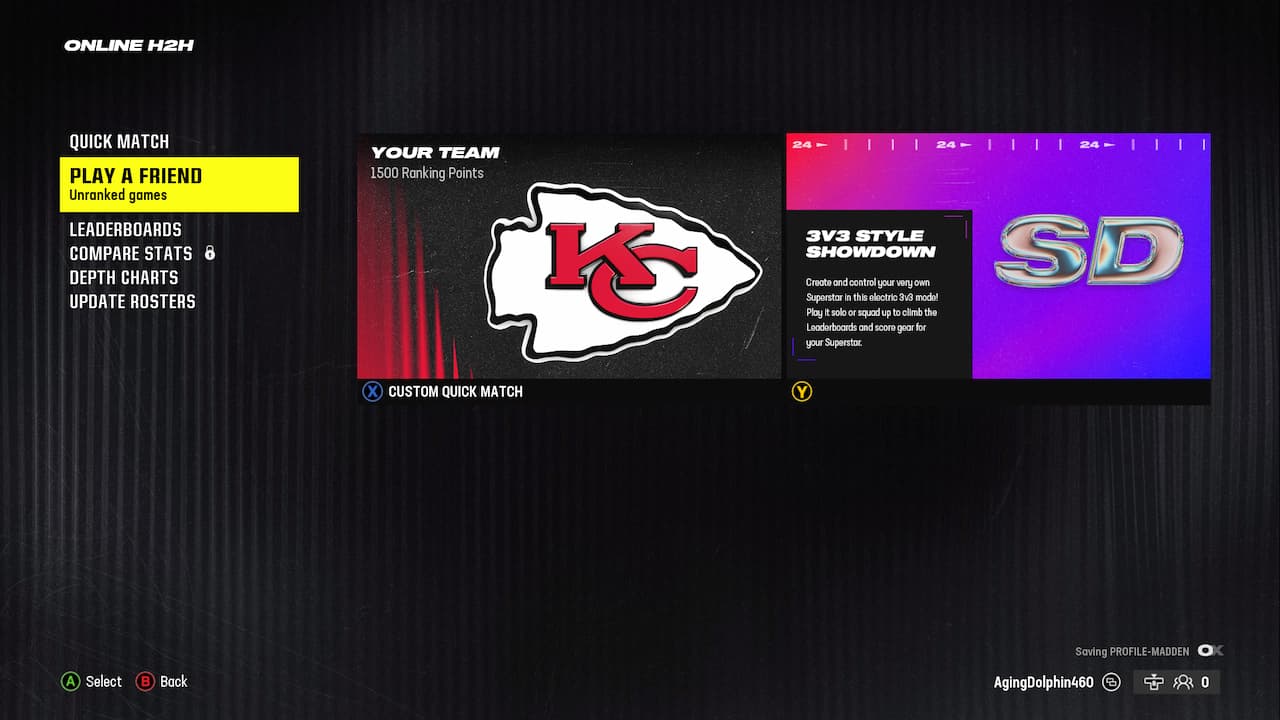
Another way to play with friends is by playing online through H2H. Select H2H (head-to-head) and then select “Play a Friend.” When you choose to play a friend, a list of your online friends will appear, and you can send them an invite. Playing with a friend is available in MUT, Quick Play, and More!
Keep in mind that in order to play online, you’re going to need to make an EA account. If you don’t have an EA account, head to the official EA website and create one.
Playing with friends in Madden 24 is straightforward. The game follows the same process for different modes, such as Pro Bowl, where you can play with a friend in the Pro Bowl through couch co-op.












Published: Aug 15, 2023 05:05 am