Mafia 3 is ready to go but you want to have an advantage with some exclusive weapons and vehicles only available to those who pre-ordered. Well, I am right there with you so let our Mafia 3 Guide help you out.
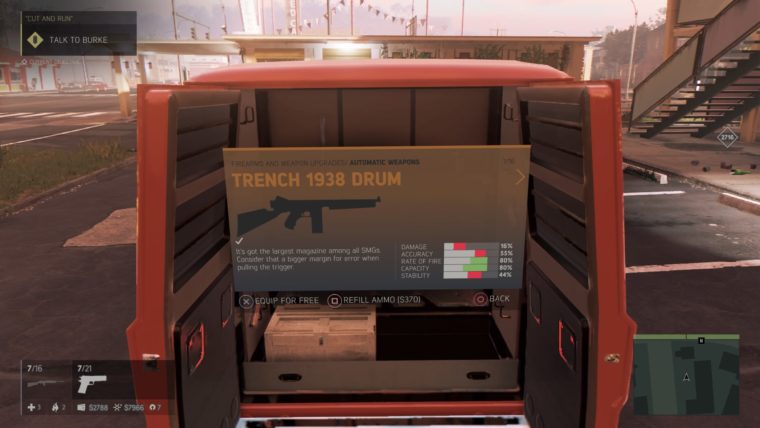
Step One – Download Using Code
Input the code on Xbox Live or PlayStation 4. Make sure the content is downloaded, you can go to your content for Mafia 3 and make sure. If not, it should only take a few seconds to download.
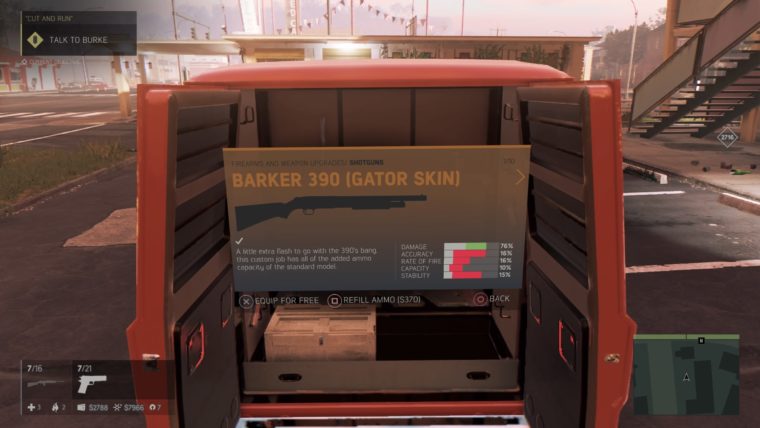
Step Two – Play Through The Opening Missions
You can’t do anything until you play through the opening tutorials that begin Lincoln Clay’s journey in New Bordeaux.

Step Three – The Weapons
Once you gain access to the mobile arms dealer, you can call them in and get any of the pre-order Family Kick-Back weapons for free. This includes the gator skinned shotgun, the camo wrapped sniper rifle and the trench gun with the drum magazine.

Step Four – The Vehicles
Once you unlock Burke and do the first mission with him, you unlock his vehicle delivery service. From there you can choose one of the three cars from the Family Kick-Back content. The Lassiter Leopard, a Smith Moray MX100 or my personal favorite, the Berkley Stallion.
Now that you have all the Family Kick-Back content from our Mafia 3 Guide, it is time to put it to use against Sal Marcano and his army of minions. Mafia 3 is available now on PlayStation 4, Xbox One and PC. Check out our Mafia 3 Guide on all the Underboss unlocks for your crew.











Published: Oct 7, 2016 05:49 am