Diamond Dynasty has been a part of the MLB The Show series for awhile now and keeps growing each and every year. This mode is the card collecting part of the game that every sports game has now, which means you will have to get packs to open for new cards. Actually getting the card packs is the first step and this guide will explain where you can find them in MLB The Show 20.
How To Get Card Packs
As has been the case for a few years now, there have been multiple versions of MLB The Show to choose from, with a few providing extra bonuses in the form of different packs. For those that got the MVP Edition, Digital Deluxe Edition, or Anniversary Edition, you will automatically receive a number of different types of packs to open. For those that just bought the regular version of the game, you will also have a few packs to open.
Beyond those initial packs, you’ll definitely want to get more in the game so that you will have access to more cards in Diamond Dynasty. Once you have collected some stubs and are ready to purchase some card packs, you are going to want to open up Diamond Dynasty.
At this point, scroll over to the fifth tab up top that is known as “Shop” and then pick the top right box titled “Packs.” From here, you not have an option to select that is “Buy Packs,” which is exactly what we want.
From here, you have some choices to make. There are different packs to choose from, including some that you can buy infinitely and others that are limited. Each pack will cost you a certain amount of Stubs though, so you may need to check out our guide on how to get Stubs quickly to get the packs you really want, as they can get really pricey.


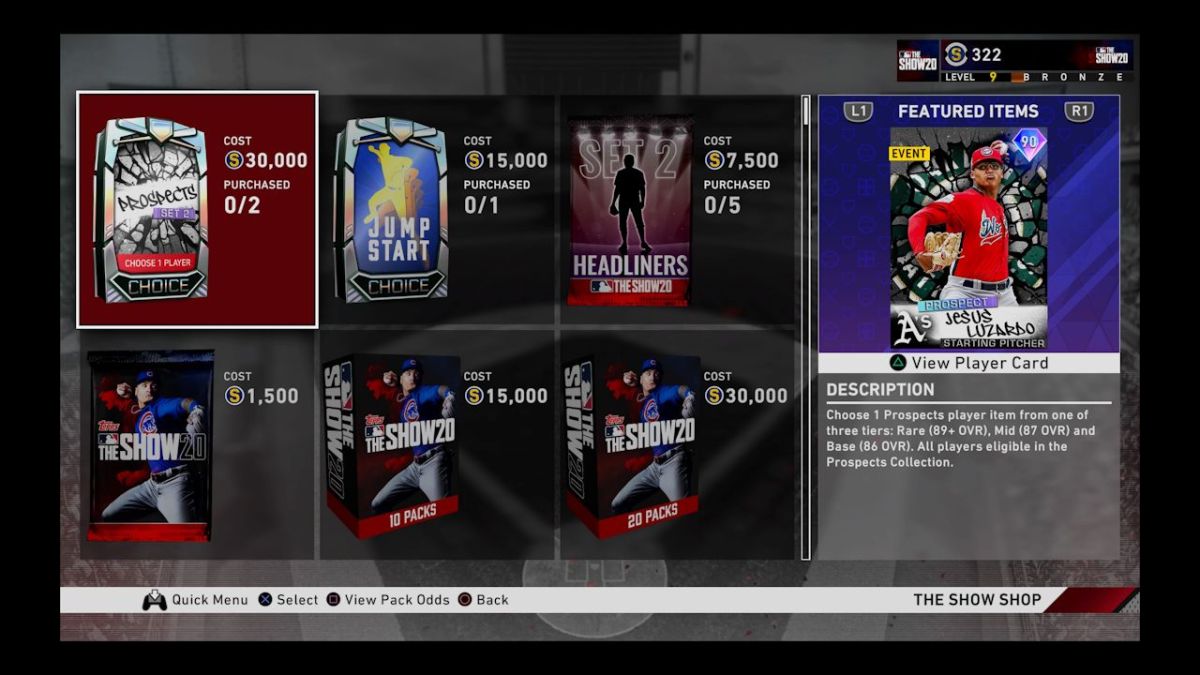








Published: Mar 17, 2020 12:10 am