Pokémon GO added buddy Pokémon a long time ago, but the feature has been evolving ever since. Not too long ago there was a very big update to the buddy system that added a lot of new features and streamlined how they function within the game. But many trainers never really dove into this feature beyond the basics. Some new Special Research and other tasks require you to do more with it though, so we’re revisiting the buddy feature for some new guides. We’re starting with a quick guide on how to complete the “play with your buddy 10 times” task, so here’s how to play with your buddy in Pokémon GO.
How to Play with your Buddy
This is one of those things that seems very simple but once you try it out you run into odd roadblocks. In short, to play with your buddy all you need to do is tap the buddy window in the bottom right of the main screen. This will bring up the Buddy menu where you will see a big Play button at the top. Tap this to load into the AR buddy experience where you should see your buddy standing before you (after finding a flat surface if you have AR+ turned on).
Once you see your buddy in front of you just start swiping the screen on them. If you’re doing it right then you’ll see very small sparkles appear where you swipe and your buddy Pokémon will react in some way. You need to do this for a few seconds for it to count, so as long as you see the sparkles and your buddy reacting just keep swiping back and forth or around the screen. After a couple of seconds your buddy Pokémon will smile and bounce a little which marks a “play”.
For the Distracted by Something Shiny Special Research you need to do this 10 times. There’s no limit on how many times you can play with your buddy so you can get these done in just a couple of minutes if you need to, now that you know how to play with your buddy in Pokémon GO.


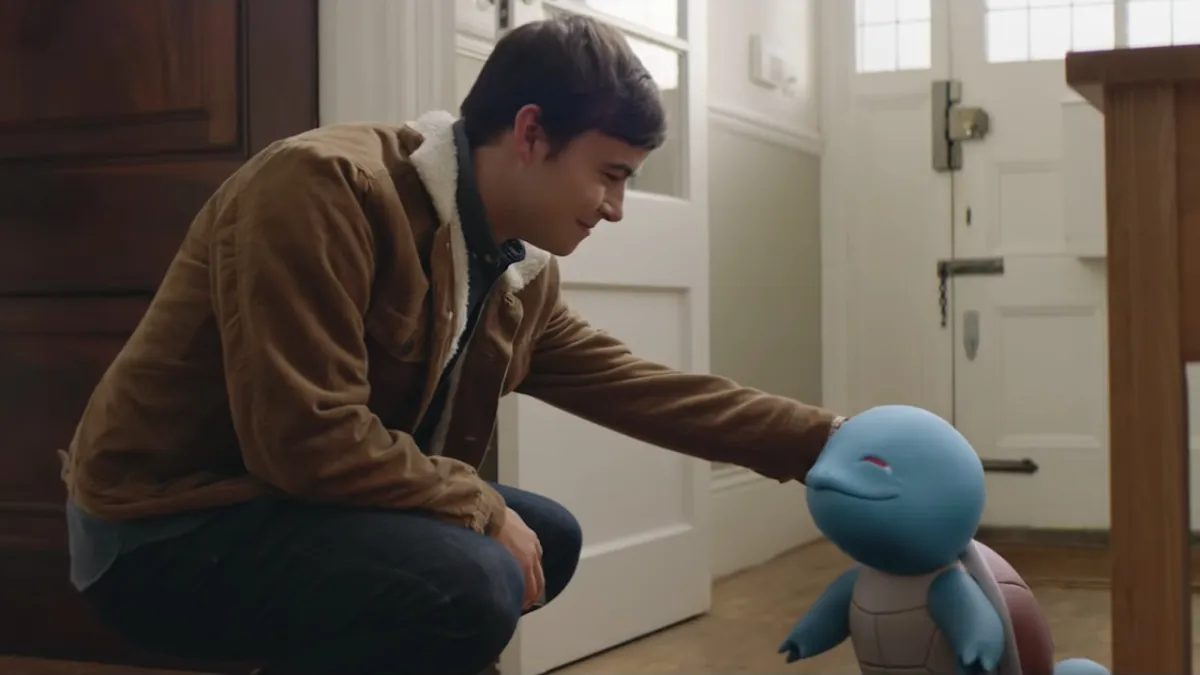








Published: Dec 15, 2020 01:39 pm