PowerWash Simulator is one of the most satisfying simulator games on the market right now. The premise is simple but remarkably well-executed – you’re taking horrible messes and cleaning them with utmost care and precision, seeing the final results as vibrant, colorful, and squeaky clean. It’s a hard sell to some audiences, a game that’s essentially about chores…but if you’ve never used a power washer before, you might not realize the incredible satisfaction of even seeing just how pristine your driveway used to be. But this satisfaction can be shared in this case, as you can play PowerWash Simulator in Multiplayer, so here’s our guide on How to Play PowerWash Simulator With Friends!
Powerwash Simulator Multiplayer Guide: How to Play With Friends

PowerWash Simulator has multiplayer co-op available, and to enable it, you must go into any gameplay mode, open your tablet (‘Menu’ button on the gamepad), and on the top left you’ll see an option to enable co-op. If you hit the slider to the right, you’ll be able to play in co-op with anywhere from 1 to 5 other players, it’ll have Friends Only as the default option in the drop-down menu. If you want to invite a friend, in particular, you must have them on your friend list (Steam or Xbox) and hit the ‘Invite Friend’ option on the right side.
Is PowerWash Simulator Cross Platform?
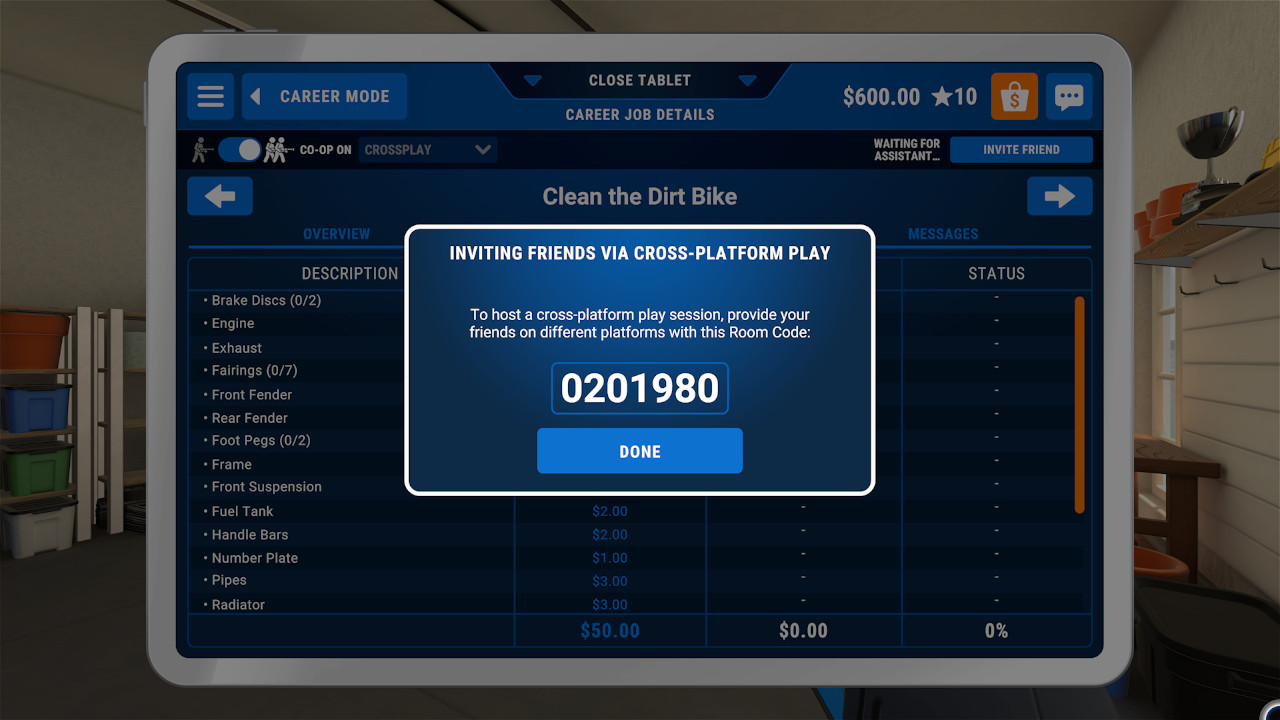
Yes, PowerWash Simulator is currently available to play cross platform regardless if you’re playing on Xbox, or PC via Steam or the Xbox app. When you pull up the menu on the in-game tablet, make sure the co-op slider is to the left, and select “Crossplay” from the drop-down menu next to it, then turn co-op on. From there, simply hit the ‘Invite Friend’ button like before and the game will generate a code that players can type in to join your session!
PowerWash Simulator can be played in a co-op in 3 modes: Career Mode, Specials, and Free Play. While Career Mode only has 2 players maximum per session, Specials and Free Play support up to 6 players altogether. Having extra friends online will help in getting those tough stains out, and it can be excellent for team-building, assigning tasks, and being able to see each other’s concentration paying off in the long run.
This concludes our guide on How to Play PowerWash Simulator With Friends! Pick your favorite spray nozzle, and discover just how satisfying it is to clean even the most heinous messes with the right equipment. It is currently free to play on Xbox Game Pass and PC Game Pass, so there’s no reason not to check it out!












Published: Jul 19, 2022 10:17 am