At every moment in Remnant: From the Ashes you have a lot of available options at your disposal. You’ve got guns, a melee weapon, and you can always run away if things get too tough. But then there are mods. These attachments take a regular gun and make it something truly special, offering a huge variety of things from healing yourself and teammates to adding effects to your bullets. But how do you wield these mighty upgrades? Here’s how to use mods in Remnant: From the Ashes.
How to Use Mods
Mods are implemented in an interesting way in Remnant. While they ostensibly modify your weapon, hence the name, many simply attach to it and offer totally different uses. For example, the Mender’s Aura mod that you get if you choose the Ex-Cultist Archetype is used to heal yourself and your allies and doesn’t really change the way your gun works. So keep that in mind while we discuss how to use mods. They’re more of a powerup than an actual modifier for the specific weapon they are attached to.
With that out of the way, here’s how they work in a nutshell. Either through unlocking or crafting your own mod you will gain the ability to attach a mod to any of your weapons that allow it. To do this simply go into your Inventory screen, select the weapon you want to put the mod on and press X on PC or Xbox One, and Square on PS4. This will open the mod menu where you can pick whichever one you want to attach to that weapon.
Once it’s on there all you have to do is switch to that weapon and press RB/R1 on consoles or F on PC. This will implement whatever bonus the mod offers, and expend its charge. Yes, I’ve told you how to use mods, but if you want to reuse them then you have to charge them, and this is where their adherence to a specific weapon comes into play. With each successful hit on an enemy the weapon’s mod will power up. Once it’s ready there will be a white circle around it in the bottom right of the screen. When that’s there you can press RB/R1 or F to trigger it again.
And that’s all the info on how to use mods in Remnant: From the Ashes


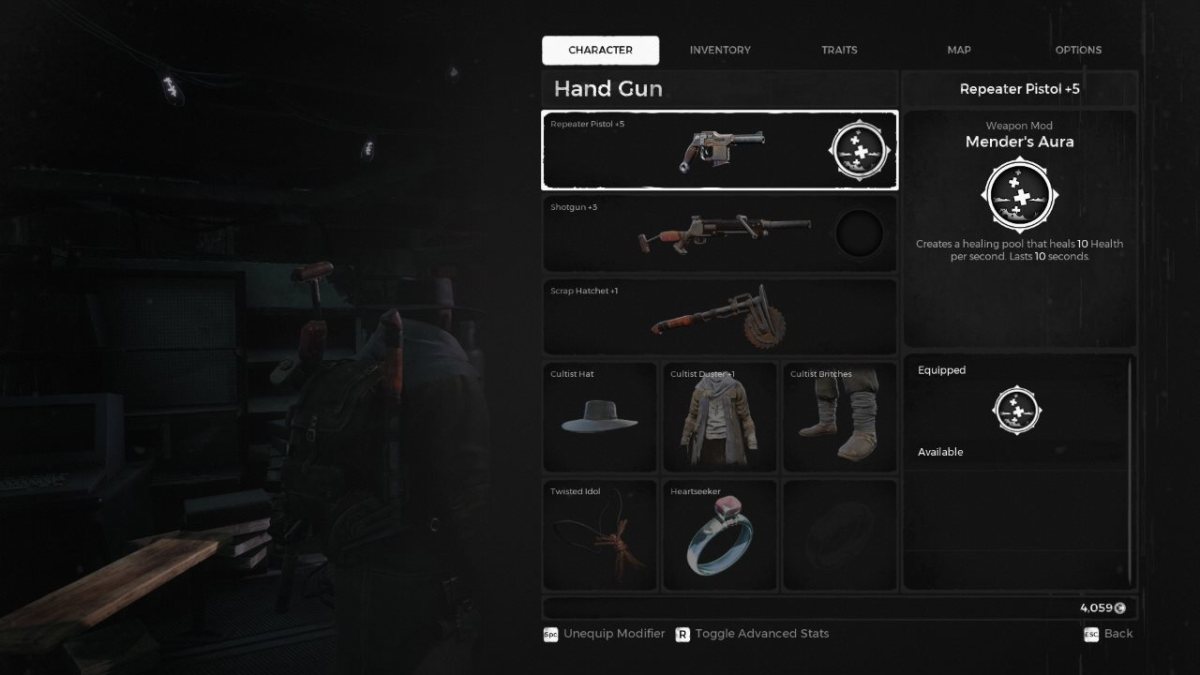








Published: Aug 16, 2019 02:13 pm