So you’ve started Starfield but didn’t see a screen to change the difficulty level. If you are like me, you may have scoured the settings menu to find a toggle switch that allows you to do it. In this menu, you’ll find the official description for Starfield difficulty levels provided by Bethesda: All Difficulty levels affect damage and the chance to encounter Legendary enemies. Unfortunately, this description is vague and doesn’t explain what you can expect by raising or lowering a difficulty level in greater detail. Here are all Starfield Difficulty levels explained and which one you should choose.
Which Difficulty Level Should You Choose in Starfield?

Starfield has six different difficulties, all of which will determine the damage you deal to enemies and the damage you receive from enemies. It will also dictate how often you encounter enemies of higher rarity, like Legendary enemies, which could provide better loot than regular enemies.
The table below shows the changes in Damage Output and Input based on your chosen difficulty level.
| Difficulty Level | Damage Dealt | Damage Received |
|---|---|---|
| Very Easy | 2x | 0.25x – 0.5x |
| Easy | 1.5x | 0.5x – 0.75x |
| Normal | 1x | 1x |
| Hard | 0.75x | 1.5x |
| Very Hard | 0.5x | 2x |
| Hardcore | 0.25x – 0.75x | 3x |
There is no achievement for beating Starfield on a specific difficulty, and none of the game’s other achievements depend on a specific difficulty level. This means you can play on the Very Easy difficulty level to experience the story without having too much of a challenge. In addition, there is no Survival mode currently, but Bethesda has added those to other games after the initial release, so it could still be a possibility.
Related: What is the [FILE NOT FOUND] Background in Starfield?
How to Change Difficulty in Starfield
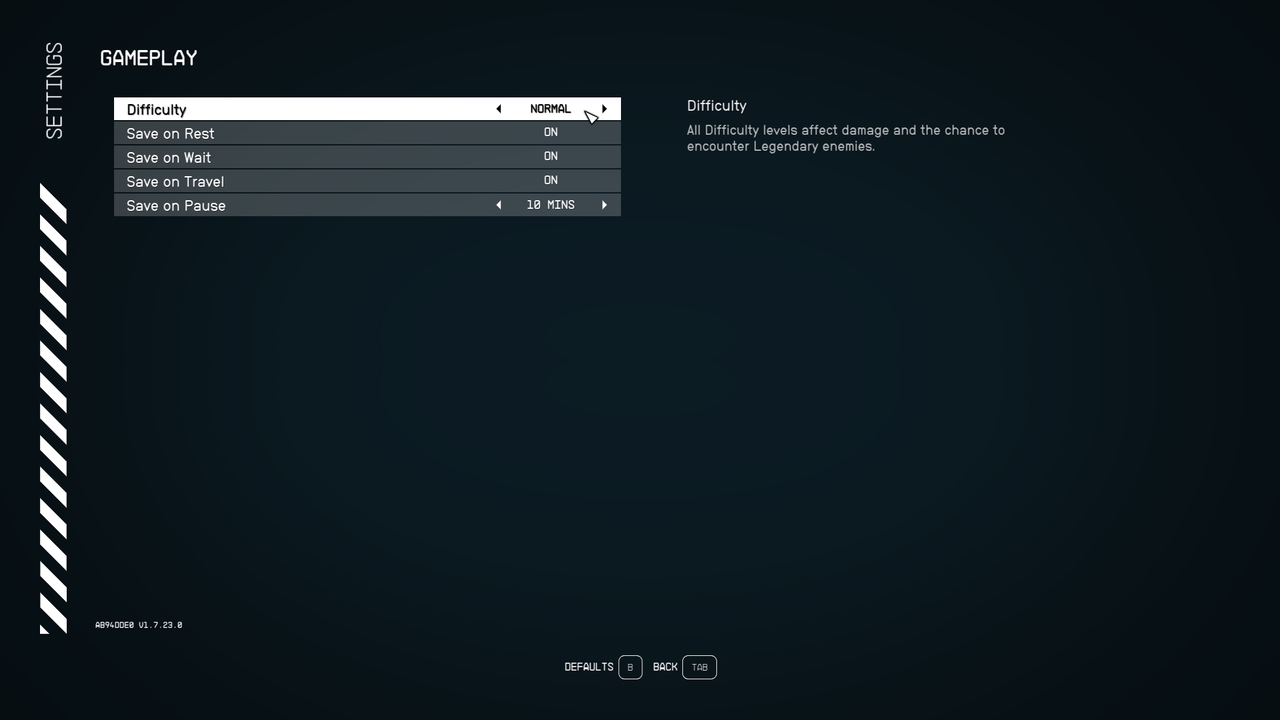
Here’s how to change difficulty in Starfield:
- Open the Menu screen
- Select the System Settings option
- Navigate to the Difficulty tab
- Change difficulty by using the Slider
There is no penalty for changing the difficulty mid-game; you can do so whenever possible. This means you can feel free to experiment if a specific part of Starfield is too easy or hard.
Author’s Note: I wrote this guide while playing Starfield on Xbox Series S.












Published: Aug 31, 2023 09:34 pm