The best and most addicting part of Starfield is designing a ship, perfecting its look, and making it extremely powerful for space combat. This can be a struggle in the early game, considering the limited number of parts you can purchase from a Ship Technician. The good news is that there is a glitch to bypass this downfall. Read further to learn how to buy locked parts without meeting skill requirements in Starfield.
Buy Locked Parts in Starfield Glitch
To buy locked parts without meeting the skill requirements in Starfield: Head to any ship technician. Next, select the category of the part you want for your ship. Go to the last available option you can purchase (the part right above the first greyed out part), like I do in the image below.
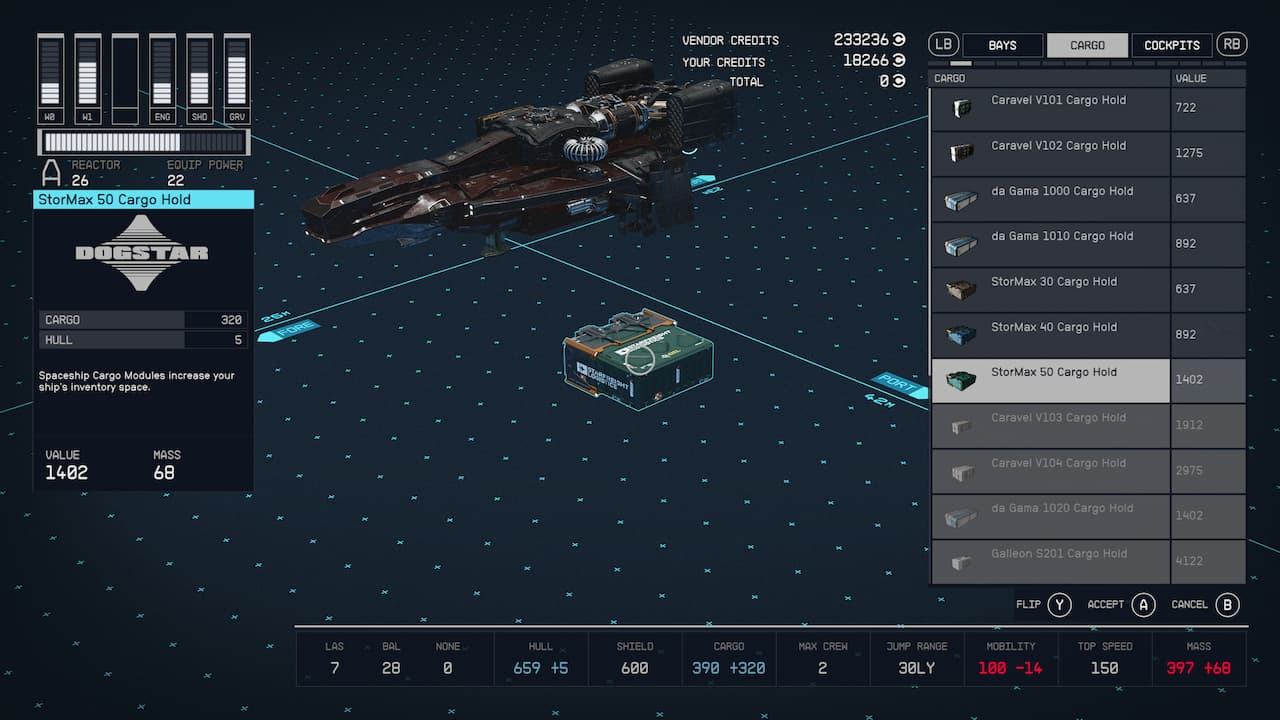
While hovering over this part, press the down and accept button at the exact same time. If you time this correctly and press the two buttons exactly at the same time, the game will glitch and select the unavailable item, allowing you to add it to your ship!
While you have the locked part selected, you can scroll through the locked parts by pressing down on the arrow keys or d-pad. The game won’t tell you the name of the part you selected since it is a glitch, so you will have to remember either the look of the ship part or how far down in the list it was when pressing down on the arrow keys or d-pad.
Related: Starfield Outpost XP Glitch for Unlimited XP and Skill Points (Working Xbox and PC)
This took me a few tries, but I can confirm it works; as you can see, I have a ship part selected with a Starship Design requirement that I don’t meet!
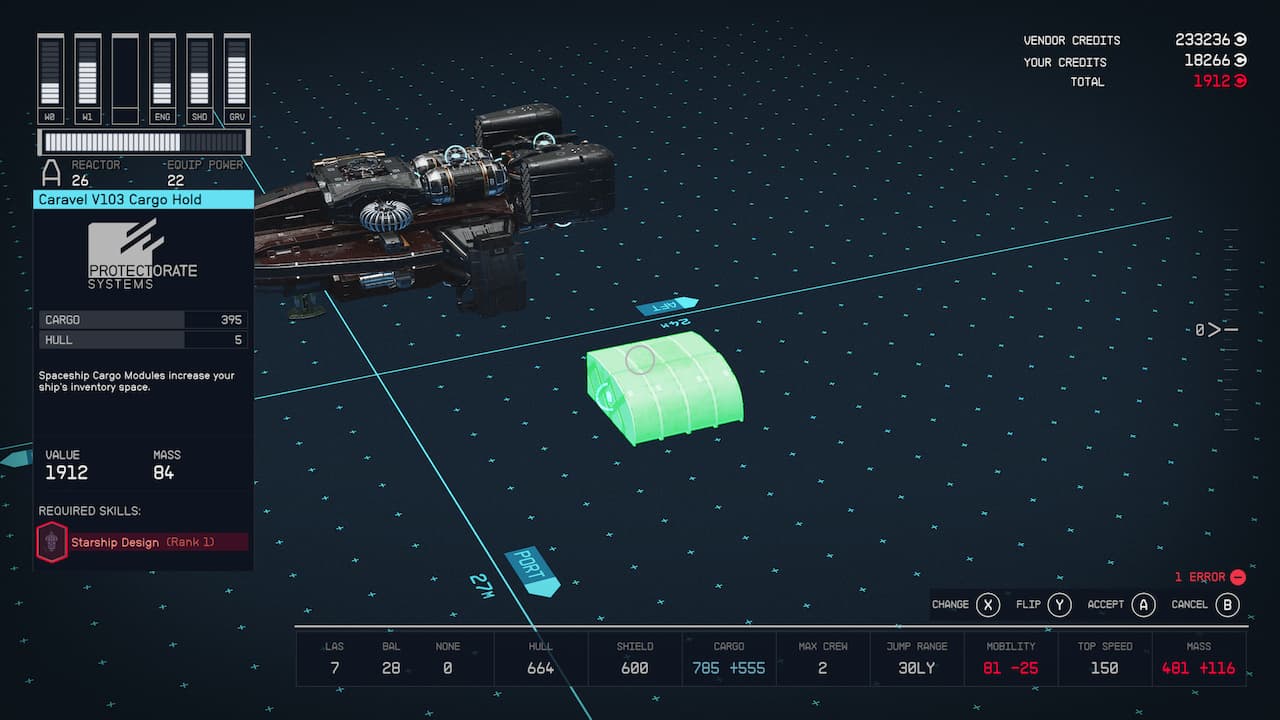
Make sure to do this glitch as soon as possible and deck your ship to your preferred look before Bethesda recognizes and fixes it.
Another glitch you should check out is robbing Shepherd’s General Store in Akila City. We have a complete guide on how to do the glitch, so check that out, where you can learn how to steal the store’s entire inventory through a puddle on the ground!












Published: Sep 14, 2023 10:12 am