Global Events were a popular activity from the first Division, and with Warlords of New York they make their return under the new Seasons endgame. They are only around for a short time, but while they are live you need to manually enable them if you wish to reap the rewards.
Global Events can be enabled from any safe area within the Season menu.
If you wish to participate in a Global Event you first need to be in a safe area. Actually, scratch that: you first need to check if it’s actually active. Thankfully, you can perform both of these step simultaneously. While in a safe area (Safe House or Base of Operations – friendly Control Points don’t count) open up the Season menu from the main menu. You should notice the roadmap in the center: scroll over to the Global Event (it will literally say “Global Event”) and see if it’s active. If it is then great, you can participate.
From here you need to select Open, or if you pulled up the description select Details (these should be mapped to the same button). Once within you will see a toggle at the bottom of the screen. If you are in not in an appropriate safe area it will be grayed out. All you need to do is toggle it over to active and voila, the Global Event will be enabled.

There are a few things you should consider whenever you activate a Global Event. First, it will affect matchmaking, so if you have it on you will only match with groups that also have it enabled. Second, you can actually enable it for just yourself if you are in a premade group. I know, those two points are conflicting, but after much testing it does work. That said, your teammates will see the unique Global Event icons over enemies heads, but they won’t be affected by the Global Event’s modifier.
If you want to track your challenges and rewards these are found in the same menu as the activate toggle, and you have to manually redeem your rewards. Whenever you are wish to disable a Global Event simply repeat the process used to activate it.
For more The Division 2 guides and tips be sure to check out our guides hub!


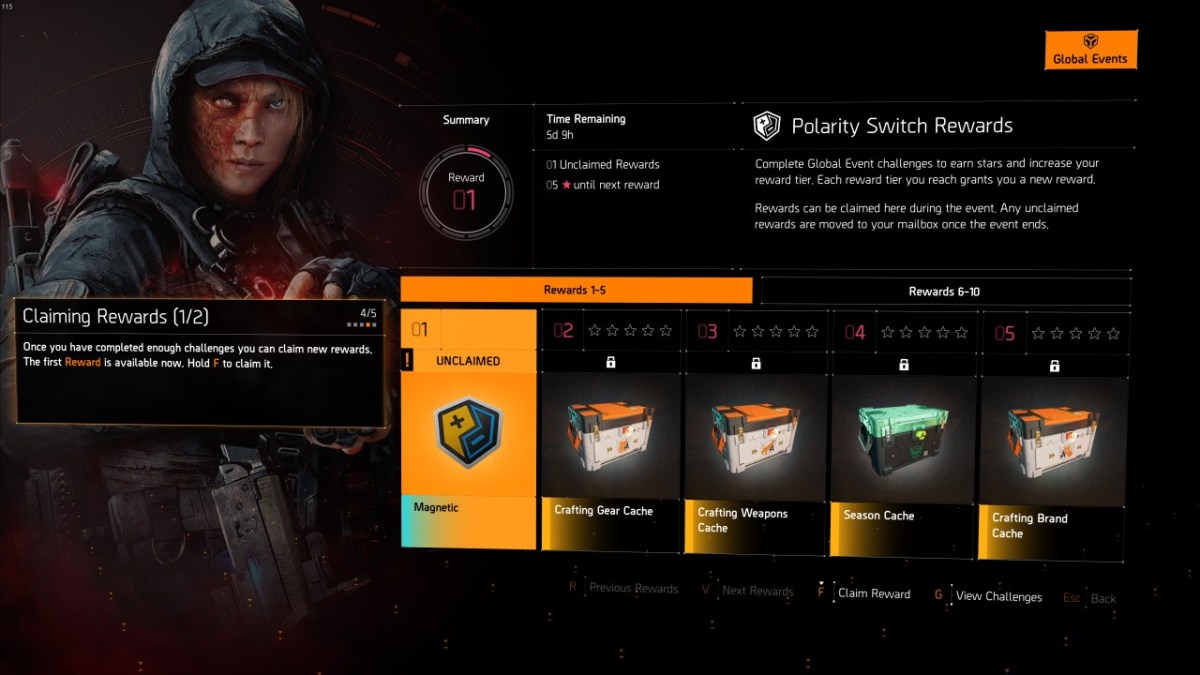








Published: Mar 26, 2020 01:09 am