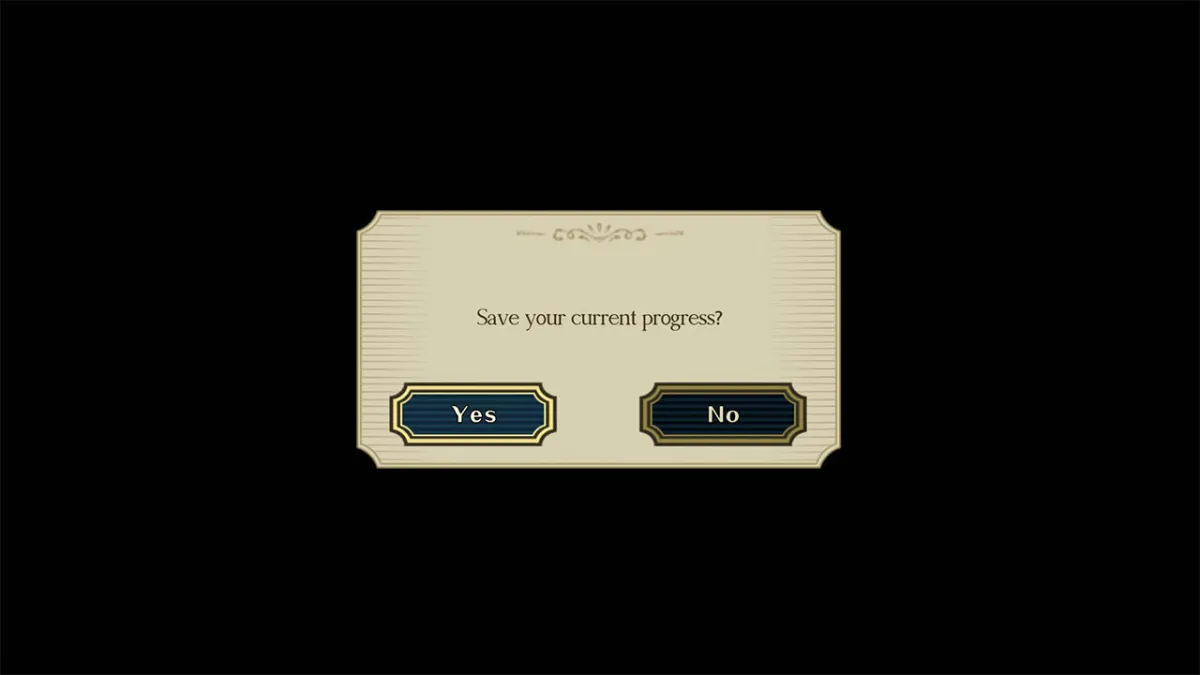The Ace Attorney series has been a fan favorite over the years, even if it’s not one of the major AAA franchises people are always talking about. While we got the different mainline entries, the two Great Ace Attorney games were exclusive to Japan for a number of years for a number of reasons. Capcom finally decided the rest of the world should get a chance to play them though with the new The Great Ace Attorney Chronicles collection. The cases within each episode of the game are very drawn out like in the past entries to where saving is going to be vital, so we have created a guide to tell you how you can save in a couple different ways while playing The Great Ace Attorney Chronicles.
How To Save
The two Great Ace Attorney games that are in this collection are arguably the longest entries in the series with very long cases within the 10 episodes that make up the games. With the length of these, making sure to have your game saved is important.
There are a couple different ways to save your game in The Great Ace Attorney Chronicles. The first of these is something you should eventually become aware of before you get too far into the game. That is because after each Part of an Episode, you will be greeted with the screen seen at the top of this guide that asks if you want to “Save your current progress” or not.
That is not the only way to save in the games though, as you very well may need to stop somewhere else in the middle of the different Parts of the Episode. This is especially the case because some of them can get pretty longwinded. This other method can be done at pretty much anytime, except for during an actual cutscene. If a character is speaking, just make sure their written dialogue is complete and then you are ready to save.
Look at the bottom right of the screen and you should have some button icons telling you what happens if you press certain buttons. The one we want to press is Options on PS4, which would be + on Nintendo Switch and so on. This will bring up the options menu for the game, which will default to the Records option. Select it and then choose Save of course. From there, just select the slot you want to save in and you can resume from this point at anytime later, even if it’s in the middle of a trial or a crime scene investigation.
The Great Ace Attorney Chronicles is available for PS4, Nintendo Switch and PC. If you need any additional help with the game, make sure to check out our other guides for the game.