Warframe is a game about acquiring Stuff, and like any game with a mountain of items to obtain, you may wish to avoid the grind via trade. Whether its a shiny new Atlas Prime to slaughter thousands of Grineer with, a much desired mod for your Twin Grakata build, or some extra plat for those sweet, sweet Harrow cosmetics, chances are you have something you want to obtain sooner rather than later. Trade is a massive part of the Warframe experience, and while you may not feel the need to interact with it at the start, it will prove helpful later in the game. So, how exactly do you do it?
Trade Chat, Warframe.market, and the Forums.
The very first thing you need to do before you can even dream of trading in Waframe is set up your two-factor authentication. You cannot trade whatsoever without it enabled. If you don’t set it up, you won’t be trading, end of discussion.
Once you have that out of the way you’ll need to hit Master Rank 2, which as a new player should happen rather quickly. Just level your weapons and frame to 30, and you should cross that line.

After that, you have a few options. To start, Warframe has a few dedicated chat tabs, and one of those is assigned to trading (don’t go asking for a group here; the chatbot will kick you in the shins). Trade chat is where you’ll find all sorts of enterprising Tenno selling all manners of goods, but it can be overwhelming without a filter. Clicking the magnifying glass in the chat interface will allow you to set chat filters to help clear out some of the noise. It helps to know the lingo, though, before you do this:
- WTS – want to sell
- WTB – want to buy
- WTT – want to trade
- PC – price check
- p – platinum
Most trading in Warframe is done with Platinum, the premium cash currency. This may sound off, until you realize you can sell items for Platinum. Yep, you can use trading to avoid paying a single dime in Warframe (though, Plat is also subject to credit taxes, so the more plat you wanna buy the more you will pay in taxes). That said, WTT is typically a Plat-free affair: an item for an item transfer. That’s not to say plat is never involved, but nine out of ten times a WTS or WTB trade be one that involves Platinum. Price check is exactly what it sounds like: you are asking others to share what they’d pay for an item.
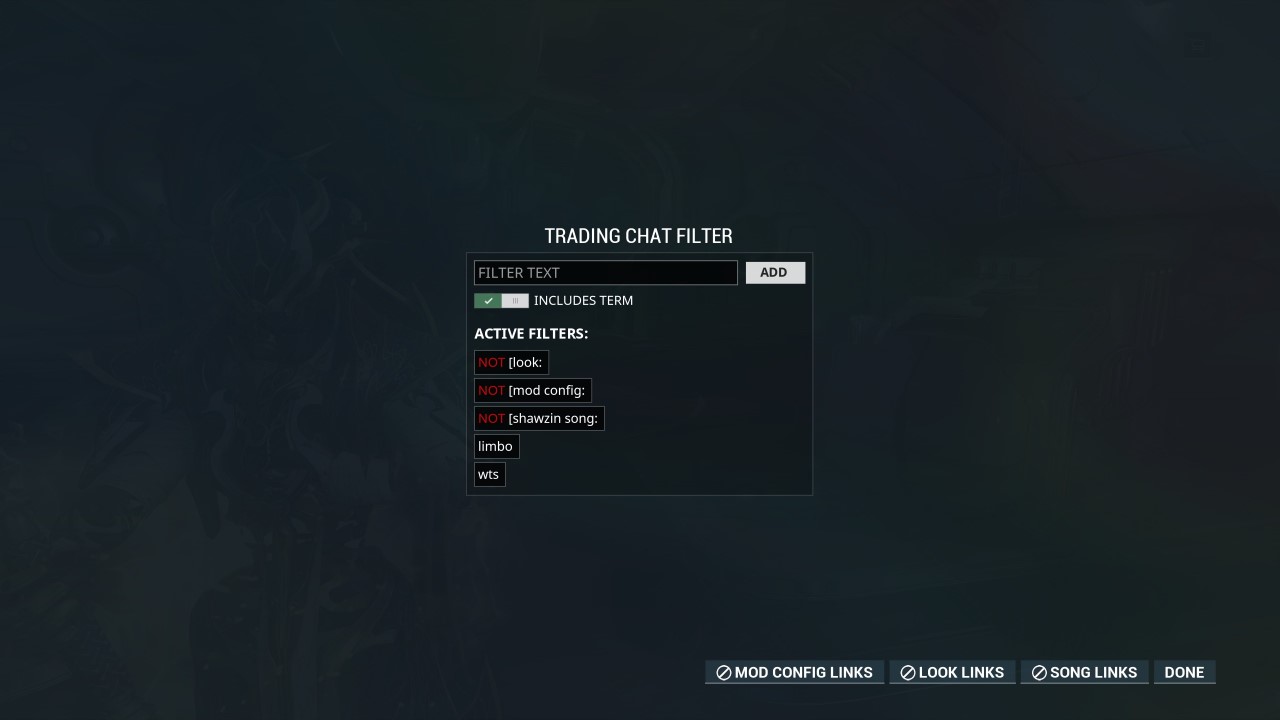
To make your life even easier, you can put an item name in blocks to allow other players to click on it and see what it is (the game will also help you filter the item you are typing once you start). This works for you too – if you are buying relics, for example, clicking the linked item will bring up a UI display showing what items are contained within.
If you don’t want to manually price check everything via chat, or you wanna skip some of the foreplay, Warframe.market is the go-to website for trading. It requires some foreplay to get running, including posting on Warframe’s forums, but it works as out-of-game auction house (and is available in app-form on both Android and iOS). You can use it to track the average Plat price for an item, broker a sell, or even set up your own. Sometimes the person you want to talk to won’t actually be online, or will be AFK, but the majority of the time Warframe.market is the easiest way to set up a trade when you know exactly what you are looking for.
You can also use the official trade forum for Warframe to organize a trade. It may not be the fastest method available, but it’s usually the best way to haggle price outside Maroo’s Bazaar. You can search the forum for what you are looking for as well, which helps cut down on potential time lost waiting on trade chat.
That said, there are limitations to trading that you should know about

There are two locations you can trade in Warframe.
Considering how segmented Warframe is, you can’t just chat up some random in a mission to see what they have stuffed away within their inventory. If you wish to trade with another player, you will have to either be inside a clan Dojo with a trade station, or in Maroo’s Bazaar just outside Mars. There is a difference between the two locations, however.
In a clan Dojo you can set up a trade with a blank slate: the interface pops up, and you input what has been agreed upon by both parties. In Maroo’s Bazaar, you are essentially a shop stall, and whatever you or the other person posted for sale is what is being traded (sans the agreed-upon payment). While it isn’t hard to alter the trade in Maroo’s Bazaar, performing it within in a Dojo is slightly easier (though, bartering is far more acceptable in Maroo’s Bazaar).
Furthermore, every trade in Warframe is subject to a credit trade tax, and in Maroo’s Bazaar this tax has an extra 10% tacked on. The flip-side to this, though, is clan tax: clans can set a clan tax at their terminals, and while it is usually low to none-existent, you may find yourself trading with someone who has an exorbitant clan tax. Just remember this prior to trading: you will always need credits in the bank, with rarer items requiring a higher tax (one-million credits for Prime mods and rank 3 arcanes, and 500 credits per single unit of plat: it adds up quickly).

If you have your own clan and terminal you’ll want to perform the trade there. If you are simply looking to punt your junk off on others, and don’t have a clan, then Maroo’s isn’t a bad alternative. This is largely because at Maroo’s Bazaar, you click Q, select “set up shop,” pick your six or fewer items to sell, and wait. You can auto-pilot a sale, essentially. This isn’t efficient, but it is good for those of you out there who don’t want to scrub Trade Chat for deals.
It is also important to understand trade limits. You are limited to a certain number of trades a day, based on your Mastery Rank. So, at rank 2 you can only trade twice a day (up to five items per trade), but at mastery rank 15 you can have up to 15 trades a day (the five item limit per trade doesn’t change).
Equally important to remember: you can’t trade everything available in game. To start, you can’t trade:
- Resources
- Endo
- Regular Warframe parts and their blueprints (Prime blueprints are fair game)
- Forma, Orokin Catalysts, Orokin Reactors, and their blueprints (but, you can farm up the Plat needed to buy these in the market via trading)
- You cannot trade Platinum for Platinum (gotta fight the bots and scammers somehow)
- Any Platinum given as a part of a promo (again, gotta keep those bots at bay).
Use this official list if you want to be absolutely sure what can and cannot be traded. You can trade the majority of items earned in Warframe (including the new Kuva lich relics and mods) to other players, so don’t be afraid to ask, check Warframe.market, or peruse the trade chat for a deal. Remember to be courteous, and if a deal falls apart be polite and leave it with dignity. The Warframe community is a chatty one, so don’t be a dick. Otherwise, jump in and enjoy: trading is one of the best ways to progress in Warframe, and all it takes is a little effort.











Published: Dec 1, 2019 06:16 pm