Wasteland 3 is best experienced with a friend, and this guide will explain everything you need to know about Wasteland 3 multiplayer. You can play the entire game with another player online, but the co-op implementation runs a bit deeper than just having another player controller character in your party. You and your friend can split up and accomplish different goals as long as you stay in the same area, and you can even play both sides of a conflict to maximize rewards and profit. Playing in multiplayer even lets you to turn in quests to opposing factions as the same time, so playing with a friend allows you to get the most out of Wasteland 3
How to Play Wasteland 3 Co-Op With Friends
To play multiplayer in Wasteland 3, you must either host or join a multiplayer session via the Lobby Browser or Direct Connect. You can find both options under Multiplayer on the main menu.
The Lobby Browser is the best method of hosting and joining multiplayer games. You can either host a game by clicking Host Game in the bottom of the screen or browse public multiplayer lobbies that are in need of another player. When hosting a game, you can choose to create either a public or private game. Public lobbies are open to anyone, while Private lobbies can only be joined via invitation. To invite friends in Wasteland 3, you can either host a Private game and invite your friend or host a Public game and set the lobby to Friends Only. Before starting the game, you can adjust settings like difficulty or load a certain save file in the lobby.
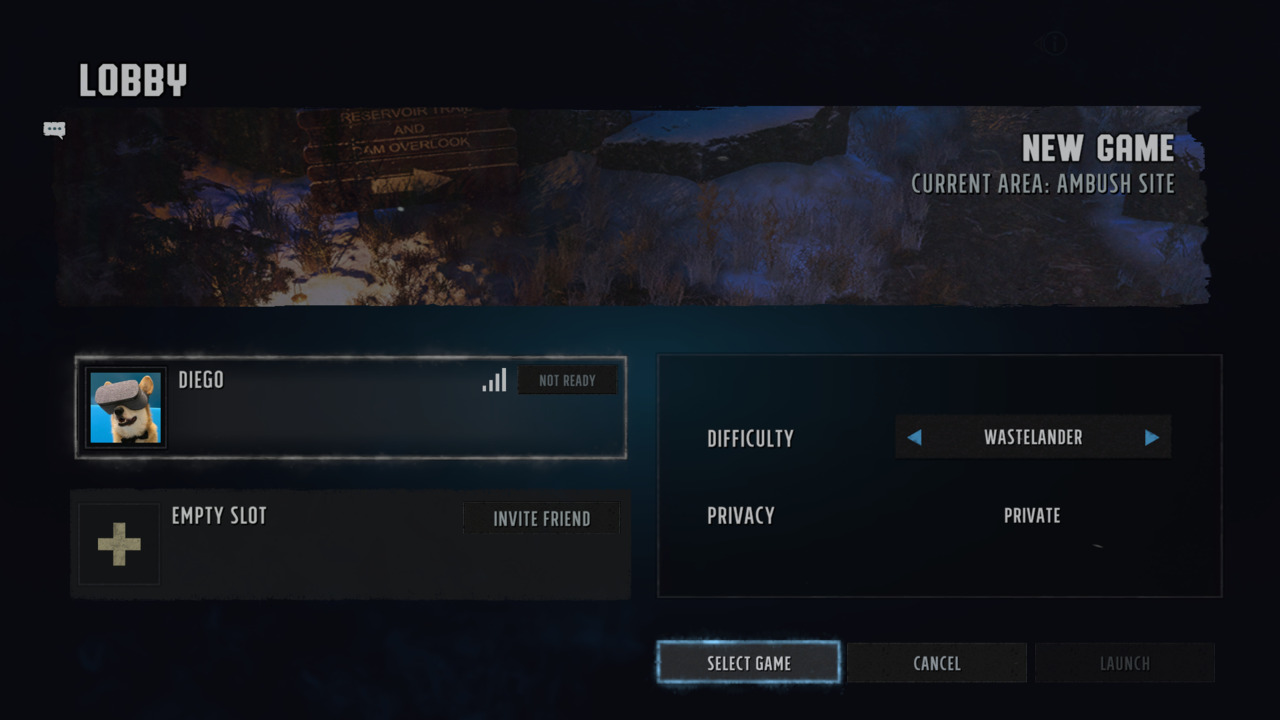
Does Wasteland 3 Have Crossplay?
Wasteland 3 does not support crossplay. PC players who buy the game on different stores can still play together, however. You cannot play with your friends on different consoles or systems.
Does Wasteland 3 Have Split-Screen?
Wasteland 3 does not have any form of local multiplayer or split-screen. The only way to play with friends is online.
Is There Matchmaking?
There is no matchmaking in Wasteland 3. You can only play with invited friends. There is no way to pair up with random players online.
How Many Players is Wasteland 3?
Wasteland 3 supports a maximum of two players online. You can either play the game alone or invite a friend to play co-op multiplayer. Your maximum party size is still six even in multiplayer, but you can split your group of Rangers between both players as needed.
Benefits of Co-Op
There are several benefits to playing multiplayer in Wasteland 3. You and your friend can play both sides of a conflict for maximum rewards, and you can even turn in quests to opposing factions at the same time. Not only that, but you can also mess with your friends in interesting ways like spreading rumors about them at Ranger HQ.
Wasteland 3 Multiplayer Not Working
Wasteland 3 multiplayer is not working for some players, but there are a few things you can try if you cannot join your friends. Try having a different player host the game and see if that makes a difference. Make sure both players have a stable internet connection. If you’re using Game Pass for PC, try accepting invites from the other player through the Windows Game Bar by pressing Windows+G. If nothing works for you, then you’ll just have to wait for a patch. Many players are reporting all sorts of issues with multiplayer in Wasteland 3, and inXile is working on addressing these issues. Follow @Wasteland on Twitter for updates.












Published: Aug 28, 2020 11:44 pm