The remake of Resident Evil 4 features a wide range of graphical options, including dedicated resolution and performance presets, but one of the strangest options that you’ll find in the game’s settings menu is the “Hair Strands” option. Protagonist and fan-favorite pretty boy Leon S. Kennedy is known for his hairdo, but it already looks great with the game’s standard graphics settings. Why should you bother with the Hair Strands setting?
Resident Evil 4 Hair Strands Setting Explained
The Hair Strands setting in Resident Evil 4 upgrades the look of hair and fur on characters and enemies throughout the game. While hair and fur already look fine with this setting disabled, turning this setting on will individually render strands of hair on each character’s model. It’s similar to NVIDIA’s Hairworks technology seen in games like The Witcher 3.
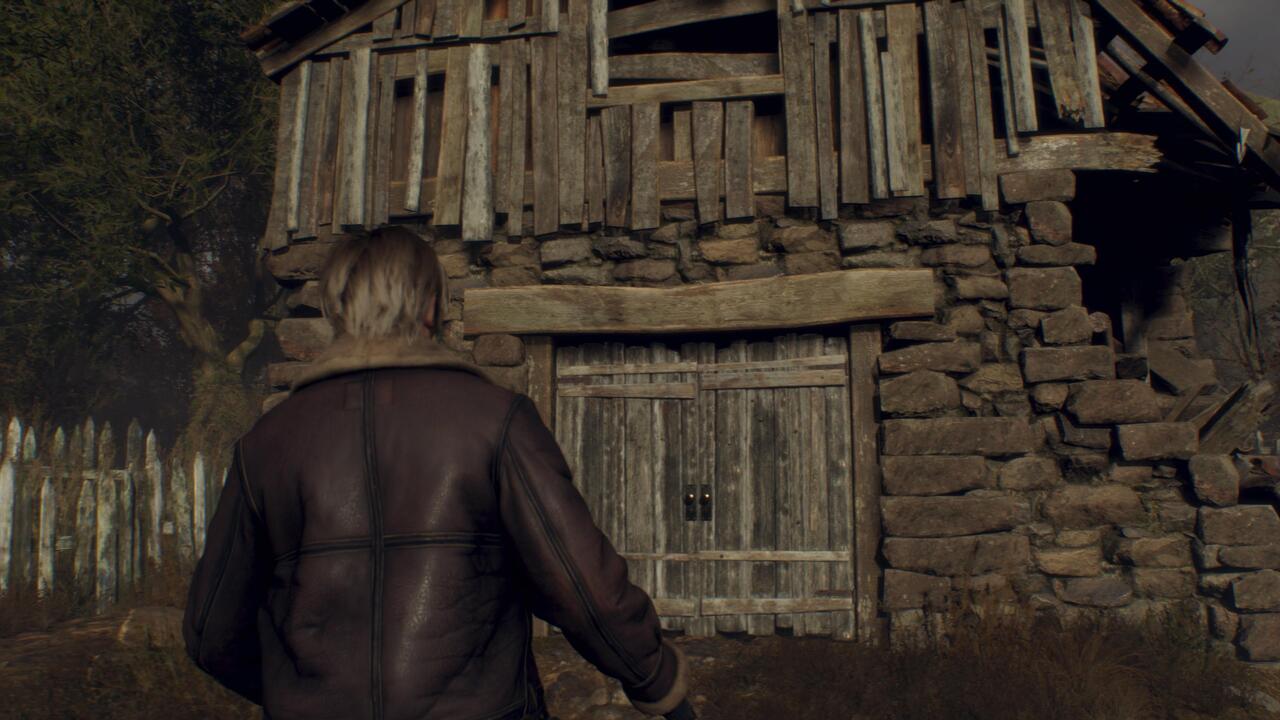
The Hair Strands setting is disabled by default because it may have an impact on performance, but the framerate penalty is minimal. If you want the game to look as best as possible, which is ideal for a game with such a thick atmosphere, then you should absolutely turn on Hair Strands for your Resident Evil 4 playthrough — especially if you’ve opted for the resolution mode to get the best picture quality out of the game.
Related: Which Difficulty Should You Choose in Resident Evil 4?
If you decide that you prefer the default look of hair in Resident Evil 4 or you’re able to notice the minor performance hit that comes with this setting, then you can disable Hair Strands at any time. You’ll need to return to the main menu to do so, which is also a requirement to change graphics modes or enable ray tracing, but the game’s lighting fast load times make this process much less of a hassle than it sounds.
It’s also worth noting that Hair Strands can be turned on in both the resolution and performance modes, just like ray tracing. If you really want Leon to have the best-looking hair but still want a buttery smooth frame rate, then you can enable it while choosing “favor performance” in the options menu.








